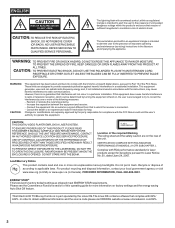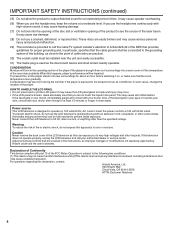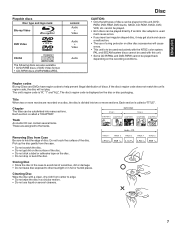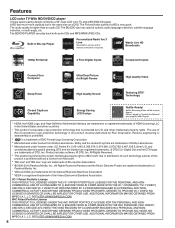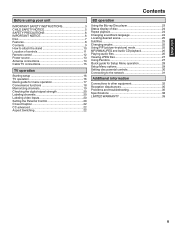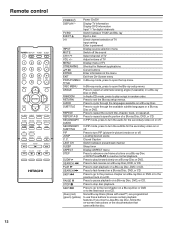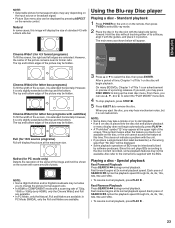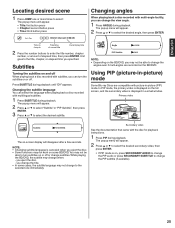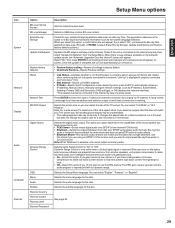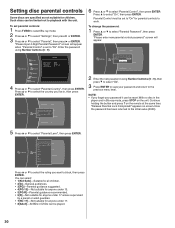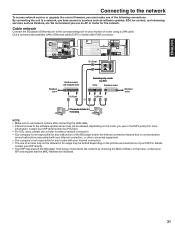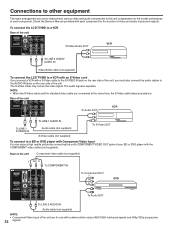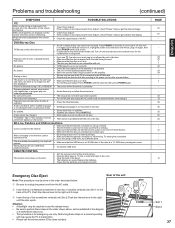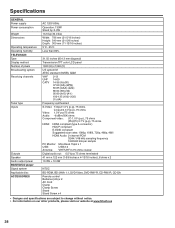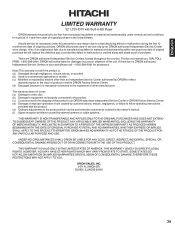Hitachi L32BD304 Support Question
Find answers below for this question about Hitachi L32BD304.Need a Hitachi L32BD304 manual? We have 1 online manual for this item!
Question posted by themoldovans2001 on September 13th, 2014
Blu Ray Player
After I insert the Blu Ray disc, the play symbol appears, but then the screen is blank. I have powered the TV off and then back on and ejected the disc and re-inserted. The disc worked on a different Blu Ray player in the house.
Current Answers
Related Hitachi L32BD304 Manual Pages
Similar Questions
Hitachi Portable Dvd Player Pdv 313
Plugged in to charge and the light on the front of the DVD player is flashing red / green had it on ...
Plugged in to charge and the light on the front of the DVD player is flashing red / green had it on ...
(Posted by Phillip36thomas 9 years ago)
Can I Record To My Dvd Player
does the vhs/dvd player record from the vhs to the dvd player
does the vhs/dvd player record from the vhs to the dvd player
(Posted by gigglesdelgado 10 years ago)
'i Have A L32bd304 Bd/tv And It Won't Play Some Blu Ray Disks'
Is this a formatting issue or maybe a firmware issue? Can I dll firmware to a thumb drive and instal...
Is this a formatting issue or maybe a firmware issue? Can I dll firmware to a thumb drive and instal...
(Posted by brickmaster45 11 years ago)
When Playing A Dvd There Is No Audio.
there is no audio when playing a dvd on the combo. Vhs has audio. Both have picture
there is no audio when playing a dvd on the combo. Vhs has audio. Both have picture
(Posted by jost 11 years ago)
Cds Play But Dvds Do Not.
CDs play but DVDs do not. Sometimes it can't load or read DVD, but when it does, I get Disc Error - ...
CDs play but DVDs do not. Sometimes it can't load or read DVD, but when it does, I get Disc Error - ...
(Posted by cstech246 12 years ago)