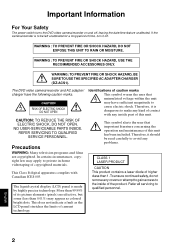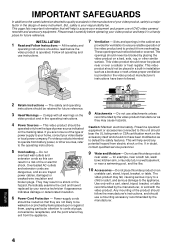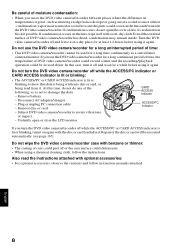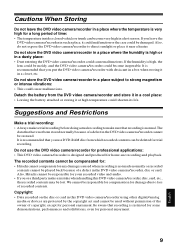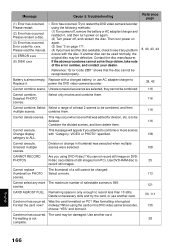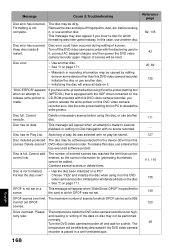Hitachi DZ-MV550A Support Question
Find answers below for this question about Hitachi DZ-MV550A - Camcorder.Need a Hitachi DZ-MV550A manual? We have 1 online manual for this item!
Question posted by jonasbella on December 12th, 2011
What Is The Problem When My Hitachi Dvd Cam Reads Error Code 2881
The person who posted this question about this Hitachi product did not include a detailed explanation. Please use the "Request More Information" button to the right if more details would help you to answer this question.
Current Answers
Related Hitachi DZ-MV550A Manual Pages
Similar Questions
My Hitachi Dvd Cam Gx3200a Will Not Turn On
my hitachi dvd cam gx3200a will not turn on
my hitachi dvd cam gx3200a will not turn on
(Posted by Anonymous-106891 11 years ago)
Video Recorder Error No. 2881
gud day just wanna ask.. why my video recorder display manual error no. 2881. is there something to ...
gud day just wanna ask.. why my video recorder display manual error no. 2881. is there something to ...
(Posted by cliffordpacilan26 11 years ago)
Error Code 0280
error code 0280 came up on my hitachi dz-mv550a camcorder.
error code 0280 came up on my hitachi dz-mv550a camcorder.
(Posted by local0880 12 years ago)
Hitachi Camcorder Accessories Availability In India
How can i get the battery & charger for my Hitachi camcorder ( model no DZ-GX5100SW ) in India. I ne...
How can i get the battery & charger for my Hitachi camcorder ( model no DZ-GX5100SW ) in India. I ne...
(Posted by PriyankRai 12 years ago)
It Has Problems For To Read A Disk , Reader Dvd Broke, Weak For Read A Disk
(Posted by rcvmdq 14 years ago)