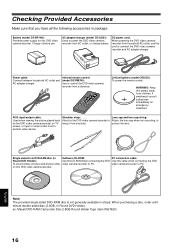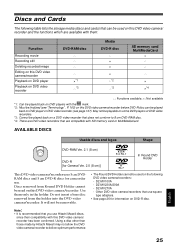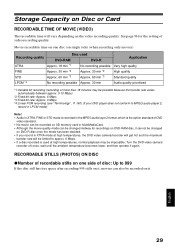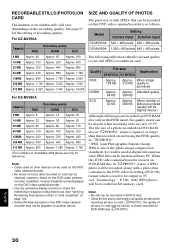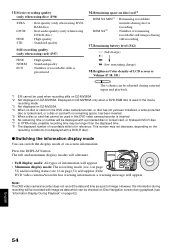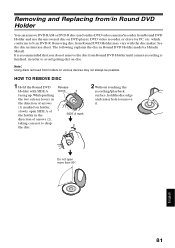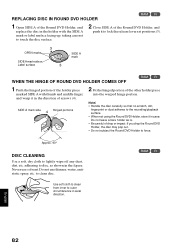Hitachi DZ-MV550A Support Question
Find answers below for this question about Hitachi DZ-MV550A - Camcorder.Need a Hitachi DZ-MV550A manual? We have 1 online manual for this item!
Question posted by berniepellegrin on October 25th, 2017
Hitachi Round Disc Holder For Model Dz-mv550a Camera
The person who posted this question about this Hitachi product did not include a detailed explanation. Please use the "Request More Information" button to the right if more details would help you to answer this question.
Current Answers
Answer #1: Posted by Odin on October 25th, 2017 10:08 AM
If you can't get what you seek from the manufacturer [use the contact information here--https://www.contacthelp.com/hitachi/customer-service], request a part number. Then (with a part number if possible) try
- http://www.searspartsdirect.com/ [call if necessary]
- a search engine like Google's or Yahoo's
- http://www.searchtempest.com/, which displays global listings from eBay, Craigslist, and other sources
(For option 3, you may want to use a free tracking program like https://www.followthatpage.com/ to save you from having to repeat your search over time.)
Hope this is useful. Please don't forget to click the Accept This Answer button if you do accept it. My aim is to provide reliable helpful answers, not just a lot of them. See https://www.helpowl.com/profile/Odin.
Related Hitachi DZ-MV550A Manual Pages
Similar Questions
Is There A Windows 10 Driver For The Hitachi Dz-mv550a Anywhere?
(Posted by tonycrawf 3 months ago)
Av/s Input Output Cable For My Hitachi Dz Mv550a Digital Camcorder
Where can I buy and AV/S input output cable for my Hitachi DZ MV550A Digital Cam ?
Where can I buy and AV/S input output cable for my Hitachi DZ MV550A Digital Cam ?
(Posted by rathjamesf 6 years ago)
Do They Make Disks For The Hitachi Dz-mv550a Camera Anymore?
I cannot find these reusable disks anywhere....did they stop making them? Is there an alternative di...
I cannot find these reusable disks anywhere....did they stop making them? Is there an alternative di...
(Posted by ronaldyakkel 11 years ago)
Have Hitachi Dvd Cam Corder Ultavision Model Dz-gx5020a Serial Number B70967132
NEED CORD FOR A/V JACK AND CORD THAT GOES FROM POWER SUPPLY TO CAMERA
NEED CORD FOR A/V JACK AND CORD THAT GOES FROM POWER SUPPLY TO CAMERA
(Posted by garinianhenry 13 years ago)
Hitachi Dz-mv550a Eject
I can't eject the disk out of my Hitachi DZ-MV550A and I was wondering if there is an emergency ejec...
I can't eject the disk out of my Hitachi DZ-MV550A and I was wondering if there is an emergency ejec...
(Posted by awmaske89 13 years ago)