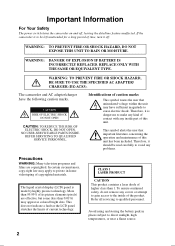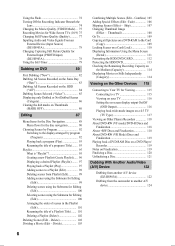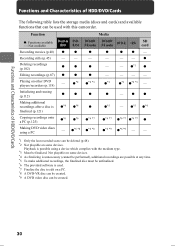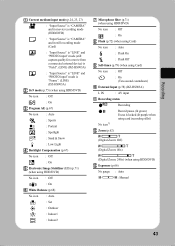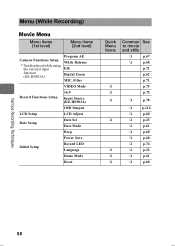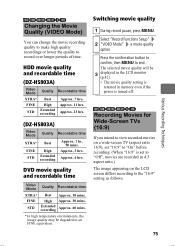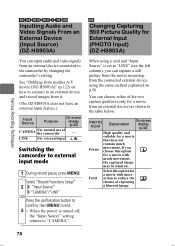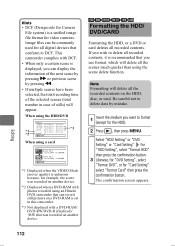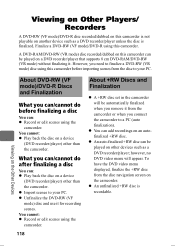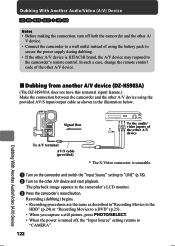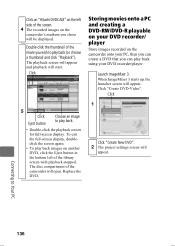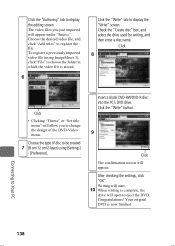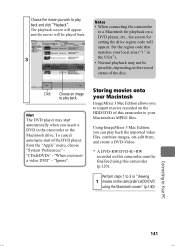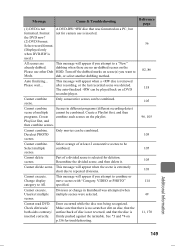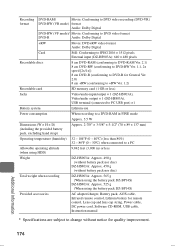Hitachi DZ-HS903A Support Question
Find answers below for this question about Hitachi DZ-HS903A - DVD Video Camera.Need a Hitachi DZ-HS903A manual? We have 1 online manual for this item!
Current Answers
Related Hitachi DZ-HS903A Manual Pages
Similar Questions
Attach Other End Of Dc Power Cord To The Battery Attachment Platform On Dvd Vide
How do I Attach the other end of DC power cord to the battery attachment platform on DVD video camer...
How do I Attach the other end of DC power cord to the battery attachment platform on DVD video camer...
(Posted by jenise99 3 years ago)
New Driver For Windows 8 Hitachi Dz-hs903a
Is there a new driver for Windows 8 and where can I find it.
Is there a new driver for Windows 8 and where can I find it.
(Posted by zoneme 10 years ago)
Computer Software To Play A Recorded Dvd
How can I get a copy (disc or download) of the software to put on my computer to play a recorded dvd...
How can I get a copy (disc or download) of the software to put on my computer to play a recorded dvd...
(Posted by landerson8341 11 years ago)
How To Get A Tape Out Of A Broken Video Camera
My Hitachi video camera is broken and I need to get the tape out. How do I do this
My Hitachi video camera is broken and I need to get the tape out. How do I do this
(Posted by ShandaD 12 years ago)
Have Hitachi Dvd Cam Corder Ultavision Model Dz-gx5020a Serial Number B70967132
NEED CORD FOR A/V JACK AND CORD THAT GOES FROM POWER SUPPLY TO CAMERA
NEED CORD FOR A/V JACK AND CORD THAT GOES FROM POWER SUPPLY TO CAMERA
(Posted by garinianhenry 13 years ago)