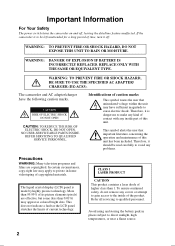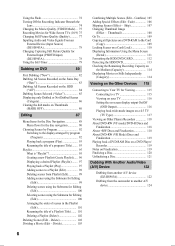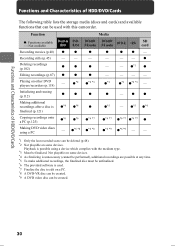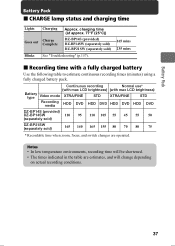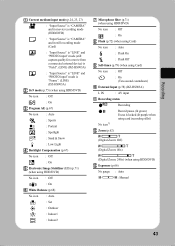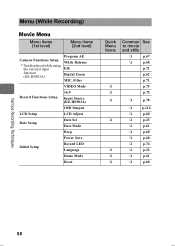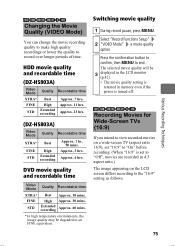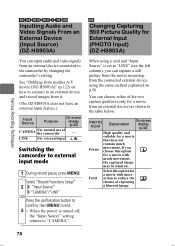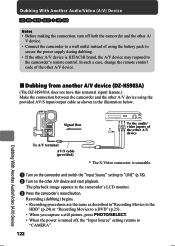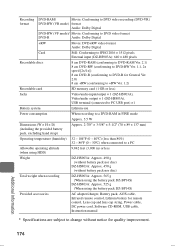Hitachi DZ-HS803A Support Question
Find answers below for this question about Hitachi DZ-HS803A - Camcorder.Need a Hitachi DZ-HS803A manual? We have 1 online manual for this item!
Question posted by valdes0324 on August 18th, 2016
Software Dz-hs803a
Como Pudo Conseguir El Software Para Descargar Videos De Mi Camara
Current Answers
Related Hitachi DZ-HS803A Manual Pages
Similar Questions
I Lost The Dc Power Cord For My Hitachi Dz Hs 300a Video Camera.
I cannot find replacement dc power cord for this model. Hitachi no longer makes them. eBay doesn't h...
I cannot find replacement dc power cord for this model. Hitachi no longer makes them. eBay doesn't h...
(Posted by tim62783 3 years ago)
Where Can I Get A Disk Or Copy Of Software Disk For Hitachi Dz-mv550a
(Posted by qwealb 9 years ago)
My Hitachi Dvd Cam Gx3200a Will Not Turn On
my hitachi dvd cam gx3200a will not turn on
my hitachi dvd cam gx3200a will not turn on
(Posted by Anonymous-106891 10 years ago)
Is There A Cd Rom Available Or Download For Hitachi Dz-hs8038
is ther ea cd rom availalbe for purchase or download for hitachi dz-hs8038?
is ther ea cd rom availalbe for purchase or download for hitachi dz-hs8038?
(Posted by scjohnson824 12 years ago)
Where I Can Find Software Disc For My Hitachi Dz-mv750ma?
hi i lost my hitachi dz-mv750ma dvd camcorder software disc and i,m need to installe the usb driver ...
hi i lost my hitachi dz-mv750ma dvd camcorder software disc and i,m need to installe the usb driver ...
(Posted by vigilante2 13 years ago)