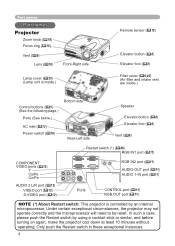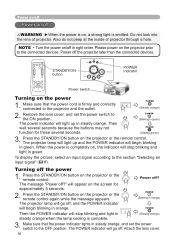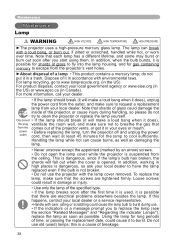Hitachi CPX444 Support Question
Find answers below for this question about Hitachi CPX444 - XGA LCD Projector.Need a Hitachi CPX444 manual? We have 2 online manuals for this item!
Question posted by ammarjadasanaa on May 30th, 2014
Lamp Reset
Current Answers
Answer #1: Posted by hzplj9 on May 31st, 2014 3:16 PM
Refer to page 4 and there is mention of a complete system reset not just a reset.
This could be your problem but it could be just waiting to be told what to do. If you need to ask another question then please give as much information as possible to enable us to give you solution..
Related Hitachi CPX444 Manual Pages
Similar Questions
I have a Hitachi CP-X444 and there is a blue color on the background even with no image being provid...
what is the number of transister Q 734 used in main bord of Hitachi LCD Projector CP-X2511
how to unlock the keylock on lcd projector if dont have remote? Thanks.