Hitachi 65F59 Support Question
Find answers below for this question about Hitachi 65F59 - Digital Projection HDTV.Need a Hitachi 65F59 manual? We have 1 online manual for this item!
Question posted by rockin68 on November 8th, 2013
Hitachi 65f59a
Can the screen protector part # UX26083 be taken off and how?
Current Answers
There are currently no answers that have been posted for this question.
Be the first to post an answer! Remember that you can earn up to 1,100 points for every answer you submit. The better the quality of your answer, the better chance it has to be accepted.
Be the first to post an answer! Remember that you can earn up to 1,100 points for every answer you submit. The better the quality of your answer, the better chance it has to be accepted.
Related Hitachi 65F59 Manual Pages
Owners Guide - Page 1


... 51F59J, 57F59, 57F59A, 57F59J 65F59, 65F59A, 65F59J. Page 10, Page 11, Page 13, and Page 39
PROJECTION COLOR TELEVISION Operating Guide for energy efficiency. IMPORTANT SAFETY INSTRUCTIONS 2-3 FIRST TIME USE ...4-17 THE REMOTE CONTROL ...18-31 ON-SCREEN DISPLAY ...32-60 USEFUL INFORMATION...61-71 END USER LICENSE AGREEMENT FOR HITACHI DTV SOFTWARE 71 INDEX ...72...
Owners Guide - Page 2


... the safety purpose of the obsolete outlet. 10. This will be connected to the grounding system of the NEC that provides guidelines for your HITACHI television.
Televisions are
YOUR HITACHI TELEVISION
provided for proper grounding and, in product damage and/or personal injury. NO USER SERVICEABLE PARTS INSIDE.
Servicing is required when the apparatus has...
Owners Guide - Page 3


...television receiver will age more information call your HITACHI Factory Warranty.
Use of receiving analog basic, digital basic cable television programming by your authorized dealer or service center. Note This digital television is capable of this device that any objects on -screen...
Power source This television is designed to retrieve the objects. • Projection TV's are heavy...
Owners Guide - Page 5


... indoor illumination will require some experimentation with speaker placement for best performance. To see this large screen at least four feet from each side of set .
First time use
How to set up your new HITACHI Projection Television
ANTENNA Unless your TV is connected to a cable TV system or to a centralized antenna system, a good...
Owners Guide - Page 7


.... Digital Video Disc Player SAT - POWER BUTTON (TV, CBL, VCR, DVD, SAT) Turns the selected device on the screen.
...Television CBL - NUMERIC BUTTONS (TV, DVD, CBL, SAT, VCR) Used to manually enter the TV channel, and used for a complete description of all of the functions on your HITACHI Projection TV, the new remote control is in Set-Top-Box (STB)
mode or when the TV uses a digital...
Owners Guide - Page 10
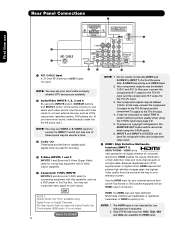
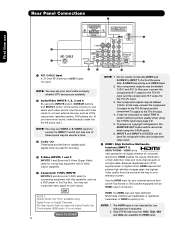
....)
NOTE: You may be used at the same time. No other input's Audio is not output.
Because digital television (DTV) signals remain in a single cable. It is output via Optical Audio Out. In this case, ...
²
Y
Y
VIDEO VIDEO
S - You may ask your television screen. To ensure no copyright infringement, the MONITOR OUT output will be used for consumer electronics. NOTE: 1.
Owners Guide - Page 11
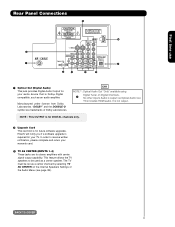
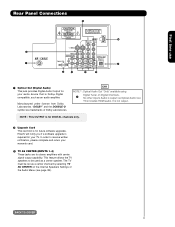
...Audio is not output. CH1
NOTE 1: Optical Audio Out "Only" available using
¶
Digital Tuner on the Internal Speakers Settings of Dolby Laboratories. BACK TO COVER 11
"DOLBY" and... to be set as a center channel by selecting TV AS CENTER on Digital Channels. This includes HDMI audio.
Hitachi will notify you if a software upgrade is required for stereo amplifiers with ...
Owners Guide - Page 12
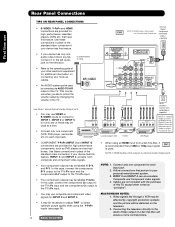
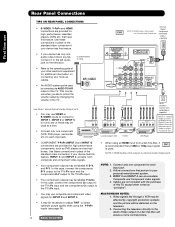
...will be labeled Y-CBCR. No other electronic equipment for additional information on the television. In this case, connect the components CB output to the TV's PB input...signals for high performance laserdisc players, VCRs etc. Connecting the television directly to obtain optimum picture quality when using Digital Tuner on the television. 2. that a 1080i or 720p input signal
CH1
is...
Owners Guide - Page 18


... will now control your television. To operate your set...18 The Remote Control
The Remote Control
In addition to controlling all the functions on your HITACHI Projection TV, the new remote control is designed to operate different types of VCRs, CATV ... how to program the remote to control your VCR, point the remote at the screen of the VCR and press the VCR button. To operate your VCR). If you...
Owners Guide - Page 23


... press of the CURSOR buttons (̇ or ̈). PIP
MAIN PICTURE
SUB PICTURE
NOTE: 1.
The green highlighted channel display will appear in -Picture (PIP)
Your HITACHI Projection TV incorporates one antenna (CABLE OR AIR). To change the PIP mode, use the CURSOR buttons on sub-picture simultaneously. POP Mode Picture-in -Picture...
Owners Guide - Page 32
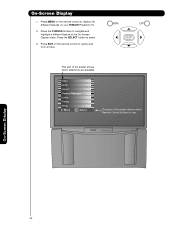
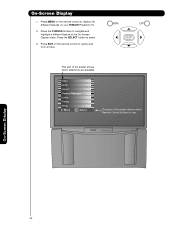
... Setup
Move SEL Select
This part of the On-Screen Display menu. Press the SELECT button to quickly exit from a menu. On-Screen Display
32 This part of the screen shows which Remote Control buttons to display the different features on the remote control to use.
On-Screen Display
1. Press MENU on your HITACHI Projection TV.
2.
Owners Guide - Page 36


... will activate the circuitry for television viewing, the disparity between the two frame rates must be available (grayed out).
2. This involves a process known as 3:2 pulldown. On-Screen Display
36 Theatrical movies are ... is turned ON from the VIDEO menu, your Hitachi Projection Television will not be reconciled. When Noise Reduction is set to OFF if the TV experiences picture ...
Owners Guide - Page 52


... selection was turned on the screen will only activate if the TV was made after the ON TIMER has been activated, the OFF TIMER will automatically operate the Projection TV viewing reservation of the MONTH..., you do not SET EVENT TIMER for more than three hours if you can not use your television with the remote control.
4.
AM AM Air AM AM Air AM AM Air AM AM Air -------...
Owners Guide - Page 53


...Set
On-Screen Display
Magic Focus Tune Up
Auto Digital Convergence Adjustment Please turn ON your TV up for the first time. 1. Use the CURSOR buttons ̆ or ̄ to highlight the
function to select. Your HITACHI Projection TV has three color projection
tubes: ...aligning these three color tubes can
be adjusted. 2.
Setup
Setup
Select SETUP when setting your television for blue.
Owners Guide - Page 59


... Captions availability and content depends on screen. 6. it will change position of digital captions.
1. Digital Captions Font Style are sometimes different from the Font Style of Closed Captions in a Digital channel Analog & Digital captions 4. When ANALOG captions in the picture. 8. so it will not change position of a television program or home video which are displayed...
Owners Guide - Page 61


... the screw (³) below screen frame that hold the
(a)
(b)
screen frame to the cabinet as a result of the TV(a)(b).
57" Disassembly/Assembly Instructions
IMPORTANT POINTS: (a) Do not attempt to perform this work by pulling outwards remove the speaker grille (c)(d). Remove the front decoration panels by manufacturer's warranty. (d) This Projection Television weighs 205 pounds and...
Owners Guide - Page 64


...assemble unit
STEP 1
Before disassembling this unit.
(c) HITACHI assumes no responsibility or liability for injury/damage as ...Remove the 8
(a)
screws that comes from each panel (left edge screen
frame screws (c). STEP 3
Locate the SENSOR PWB attaced to the... panels by manufacturer's warranty.
(d) This Projection Television weighs 309 pounds and has many sensitive components. Be ...
Owners Guide - Page 67


... a remote control button with a "DEAD" battery might erase all precodes in . Useful Information
TROUBLESHOOTING HITACHI Projection Television incorporates advanced power surge protection technology designed to protect against component or circuit damage due to the precision parts may cause the screen to preserve the remote control precodes that were set for years of lasting entertainment...
Owners Guide - Page 69
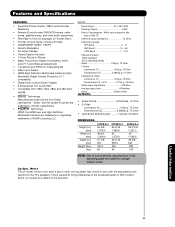
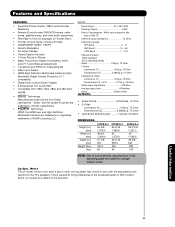
...screen motion of the T.V. • Antenna input impedance 75 Ohm • Channel coverage
VHF-Band 2 - 13 UHF-Band 14 - 69 CATV Band 1 - 135
• Television...1.0Vp-p, 75 Ohm Chrominance (C 0.286Vp-p, 75 Ohm • Optical Out (Digital Audio) ..........1 optical connector
DIMENSIONS:
Height (in.) (mm)
Width (in.) ....6 54 1,372.0 23-5/16 592.5 205 93
65F59/A/J 59-15/16 1,521.0 61 1,549.0 25...
Owners Guide - Page 71


...production of a HITACHI brand digital television (the "DTV"), and HITACHI America, Ltd., Home Electronics Division ("HITACHI"). The cryptographic software is provided by law.
7. HITACHI may not resell,.... CRYPTOGRAPHIC SOFTWARE. The software contains software developed by the openssl project, including cryptographic software written by federal copyright laws, international copyright ...
Similar Questions
I Got A Free Hitachi 51f59 51' Digital Projection Hdtv But The Outside Of The B
but the body on the outside on the corner the wood it's chipped how I fix it
but the body on the outside on the corner the wood it's chipped how I fix it
(Posted by yojan26 8 years ago)
What Is The Part Number For Hitachi 65f59 Screen
(Posted by braamin6 10 years ago)
Projection Television Screen Won't Project
Once the Projection television turned on the redlight comes on but nothing comes on screen. Is it th...
Once the Projection television turned on the redlight comes on but nothing comes on screen. Is it th...
(Posted by Charpentiernicholas 11 years ago)
I Need 65f59 Screen For Replacement
(Posted by lazaromacias 12 years ago)
Screen Protectors
Where would I find a screen protector for a 65F59 CRT HD Projection TV?
Where would I find a screen protector for a 65F59 CRT HD Projection TV?
(Posted by jackie12006 12 years ago)

