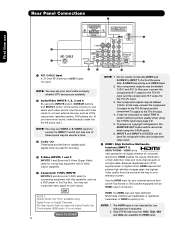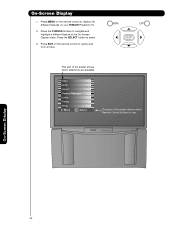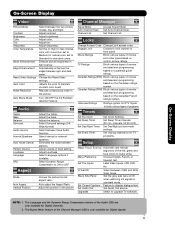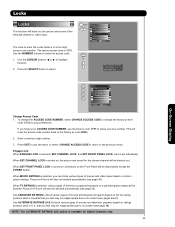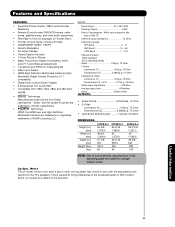Hitachi 65F59 Support Question
Find answers below for this question about Hitachi 65F59 - Digital Projection HDTV.Need a Hitachi 65F59 manual? We have 1 online manual for this item!
Question posted by jackie12006 on June 17th, 2011
Screen Protectors
Where would I find a screen protector for a
65F59 CRT HD Projection TV?
Current Answers
Related Hitachi 65F59 Manual Pages
Similar Questions
Hitachi Ultra Vision Digital Projection Tv Wont Turn On Yet Red Lite Stays On
and said standby mode
and said standby mode
(Posted by jasspbh 9 years ago)
How Much Is A Hitachi Ultravision Digital Projection Tv Cost
(Posted by mexlsmoth 10 years ago)
What Is The Outer Screen On A Hitachi 65f59a Made Out Of?
What is the outer screen on a Hitachi 65F59A made out of?
What is the outer screen on a Hitachi 65F59A made out of?
(Posted by jasonstansel 12 years ago)
Protector Screen
Hello! What is the protector screen of a 65F59A made out of? I want to replace mine, but don't know ...
Hello! What is the protector screen of a 65F59A made out of? I want to replace mine, but don't know ...
(Posted by jasonstansel 12 years ago)
Where Will I Be Able To Get A Replacement Tv Screen For My Tv.part No Is Ux26083
Model # is 65f59a, part #ux26083, is their a compatiable screen I can get for this tv, (the brand ...
Model # is 65f59a, part #ux26083, is their a compatiable screen I can get for this tv, (the brand ...
(Posted by cdrctate 12 years ago)