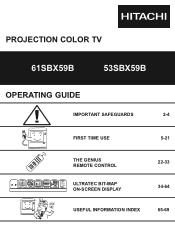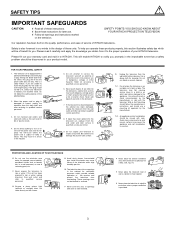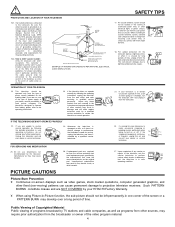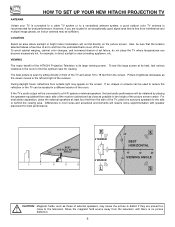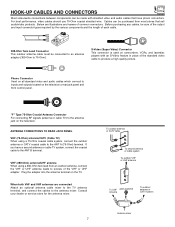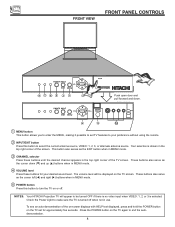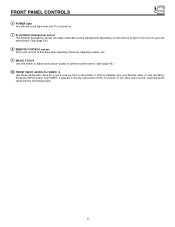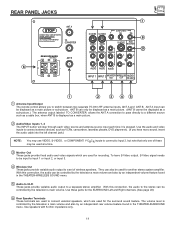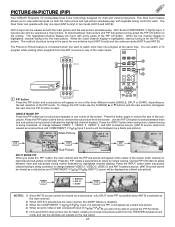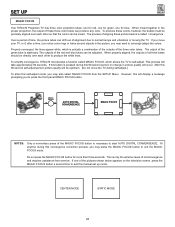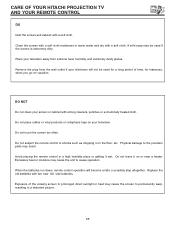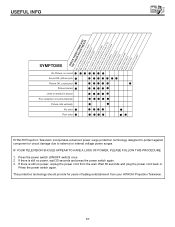Hitachi 61SBX59B Support Question
Find answers below for this question about Hitachi 61SBX59B.Need a Hitachi 61SBX59B manual? We have 1 online manual for this item!
Question posted by doggzam on December 14th, 2012
Picture Works, But Sound Does Not?
The person who posted this question about this Hitachi product did not include a detailed explanation. Please use the "Request More Information" button to the right if more details would help you to answer this question.
Current Answers
Related Hitachi 61SBX59B Manual Pages
Similar Questions
Hitachi 61sbx59b Ultravion >> Dark Screen
My projection TV has a very dark screen (to almost completely dark ) when the show is depicting late...
My projection TV has a very dark screen (to almost completely dark ) when the show is depicting late...
(Posted by mfdaniel01 7 years ago)
Hitachi 61sbx59b Picture Jumping
Anytime someone walks by the tv or bumps the tv the picture jumps. Sometimes when you are just watch...
Anytime someone walks by the tv or bumps the tv the picture jumps. Sometimes when you are just watch...
(Posted by mistymash 10 years ago)
No Picture Or Sound
The TV was working fine and all of the sudden the picture and sound dissapeared. I can see several g...
The TV was working fine and all of the sudden the picture and sound dissapeared. I can see several g...
(Posted by rubenkrumholz 12 years ago)
The Sound Is Not Working On My Hitachi 61sbx59b
PICTURE WORKS, BUT SOUND DOES NOT?
PICTURE WORKS, BUT SOUND DOES NOT?
(Posted by DEB5538 12 years ago)
Hitachi 53inch Model 50dx10b No Picture Or Sound
tv has no picture or sound but power turns on.works sometimes but not always problem seems to be get...
tv has no picture or sound but power turns on.works sometimes but not always problem seems to be get...
(Posted by tblondeel 13 years ago)