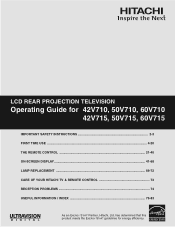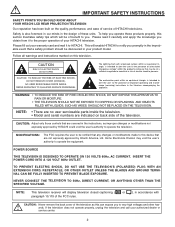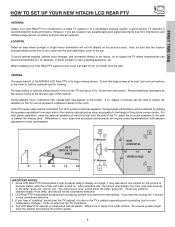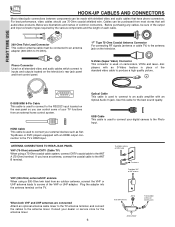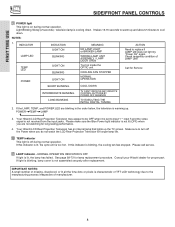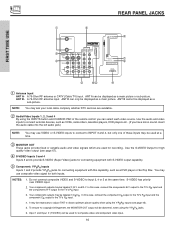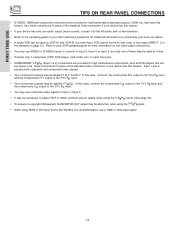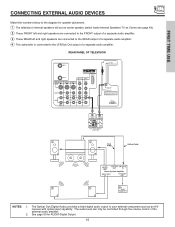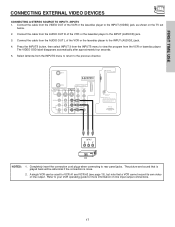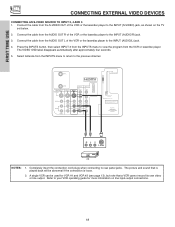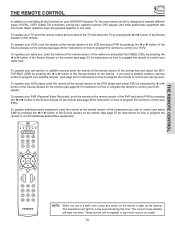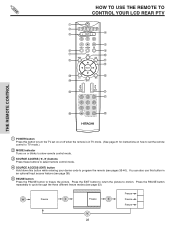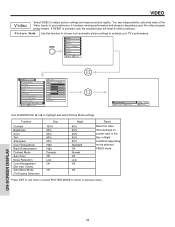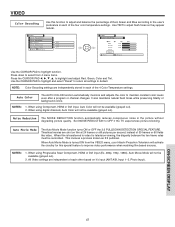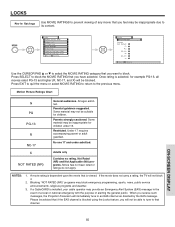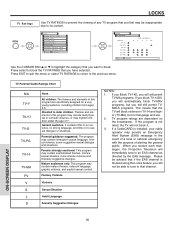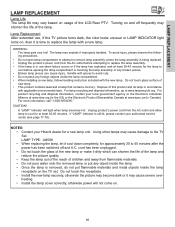Hitachi 60V710 Support Question
Find answers below for this question about Hitachi 60V710 - 60" Rear Projection TV.Need a Hitachi 60V710 manual? We have 1 online manual for this item!
Question posted by stonmike87 on June 9th, 2013
Why And What Can I Do To Fix My Picture From Being Dark
The person who posted this question about this Hitachi product did not include a detailed explanation. Please use the "Request More Information" button to the right if more details would help you to answer this question.
Current Answers
Related Hitachi 60V710 Manual Pages
Similar Questions
My Tv Is Blurry For About N Hour N Picture Has Faded. Bought New Lamp No Fix
Model 60v500a 60 in
Model 60v500a 60 in
(Posted by jtatum7739 9 years ago)
Why Is My Hitachi 60v710 Tv So Dark
(Posted by gantvettgu 9 years ago)
Projection Television Screen Won't Project
Once the Projection television turned on the redlight comes on but nothing comes on screen. Is it th...
Once the Projection television turned on the redlight comes on but nothing comes on screen. Is it th...
(Posted by Charpentiernicholas 11 years ago)
How I Can Change The Optical Block On Hitachi Tv 60v710 Help Please
is starter to get yellow in the midle of the tv i want to know if i can used other replase fron the ...
is starter to get yellow in the midle of the tv i want to know if i can used other replase fron the ...
(Posted by namor2553 12 years ago)