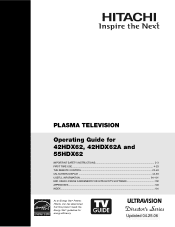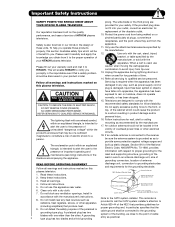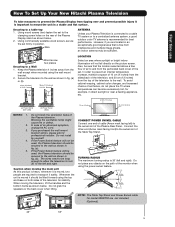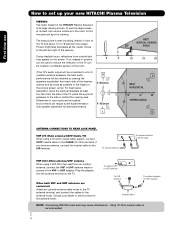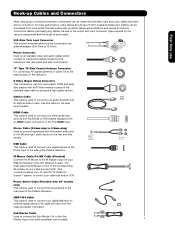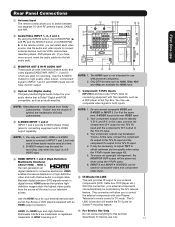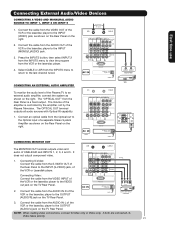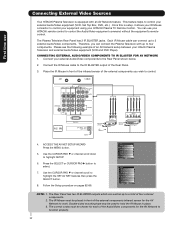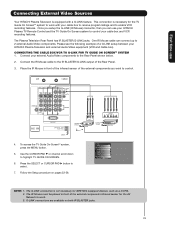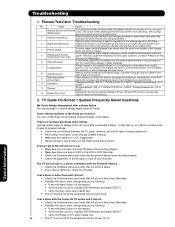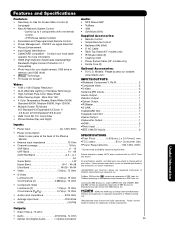Hitachi 55HDX62 Support Question
Find answers below for this question about Hitachi 55HDX62.Need a Hitachi 55HDX62 manual? We have 1 online manual for this item!
Question posted by Dsm568 on February 28th, 2012
No Red In The Picture
The tv lost its red color component. The tv wasmanufactured In 2006, model 55HDX62
Current Answers
Related Hitachi 55HDX62 Manual Pages
Similar Questions
Hitachi 55hdx62 Ultravision That Will Not Power Up.
I have Hitachi 55HDX62 Ultravision that will not power up. I tried disconnecting the power cable and...
I have Hitachi 55HDX62 Ultravision that will not power up. I tried disconnecting the power cable and...
(Posted by HollmanEsquivel 7 years ago)
Hitachi 55hdx62 Tv Black Screen, No Image Display
My hitachi 55hdx62 TV while watching TV suddenly goes black no image display, image switching any ch...
My hitachi 55hdx62 TV while watching TV suddenly goes black no image display, image switching any ch...
(Posted by 56916911 7 years ago)
Toshiba Plasma Tv Model 42hdt52 2006 Model Timing Out
My Toshiba Plasma TV Model 42HDT52 goes off every 2 minutes or so and come back on in about 15 secon...
My Toshiba Plasma TV Model 42HDT52 goes off every 2 minutes or so and come back on in about 15 secon...
(Posted by asonubi 11 years ago)
No Sound And No Picture On My P42a202 Plama Tv. How To Reset
The indicating light is flashing blue. Remote control not working. Cables are connected on component...
The indicating light is flashing blue. Remote control not working. Cables are connected on component...
(Posted by lafranceronald 11 years ago)
Hitachi 55hdx62 Plasma Tv Heard Pop Picture Went Out But Have Sound
(Posted by steveginsburg 11 years ago)