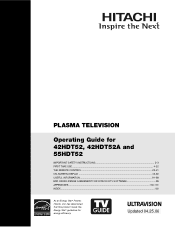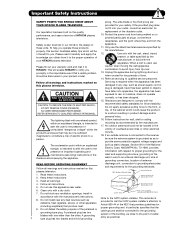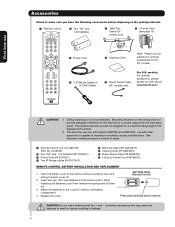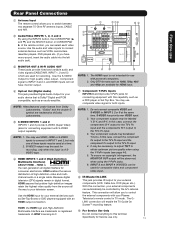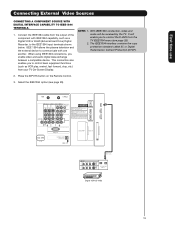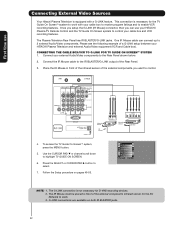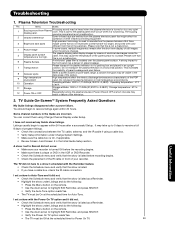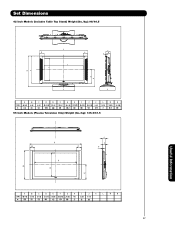Hitachi 55HDT52 Support Question
Find answers below for this question about Hitachi 55HDT52 - 55" Plasma TV.Need a Hitachi 55HDT52 manual? We have 1 online manual for this item!
Question posted by nor1911a1 on February 3rd, 2013
Hitachi 55hdt52 Won't Come On, Nothing At All
I removed the back of the television and found the 125v10a fuse was blown. I replaced the fuse with the same voltage, amperage and fast acting fuse. Connected the power and the power supply in the middle of the televison started smoking. I removed the power and noticed the two 10ohm resistors had brown spots on them. I am trying to figure out if replacing the power supply would help or if another component in the televsion caused the failure. Any assistance would be appreciated.
Current Answers
Related Hitachi 55HDT52 Manual Pages
Similar Questions
No Video First Thing In The Morning On Our Hitachi Plasma 42hdt20 -a
When we turn on our TV in the morning we have sound but no video. After several attempts unplugging,...
When we turn on our TV in the morning we have sound but no video. After several attempts unplugging,...
(Posted by denisestrongmedia 6 years ago)
How To Attach A Wall Mount To A Hitachi Ultravision 55hdt52
(Posted by cbtomcher 9 years ago)
Have Had Tv Since 05 Has Sound No Picture
(Posted by lemerick 10 years ago)
Hitachi 50 In Plasma Tv Won't Power On
I have a 50 inch 2007 hitachi plasma tv, model no. p50h401a. The power comes on but the screen will ...
I have a 50 inch 2007 hitachi plasma tv, model no. p50h401a. The power comes on but the screen will ...
(Posted by joeanthony 10 years ago)
Hitachi Tv 55hdt52
i have sound but no picture. green lite flashes 12 times
i have sound but no picture. green lite flashes 12 times
(Posted by grandpacrev 13 years ago)