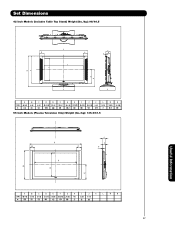Hitachi 55HDT52 Support Question
Find answers below for this question about Hitachi 55HDT52 - 55" Plasma TV.Need a Hitachi 55HDT52 manual? We have 1 online manual for this item!
Question posted by grandpacrev on December 3rd, 2010
Hitachi Tv 55hdt52
i have sound but no picture. green lite flashes 12 times
Current Answers
There are currently no answers that have been posted for this question.
Be the first to post an answer! Remember that you can earn up to 1,100 points for every answer you submit. The better the quality of your answer, the better chance it has to be accepted.
Be the first to post an answer! Remember that you can earn up to 1,100 points for every answer you submit. The better the quality of your answer, the better chance it has to be accepted.
Related Hitachi 55HDT52 Manual Pages
Owners Guide - Page 1
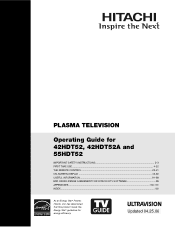
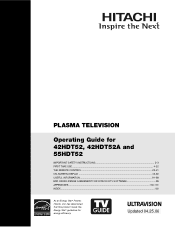
...; guidelines for 42HDT52, 42HDT52A and 55HDT52
IMPORTANT SAFETY INSTRUCTIONS 2-3 FIRST TIME USE ...4-22 THE REMOTE CONTROL ...23-41 ON-SCREEN DISPLAY ...42-90 USEFUL INFORMATION...91-98 END USER LICENSE AGREEMENT FOR HITACHI DTV SOFTWARE 99 APPENDIXES ...100-101 INDEX ...102
As an Energy Star® Partner, Hitachi, Ltd.
PLASMA TELEVISION
Operating Guide for energy efficiency.
Owners Guide - Page 2
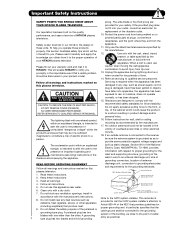
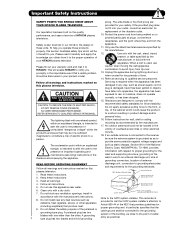
...grounding electrode. The lightning flash with arrowhead symbol, within an equilateral triangle, is also foremost in our minds in the design of HITACHI plasma televisions.
Keep these instructions. .... 10. Televisions are
YOUR HITACHI PLASMA TELEVISION
provided for wall, shelf or ceiling mounting as practical.
If an outside antenna is connected to constitute a risk of time. 14. ...
Owners Guide - Page 3


.... FOR MORE INFORMATION, CALL 1-800-HITACHI. To prevent electric shock, do not
expose this copyright protection technology must be authorized by Macrovision Corporation, and is protected by U.S.
Note • There are no user serviceable parts inside the
plasma television. • Model and serial numbers are NOT COVERED by your TV screen.
Such "SCREEN DAMAGES...
Owners Guide - Page 4
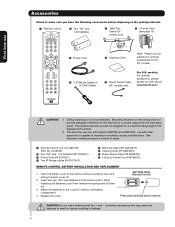
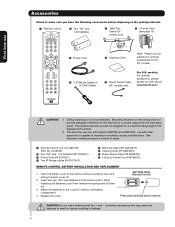
...; Power Swivel Cable (42" models only)
access our web site at: www.hitachi.us/tv
CAUTION:
1. This plasma television product is designed for the 55" models. HL02065).
· Two "AA" size, 1.5V batteries (P# FQ00021...swell or rupture resulting in the battery compartment.
4. Replace the cover. First time use
Accessories
Check to make sure you have the following accessories before disposing of...
Owners Guide - Page 5


... turn 30˚ to the left and right. First time use
How To Set Up Your New Hitachi Plasma Television
To take measures to prevent the Plasma Television from the
wall except when mounted using the wall mount bracket. 2. Secure the television to the
clamping screw holes on the picture screen. To avoid cabinet warping, cabinet color changes...
Owners Guide - Page 6


... Mixer
NOTE: 6
Connecting a 300-Ohm twin lead connector may appear on the TV. During daylight hours, reflections from the side of the room. Plug the adapter... CATV coaxial cable to the CABLE (75-Ohm) terminal. Consult your new HITACHI Plasma Television
VIEWING
The best picture is recommended.
First time use
How to set up your dealer or service store for best performance.
...
Owners Guide - Page 7


...television to connect your external devices such as Set-Top-Boxes or DVD players equipped with an Optical Audio In jack. Use this cable for the best sound...antenna or cable TV) to the rear panel of the Plasma television.
This connection allows your TV, and the TV Guide On ...-Ohm to produce a high quality picture. Hook-up Cables and Connectors
First time use 75-Ohm coaxial shielded wire....
Owners Guide - Page 9


...selector Press these buttons to adjust the sound level. It is recommended to leave ...of the 55" model is located on the TV screen....TV is set TV features to exit the MENU mode. NOTE:
The Rear View of the TV screen. Front/Rear/Side Panel Controls
FRONT VIEW
First time...this button to turn the Plasma Television ON/OFF. Press again to your digital still pictures (see pages 27 and ...
Owners Guide - Page 11
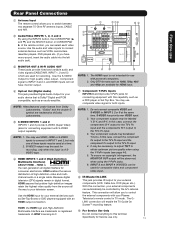
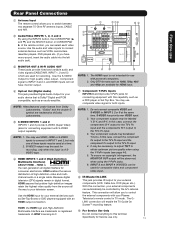
...
mono sound, insert...TV Guide On ScreenTM recording feature. Component signal to this connection, your external components (VCR, Cable box, DVD player, etc.). "Dolby" and the double-D symbol are available for HDMI input.
ብ Optical Out (Digital Audio) This jack provides Digital Audio Output for your Plasma Television...TV's PB input and the components R-Y output to obtain optimum picture...
Owners Guide - Page 19
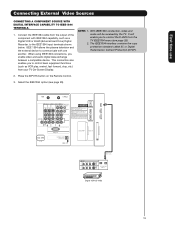
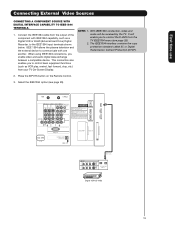
IEEE 1394 allows the plasma television and the external device to control the D-VHS from the TV IEEE1394 menu (see page 29).
/ G-LINK
IEEE1394 DV INPUT
IEEE1394 Cabl e
LINE... Drive) Digital Recorder, to the IEEE1394 input terminals shown below. First time use
Connecting External Video Sources
CONNECTING A COMPONENT SOURCE WITH DIGITAL INTERFACE CAPABILITY TO IEEE1394 TERMINALS.
1. Connect...
Owners Guide - Page 20


... OUT
The MONITOR OUT terminal outputs video and audio of the VCR or Laserdisk player. First time use
Connecting External Audio/Video Devices
CONNECTING A VIDEO AND MONAURAL AUDIO SOURCE TO INPUT 1, INPUT... jack on the TV Rear Panel.
/ G-LINK
Optional
R L V S-VIDEO INPUT
2. Connect the cable from the Rear Panel is controlled by the amplifier, not by the Plasma Television. The "OPTICAL OUT...
Owners Guide - Page 21


.... The correct codes must be used to control your equipment using your Hitachi Plasma TV Remote Control. You can connect the Plasma Television with an AV Network feature. Double-sided mounting tape may be placed in front of the Rear Panel.
3. First time use your HITACHI remote control to function properly.
21 Once this is equipped with...
Owners Guide - Page 22
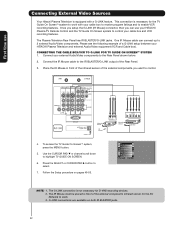
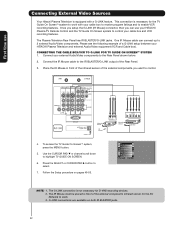
.... One IR Mouse cable can use
Connecting External Video Sources
Your Hitachi Plasma Television is not necessary for the AV Network to select.
7. CONNECTING THE CABLE BOX/VCR TO G-LINK FOR TV GUIDE ON SCREENTM SYSTEM 1. First time use your HITACHI Plasma TV Remote Control and the TV Guide On Screen system to control your cable box and VCR...
Owners Guide - Page 39


...) button.
ᕇ If done correctly, the device LED indicator will flash
3 times to confirm proper setup.
ᕈ The remote will now access the video input (1-5) of the desired device.
/
ᕄ
SETUP EXAMPLE (Hitachi DVD with precode 0573 connected to INPUT 1 of the TV)
ᕃ Select DVD mode by using your device as shown on...
Owners Guide - Page 45


...will activate the circuitry for this function to select the Picture Format Aspect Ratio. When film is turned ON from the VIDEO menu, your Hitachi Plasma Television will not be changed with these modes. Video Aspect
...Press the EXIT to quit the MENU, or select ASPECT to return to OFF if the TV experiences picture blocking.
Use the CURSOR PAD ̆ or ̄ to to adjust the function....
Owners Guide - Page 78
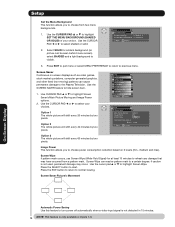
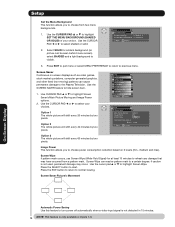
... select your choice. Use the CURSOR PAD ̇ or ̈ to highlight Screen Saver's Main Picture Moving and Image Power options.
2.
Screen Saver Continuous on 3 levels (min., medium and max). ...computer generated graphics, and other fixed (non-moving) patterns can cause permanent damage to the Plasma Television. Use the cursor pad ̆ or ̄ to turn power off automatically when a ...
Owners Guide - Page 91


... or getting it on your HITACHI Plasma Television. SYMPTOMS
No Picture, no sound
Sound OK, picture poor ©
Picture OK, sound poor ©
© ©©© ©
©
Picture blurred ©
© ...provide for years of time or heat may cause the unit to shocks such as dropping it on some channels
© ©©© ©
Picture rolls vertically
©...
Owners Guide - Page 93
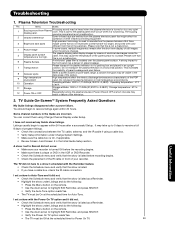
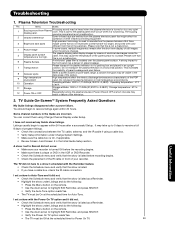
... as a Reminder. • Highlight the show is not a mafunction.
4 Picture Image
In some cases, residual images may take up to 5 days to 140˚F
12 Power ON or OFF
Repeatedly turning the plasma television Power ON and OFF at the scheduled time for Auto-Tune.
The plasma display panel display images by means of other infrared...
Owners Guide - Page 95


...norme NMB-003 du Canada. Cable Compatible Television Apparatus- This Plasma Television receiver will not occur in a particular installation. Order Hitachi spares as replacement cables.
However, there is... equipment into an outlet on a circuit different from that interference will display television closed captioning, ( or paragraph 15.119 of the Canadian Interference-Causing Equipment...
Similar Questions
Model 55hds69 Plasma No Pic Or Sound
blue led lights up says on then blinks 8 times and goes to stanby, LEDs on the back do a cycle then ...
blue led lights up says on then blinks 8 times and goes to stanby, LEDs on the back do a cycle then ...
(Posted by Hbrock576 9 years ago)
How To Attach A Wall Mount To A Hitachi Ultravision 55hdt52
(Posted by cbtomcher 9 years ago)
Have Had Tv Since 05 Has Sound No Picture
(Posted by lemerick 10 years ago)
Hitachi 55hdt52 Won't Come On, Nothing At All
I removed the back of the television and found the 125v10a fuse was blown. I replaced the fuse with ...
I removed the back of the television and found the 125v10a fuse was blown. I replaced the fuse with ...
(Posted by nor1911a1 11 years ago)
I Have A Model P50h401 Plasma Tv Blue Light Comes On No Picture Or Sound
(Posted by Marcuslee9057 11 years ago)