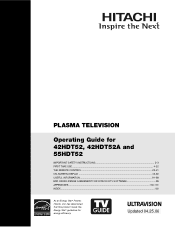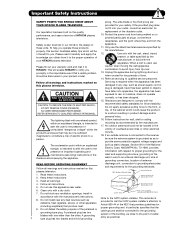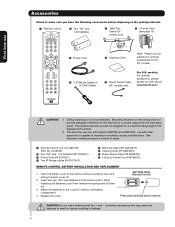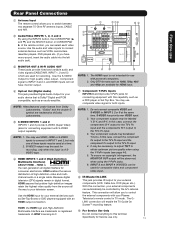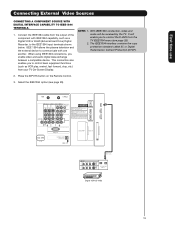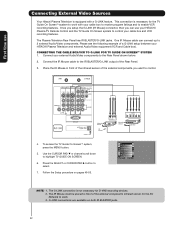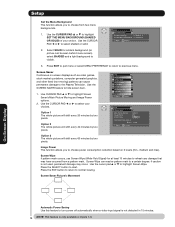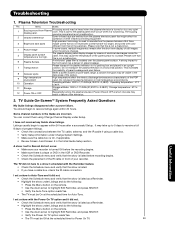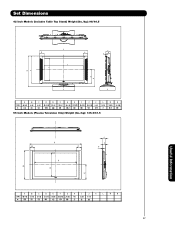Hitachi 55HDT52 Support Question
Find answers below for this question about Hitachi 55HDT52 - 55" Plasma TV.Need a Hitachi 55HDT52 manual? We have 1 online manual for this item!
Question posted by cleomain1958misc on August 14th, 2013
How Much To Sell It
I need to sell my hitachi 55HDT52 and am wondering what is a good fair price. It is in excellent condition (no scratches)
Current Answers
Answer #1: Posted by Odin on August 14th, 2013 5:53 PM
Unfortunately, there's no foolproof way of fixing a price for a used TV. I suggest scouring ads in sources such as Craigslist and Pennysaver for comparable items, to see their asking prices. Err on the high side: unlike when selling a home, there's no downside for asking too much and then reducing your price (unless you need the money right away).
Hope this is useful. Please don't forget to click the Accept This Answer button if you do accept it. My aim is to provide reliable helpful answers, not just a lot of them. See https://www.helpowl.com/profile/Odin.
Related Hitachi 55HDT52 Manual Pages
Similar Questions
No Video First Thing In The Morning On Our Hitachi Plasma 42hdt20 -a
When we turn on our TV in the morning we have sound but no video. After several attempts unplugging,...
When we turn on our TV in the morning we have sound but no video. After several attempts unplugging,...
(Posted by denisestrongmedia 6 years ago)
How To Attach A Wall Mount To A Hitachi Ultravision 55hdt52
(Posted by cbtomcher 9 years ago)
Hitachi 55hdt52 Won't Come On, Nothing At All
I removed the back of the television and found the 125v10a fuse was blown. I replaced the fuse with ...
I removed the back of the television and found the 125v10a fuse was blown. I replaced the fuse with ...
(Posted by nor1911a1 11 years ago)
I Need A Table Stand For The Hitachi P55h4011 Tv
(Posted by dtcookconsultant 12 years ago)
Hitachi Tv 55hdt52
i have sound but no picture. green lite flashes 12 times
i have sound but no picture. green lite flashes 12 times
(Posted by grandpacrev 13 years ago)