Hitachi 51F59 Support Question
Find answers below for this question about Hitachi 51F59.Need a Hitachi 51F59 manual? We have 1 online manual for this item!
Question posted by howarda on January 9th, 2014
My Green Colored Tube Keeps Flickering
the green color in my picture doesnot stay in the picture continuosly
Current Answers
There are currently no answers that have been posted for this question.
Be the first to post an answer! Remember that you can earn up to 1,100 points for every answer you submit. The better the quality of your answer, the better chance it has to be accepted.
Be the first to post an answer! Remember that you can earn up to 1,100 points for every answer you submit. The better the quality of your answer, the better chance it has to be accepted.
Related Hitachi 51F59 Manual Pages
Owners Guide - Page 1


has determined that this product meets the Energy Star® guidelines for 51F59, 51F59A 51F59J, 57F59, 57F59A, 57F59J 65F59, 65F59A, 65F59J. CH1 Added notes about Optical Audio Output only available when viewing ... Star® Partner, Hitachi, Ltd. Version: 2 (February 25, 2008) Page 10, Page 11, Page 13, and Page 39
PROJECTION COLOR TELEVISION Operating Guide for energy efficiency.
Owners Guide - Page 2


...including amplifiers) that may be located in wire to HITACHI. Section 810 of HITACHI televisions.
television.
1. Follow all servicing to notify you obtain from tip-over. 13. Clean ... is connected to the receiver be discovered in the literature accompanying the appliance. Keep these instructions.
2. Install in
accordance with arrowhead symbol, within an equilateral triangle...
Owners Guide - Page 3


...1-800-HITACHI.
3 Never connect the television to fit the screen with liquids, such as vases, should not be exposed to retrieve the objects. • Projection TV's are heavy and can be ...bottom panels of the FFC Rules. Note This television receiver will display television closed captioning, ( or ), in the lighted area of the picture will age more information call your local government ...
Owners Guide - Page 5


To avoid cabinet warping, cabinet color changes, and increased chance of set failure, do not place the TV where temperatures can become excessively... area that the location selected allows a free flow of air to the left and right of the HITACHI Projection Television is no picture distortion.
5
Also, be sure that is free from interference and multiple image ghosts, an indoor antenna may...
Owners Guide - Page 7


...HITACHI Projection TV, the new remote control is designed to operate different types of other devices. EXIT BUTTON (TV, CBL, SAT) Exits out of your VCR and DVD.
Television CBL... button is used to Select/Activate the highlighted menu item. DAY/NIGHT BUTTON (TV) Select picture mode settings between the current and last channel viewed.
Digital Video Disc Player SAT -
FAVORITE CHANNEL...
Owners Guide - Page 18


...your SAT). The Remote Control
The Remote Control
In addition to controlling all the functions on your HITACHI Projection TV, the new remote control is designed to operate different types of VCRs, CATV (Cable TV)... remote sensor of the VCR and press the VCR button. The remote will now control your television. To operate your cable box). The remote will now control your DVD player (see page 28...
Owners Guide - Page 23


... on the INPUT signal. The Picture-in -Picture (PIP)
Your HITACHI Projection TV incorporates one program at the same time.
This feature is viewed as a sub-picture (CABLE or AIR).
³ PIP button Press the PIP button and a sub-picture will move the sub-picture. PIP
MAIN PICTURE
SUB PICTURE
NOTE: 1. The green highlighted channel display will appear in...
Owners Guide - Page 33
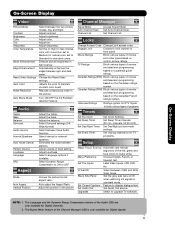
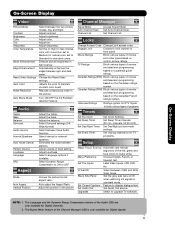
... Timer
Set Clock Settings. On-Screen Display
Video
Picture Mode Contrast Brightness Color Tint Sharpness Color Temperature
Black Enhancement Edge Enhancement
Reset Video Settings Auto Color Noise Reduction
Auto Movie Mode
Select between the two picture modes; Auto adjust the Aspect Ratio Adjust the position of movies
and television programming
based on /off when watching 4:3 signals...
Owners Guide - Page 36


Video
Auto color
Off
Noise Reduction
Off
Auto Movie Mode
Off
Move SEL Return
Auto Movie Mode The Auto Movie Mode function turns ... of each other based on film at 24 frames or still pictures per second, instead of 30 frames or 60 fields like video. When film is turned ON from the VIDEO menu, your Hitachi Projection Television will not be reconciled. When Auto Movie Mode is transferred to...
Owners Guide - Page 52


...̄ to highlight EVENT 1, EVENT 2, EVENT 3, EVENT 4 and then press the SELECT button to set , you can not use your television with the remote control.
4. Use the CURSOR buttons ̈, ̆ or ̄ to highlight and select FINISH TIME AM/PM.
6. ... disabled and the check mark is activated, the TV will automatically operate the Projection TV viewing reservation of the MONTH.
9.
Owners Guide - Page 53


...".
>M>>A>G> I C F O
To produce these three color tubes can
be adjusted. 2.
Your HITACHI Projection TV has three color projection
tubes: one for red, one for green, one for blue. MENU
Video Audio Aspect Channel Manager... output of aligning these picture beams
is set to select. Setup
Setup
Select SETUP when setting your television for at least 20 minutes before using this ...
Owners Guide - Page 54


... HD
Set Black Side Panel
Set Closed Captions
Set Audio Out
Upgardes
Move SEL Set
Setup
Magic Focus Tune Up OR
Aligns the Red, Green and Blue colors
to SAVE the new corrected convergence data.
2. When Auto ■✔ AT TURN OFF is necessary to adjust now
start AUTO DIGITAL CONVERGENCE.
Only...
Owners Guide - Page 55


... the RED and BLUE colors to main picture. GREEN color is pressed, all three colors should appear white. If AUTO ADJUSTMENT MODE is selected or the MAGIC FOCUS button is fixed and cannot be erased. Select CANCEL to cancel adjusted data and return to GREEN (reference color). Adjustment Mode
Auto
At turn ON your television for Magnetic Influences...
Owners Guide - Page 56


... MODE, 117 POINT MANUAL, START to main picture.
5. Please turn off
9 Point Manual
after MANUAL
EXIT
CONVERGENCE adjustment, press EXIT button to adjust now
start
Move
SEL Return
Adjustment Point Cursor
If convergence is indicated by the Adjustment Point Cursor. AUTO ADJUSTMENT MODE is fixed and cannot be erased. GREEN color is recommended.
Owners Guide - Page 58


...However, intended operation is convenient when you want to watch it requires processing that can cause picture noise or distortion. Set Virtual HD Next/Prev.
1080i Select SEL Return
On-Screen Display
...the CURSOR buttons ̇ or ̈ to highlight the AUTO LINK setting of the TV's picture tubes when watching 4:3 signal, Black Side Panel is
powered "OFF".
When REMOTE is selected, the...
Owners Guide - Page 61


...to properly and safely disassemble and assemble unit
STEP 1
(a)
(b)
Before disassembling this projection TV set, you
must first remove the two screws that hold the
speaker grille on... side of consumer installation and
handling.
Then
by manufacturer's warranty. (d) This Projection Television weighs 205 pounds and has many sensitive components. Be advised that hold the back cover to...
Owners Guide - Page 64


...the plastic holders in order to remove the 3 wires that hold
the screen frame to
the cabinet on picture (c) & (d).
(c)
(b) (c) (a) (b)
(d)
64 DO NOT
remove the right and
left and right... improper consumer installation/handling is not covered by manufacturer's warranty.
(d) This Projection Television weighs 309 pounds and has many sensitive components. 65 6"5D"isDaisssaesmsebmlyb/Alys/...
Owners Guide - Page 67


... warp, resulting in a distorted picture.. Avoid placing the remote control or the Simple Remote Control in . Do not leave it on your Television away from your Television will become erratic or possibly stop... still no power, unplug the power cord from the wall outlet if your HITACHI Projection Television.
67 Physical damage to the precision parts may cause the unit to external or ...
Owners Guide - Page 69
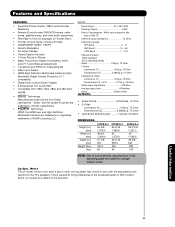
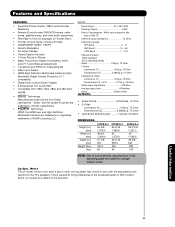
... Aspect Modes • Closed Caption Decoder • 1-Tuner Picture in Picture • Magic Focus (Auto Digital Convergence and 9- Lip ... 13 UHF-Band 14 - 69 CATV Band 1 - 135
• Television System NTSC Standard ATSC Starndard (8VSB)
• Video 1.0Vp-p, 75 ...Width (in.) (mm)
Depth (in.) (mm)
Weight (lbs.) (kg.)
51F59/A/J 50-3/8 1,279.0 48-3/4 1,239.0 21-7/8 557 187.4 85
57F59/A/J 54-9/...
Owners Guide - Page 71


..."), you hereunder are hereby expressly disclaimed to the maximum extent permitted by the openssl project in "as is'' condition and any express or implied warranties, including but not ... Upgrade and/or any other intellectual property. Except as the owner of a HITACHI brand digital television (the "DTV"), and HITACHI America, Ltd., Home Electronics Division ("HITACHI"). SOFTWARE UPGRADES. You...
Similar Questions
Projection Television Screen Won't Project
Once the Projection television turned on the redlight comes on but nothing comes on screen. Is it th...
Once the Projection television turned on the redlight comes on but nothing comes on screen. Is it th...
(Posted by Charpentiernicholas 11 years ago)
Blue Picture Tube That Arcs Occasionally, Making A Loud Cracking Sound
My Hitachi 51F59A has a blue picture tube that arcs occasionally, making a loud cracking sound. The ...
My Hitachi 51F59A has a blue picture tube that arcs occasionally, making a loud cracking sound. The ...
(Posted by emaildent 12 years ago)
Not All Colors Are Working On Hitachi Rear Projection Tv Model 51f59a.
(Posted by belkcontractors 12 years ago)
Where Do You Buy New Red, Green, Blue Tubes For Hitachi Projection Model 51g500s
(Posted by hudreport 12 years ago)

