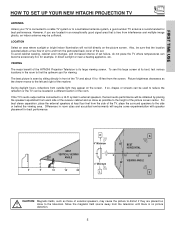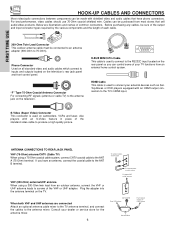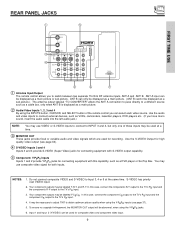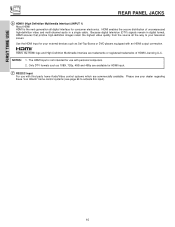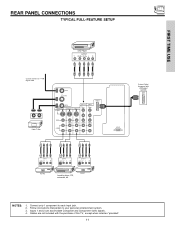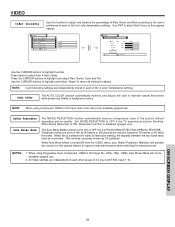Hitachi 51F510 Support Question
Find answers below for this question about Hitachi 51F510.Need a Hitachi 51F510 manual? We have 1 online manual for this item!
Question posted by IMICKEYD on November 23rd, 2013
Can I Use Video#5 Usb Port To Connect My Ibm Laptop As A Monitor?
The person who posted this question about this Hitachi product did not include a detailed explanation. Please use the "Request More Information" button to the right if more details would help you to answer this question.
Current Answers
Related Hitachi 51F510 Manual Pages
Similar Questions
Hitachi 51f510 Manual, How Do I Connect My Laptop To T.v. As A Monitor?
(Posted by IMICKEYD 10 years ago)
I Have A Hitachi 57uwx20b Am I Able To Connect A Laptop Up To It At All
I am uncertain If I am able to connect a laptop up to this certain tv or not can someone please info...
I am uncertain If I am able to connect a laptop up to this certain tv or not can someone please info...
(Posted by phoebejanis 10 years ago)
How To Use The Converter On My Hitachi 51f510
how do i watch tv using a antenna
how do i watch tv using a antenna
(Posted by bigkayj559 10 years ago)
How To Connect Hd Antenna/received To A Hitachi 51f510 Tv?
(Posted by davitorellidt 10 years ago)
Connecting Tv To Laptop
I have Hitachi 51S500 51 in. Rear Projection HDTV-Ready Television. I want to connect to laptop whic...
I have Hitachi 51S500 51 in. Rear Projection HDTV-Ready Television. I want to connect to laptop whic...
(Posted by neerajextra 11 years ago)