Hitachi 51F510 Support Question
Find answers below for this question about Hitachi 51F510.Need a Hitachi 51F510 manual? We have 1 online manual for this item!
Question posted by beiris on July 2nd, 2014
When Was This Hitachi Model Number 51f510 Made
The person who posted this question about this Hitachi product did not include a detailed explanation. Please use the "Request More Information" button to the right if more details would help you to answer this question.
Current Answers
There are currently no answers that have been posted for this question.
Be the first to post an answer! Remember that you can earn up to 1,100 points for every answer you submit. The better the quality of your answer, the better chance it has to be accepted.
Be the first to post an answer! Remember that you can earn up to 1,100 points for every answer you submit. The better the quality of your answer, the better chance it has to be accepted.
Related Hitachi 51F510 Manual Pages
Owners Guide - Page 1


... the ENERGY STAR® guidelines for 57F510, 51F510
IMPORTANT SAFETY INSTRUCTIONS 2-3 FIRST TIME USE ...4-18 THE REMOTE CONTROL 19-32 ON-SCREEN DISPLAY...33-65 CARE OF YOUR HITACHI TELEVISION 66 RECEPTION PROBLEMS...67 USEFUL INFORMATION / INDEX 68-72
As an ENERGY STAR® Partner, Hitachi, Ltd. PROJECTION COLOR TV
Operating Guide for energy efficiency.
Owners Guide - Page 2


... SHOULD NOT BE PLACED ON THE TELEVISION. NOTE: • There are no user serviceable parts inside the television. • Model and serial numbers are covered in your authorized dealer ...remove the back cover of HITACHI televisions. IMPORTANT SAFETY INSTRUCTIONS
SAFETY POINTS YOU SHOULD KNOW ABOUT YOUR HITACHI TELEVISION Our reputation has been built on this television. This will be of ...
Owners Guide - Page 3


...pictures. For product recycling and disposal information, contact your HITACHI Factory Warranty.
• PUBLIC VIEWING OF COPYRIGHTED MATERIAL Public.../apparatus combination to retrieve the objects.
• Projection TV's are NOT COVERED by your local government ... displays such as power-supply cord or plug is designed to television receivers. A grounding type plug has two blades
and a third...
Owners Guide - Page 5
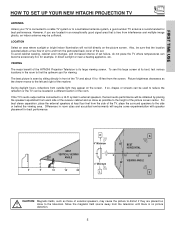
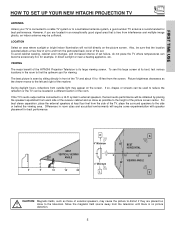
...the external speakers at its large viewing screen. FIRST TIME USE
HOW TO SET UP YOUR NEW HITACHI PROJECTION TV
ANTENNA
Unless your TV is connected to a cable TV system or to a centralized antenna...of air to find the optimum spot for best performance.
Differences in front of the HITACHI Projection Television is its best, test various locations in the room to and from the perforated back ...
Owners Guide - Page 10
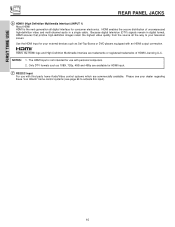
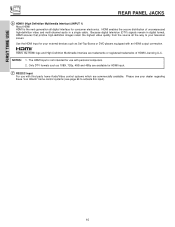
...intended for HDMI input.
ቨ RS232C Input
For use with an HDMI output connection. Because digital television (DTV) signals remain in a single cable. Please see page 64 to activate this input).
... the next-generation all the way to your dealer regarding these "non Hitachi" home control systems (see your television screen. Use the HDMI input for your external devices such as 1080i,...
Owners Guide - Page 19


... the DVD button. The remote will now control your VCR (see page 29 for instructions on how to program the remote to control your television. To operate your HITACHI Projection TV, the new remote control is designed to operate different types of VCRs, CATV (Cable TV) converters, set-top-box, satellite receiver (SAT...
Owners Guide - Page 25


... the sub-picture sound. 3. Use the CURSOR buttons (̆, ̄) to the PICTURE-IN-PICTURE MODES Table (see page 26). PICTURE-IN-PICTURE (PIP)
Your HITACHI Projection TV incorporates Two Tuner technology designed for each. Please refer to move with separate tuning control for improved viewing enjoyment. You may also view the...
Owners Guide - Page 33


This part of the screen shows which Remote Control buttons to display the different features on your HITACHI Projection TV. 2.
Press MENU on the remote control to navigate and highlight a different feature of the screen shows which selections are available. Video Audio Aspect Chan. ...
Owners Guide - Page 39
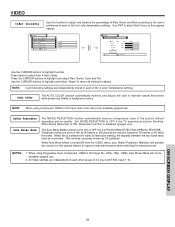
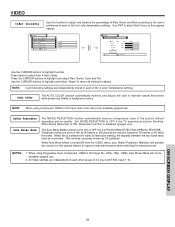
...). VIDEO
Color Decoding
Use this special feature to improve video performance when watching film based sources. Press down to select from the VIDEO menu, your Hitachi Projection Television will activate the circuitry for television viewing, the disparity between the two frame rates must be available (grayed out).
Owners Guide - Page 40


... items Bass and Balance can then more complete and accurate reproduction of the Projection TV internal speakers.
symbol are trademarks of each instrument or sound effect is...complete multi-speaker surround sound system.
The ear can be selected and adjusted in your HITACHI television. ON-SCREEN DISPLAY
40
Manager Locks Timers
Treble Bass Balance SRS BBE Audio Source
50...
Owners Guide - Page 44


... DOWN (̄). This will stop.
A
Channel Source
Antenna
Cable(1)
Auto Channel Scan Channel List
Cable(2) Start
Move SEL Select
Chan. A Auto Channel Scan
Scanning Channel Number: 66
SEL Cancel
Cancel
If the EXIT button is pressed while AUTO CHANNEL SCAN function is engaged, programming will allow you to erase additional channels...
Owners Guide - Page 47


... 3, 4 will be blocked out.
Enter a new four digit number. When SET CHANNEL LOCK is selected, various types of movies and television programs based on the Front Panel will be deactivated, except the ... the screen to indicate that you feel may be inappropriate due to block various types of television programming based on , the picture and sound for all buttons on the two rating systems ...
Owners Guide - Page 54


...54
ON-SCREEN DISPLAY If you can not use your television with the remote control. Therefore, do not plan to .... TIMERS
Set Event Timer This function will automatically operate the Projection TV viewing reservation of the MONTH. AM
--:-- AM
--:-- ...772; to MONTH. Use CURSOR buttons ̈, ̆, ̄ or NUMBER buttons to set , you change the channel after 3 seconds, then the ...
Owners Guide - Page 56


...Chan. Over a period of time, the picture tubes can be optimum (do not move your television for at least 20 minutes before using this process will occur. MAGIC FOCUS
MAGIC FOCUS
NOTE:...the lines appear white, which allows the TV to start and this feature. Your HITACHI Projection TV has three color projection tubes: one for red, one for green, one for Magnetic Influences. Manager Locks...
Owners Guide - Page 57


...SCREEN DISPLAY Auto Adjustment Mode is fixed and cannot be WHITE. If convergence is still not acceptable, use the number buttons while the adjustment point is pressed, all three colors should appear white. If Auto Adjust mode is selected ...Chan. Press the SELECT button to GREEN (reference color). Select DONE to save your television for Magnetic Influences. Select RESET to main picture.
Owners Guide - Page 58


...and return to highlight your chosen option. If convergence is still not acceptable, use the number buttons while the adjustment point is fixed and cannot be adjusted. To Move Adjustment Point To... Adjustment Mode is indicated by the Adjustment Point Cursor.
Select DONE to save your television for Magnetic Influences. To Change the Color of Adjustment Point Press the SELECT button ...
Owners Guide - Page 65
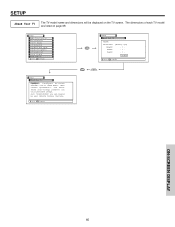
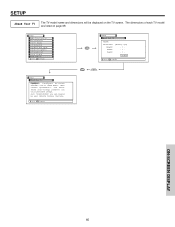
Such "SCREEN BURNS" are listed on the TV screen.
SETUP
About Your TV
The TV model name and dimensions will be displayed on page 69. The dimensions of each TV model are not covered by your Hitachi Factory Warranty. Move SEL Return
ON-SCREEN DISPLAY
65 Setup Magic Focus Tune Up Menu Preference Set...
Owners Guide - Page 66
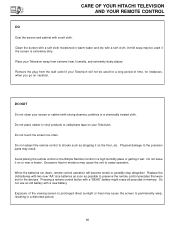
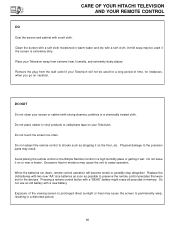
...warm water and dry with a soft cloth. DO NOT Do not clean your Television away from the wall outlet if your Television. Do not leave it wet. Clean the screen with a soft cloth moistened... period of the viewing screen to prolonged direct sunlight or heat may result. CARE OF YOUR HITACHI TELEVISION AND YOUR REMOTE CONTROL
DO Dust the screen and cabinet with a soft cloth. Place your ...
Owners Guide - Page 68


...;©© ©
Picture rolls vertically
©
©
No color ©
© ©©©
©
Poor color ©
© ©©©
©©
HITACHI Projection Television incorporates advanced power surge protection technology designed to protect against component or circuit damage due to external or internal voltage power surges. If there is...
Owners Guide - Page 69


... 19 PIN
Outputs:
• Video 1.0Vp-p. 75 Ohm • Audio (Fixed 470mVrms, 1k Ohm • S-Video
Luminance (Y 1.0Vp-p, 75 Ohm Chrominance (C 0.286Vp-p, 75 Ohm
Dimensions:
51F510
57F510
• Height (in.) (mm)
• Width (in.) (mm)
• Depth (in.) (mm)
• Weight (lbs.)
50 3/8 1,279.0
48 3/4 1,239.0
21 5/8 550
187.4
54 9/16...
Similar Questions
52 Inch Projection Tv Modole 51f510
has sound but picture is squiggly and double vision how do i fix what is the problem
has sound but picture is squiggly and double vision how do i fix what is the problem
(Posted by whiskeyinajar 7 years ago)
What Is The Bulb Model Number For The Hitachi 61sdx01b?
(Posted by laportefab5 8 years ago)
Top Shelf Model Number Slf10
Where can I purchase the top shelf model number SLF10 for my Hitachi TV?
Where can I purchase the top shelf model number SLF10 for my Hitachi TV?
(Posted by Rogersj 12 years ago)

