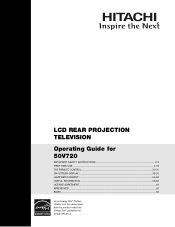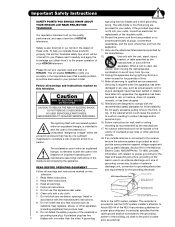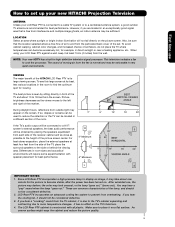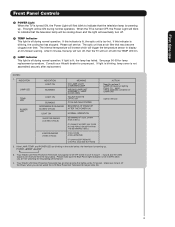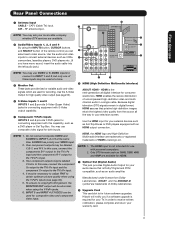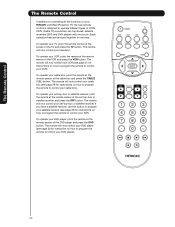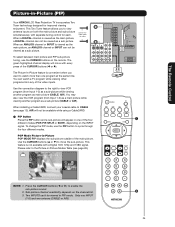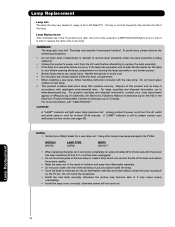Hitachi 50V720 Support Question
Find answers below for this question about Hitachi 50V720 - 50" Rear Projection TV.Need a Hitachi 50V720 manual? We have 1 online manual for this item!
Current Answers
Answer #1: Posted by TommyKervz on December 5th, 2015 1:22 PM
2. If there is still no power,wait 30 seconds and press the POWER SWITCH again.
3. If there is still no power, unplug the power cord from the wall. Wait 30 seconds and plug the power cord back in. Press the POWER SWITCH again.
Refer to the manual on the link for further troubleshooting tips' see this link http://www.manualslib.com/manual/68057/Hitachi-50v720.html#manual
Related Hitachi 50V720 Manual Pages
Similar Questions
We replaced the lamp on our tv but the color has no change we still hav eno red on,y blue and yellow...
Once the Projection television turned on the redlight comes on but nothing comes on screen. Is it th...