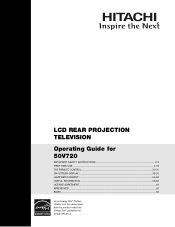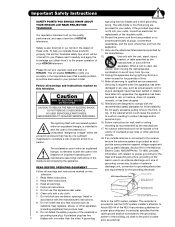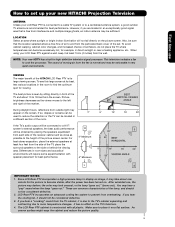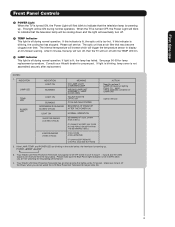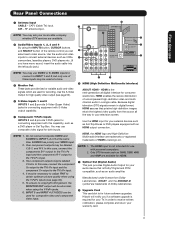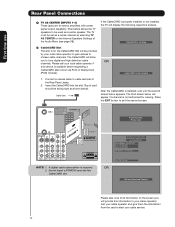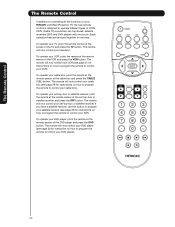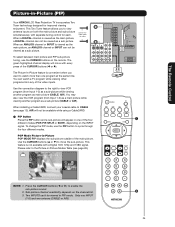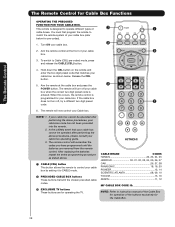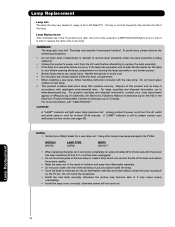Hitachi 50V720 Support Question
Find answers below for this question about Hitachi 50V720 - 50" Rear Projection TV.Need a Hitachi 50V720 manual? We have 1 online manual for this item!
Question posted by 2piercc7 on October 17th, 2013
A Pc Computer,and A Cable Internet Connection To The Tv. 5ov720
The person who posted this question about this Hitachi product did not include a detailed explanation. Please use the "Request More Information" button to the right if more details would help you to answer this question.
Current Answers
Related Hitachi 50V720 Manual Pages
Similar Questions
Just Stopped Working
Just went "pop" and shut down. The green light and both red lights were flashing
Just went "pop" and shut down. The green light and both red lights were flashing
(Posted by patriciafrench55 6 years ago)
Red Tint From The Bottom Of Screen That Goes Up To The Middle How Do I Fix It
Trying to figure out how I can fix a light red tint coming from the bottom of the screen and it's wo...
Trying to figure out how I can fix a light red tint coming from the bottom of the screen and it's wo...
(Posted by ramon1272 9 years ago)
Clot On My Hitachi 50v720
We replaced the lamp on our tv but the color has no change we still hav eno red on,y blue and yellow...
We replaced the lamp on our tv but the color has no change we still hav eno red on,y blue and yellow...
(Posted by jfsoto345 10 years ago)
Connecting Tv To Laptop
I have Hitachi 51S500 51 in. Rear Projection HDTV-Ready Television. I want to connect to laptop whic...
I have Hitachi 51S500 51 in. Rear Projection HDTV-Ready Television. I want to connect to laptop whic...
(Posted by neerajextra 11 years ago)