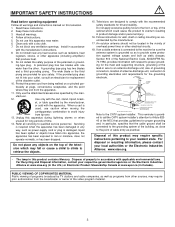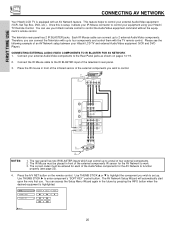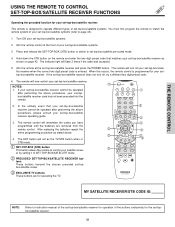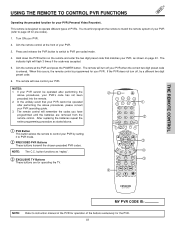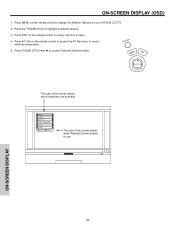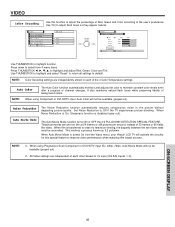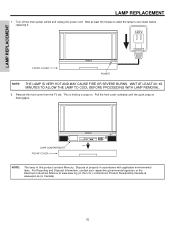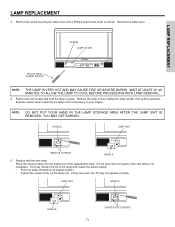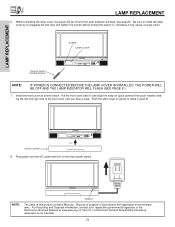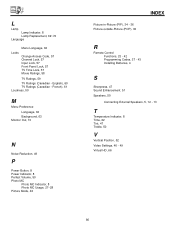Hitachi 50V500 Support Question
Find answers below for this question about Hitachi 50V500 - UltraVision Digital - 50" Rear Projection TV.Need a Hitachi 50V500 manual? We have 1 online manual for this item!
Question posted by bijumpi on June 20th, 2014
How To Reset My Hitachi 50v500 Tv After Replacing The Lamp
The person who posted this question about this Hitachi product did not include a detailed explanation. Please use the "Request More Information" button to the right if more details would help you to answer this question.
Current Answers
Related Hitachi 50V500 Manual Pages
Similar Questions
Replacing Cooling Fan In Lcd Rear Projection Tv 50vs69a
Which way does the fan face, don't see any markings omn fan does the lable face in or out ?
Which way does the fan face, don't see any markings omn fan does the lable face in or out ?
(Posted by rsbllc 9 years ago)
Replaced Lamp Still No Picture
After replacing the lamp in my tv the lamp light was still red and there was no picture or sound. Wh...
After replacing the lamp in my tv the lamp light was still red and there was no picture or sound. Wh...
(Posted by lzfortune 11 years ago)
Replacement Lamp For Model 57f500a
I need a model number for an replacement lamp for a hitachi model 57f500a
I need a model number for an replacement lamp for a hitachi model 57f500a
(Posted by jasonw 12 years ago)
Hitachi 50v500-picture Was Blue - Replaced Lamp, Cooling Light Flashes
replaced lamp then set will not come on - cooling light flashes indicating cooling fan inop. put old...
replaced lamp then set will not come on - cooling light flashes indicating cooling fan inop. put old...
(Posted by Anonymous-40927 12 years ago)