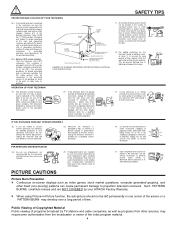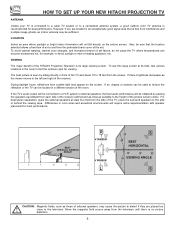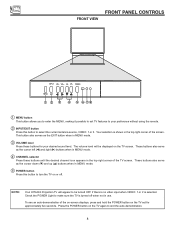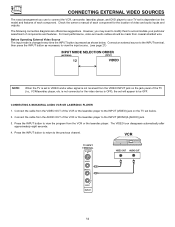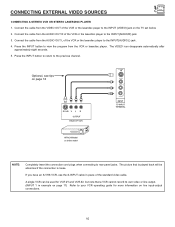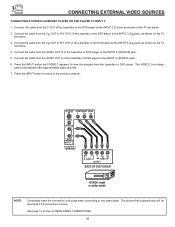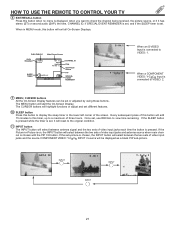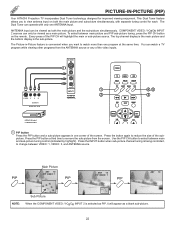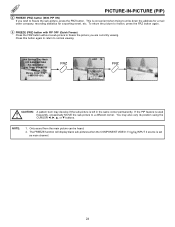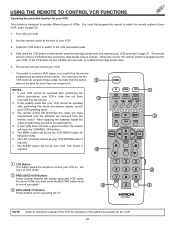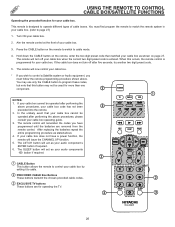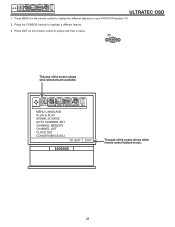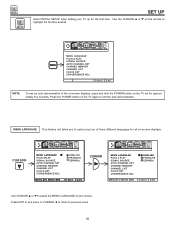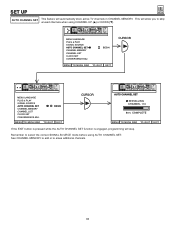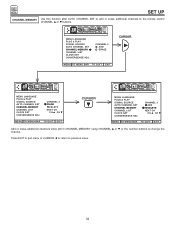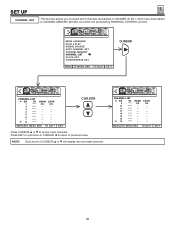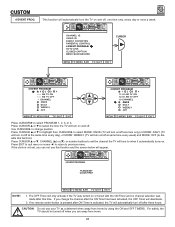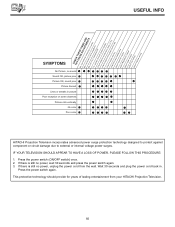Hitachi 50EX01B Support Question
Find answers below for this question about Hitachi 50EX01B.Need a Hitachi 50EX01B manual? We have 1 online manual for this item!
Question posted by rpm8866 on December 13th, 2011
Hi There, Im Able To Get Pip But Cant Figure Out How To Set Different Channels.
The person who posted this question about this Hitachi product did not include a detailed explanation. Please use the "Request More Information" button to the right if more details would help you to answer this question.
Current Answers
Answer #1: Posted by kcmjr on December 13th, 2011 5:20 PM
Your question is not clear. Do you want to change the channel displayed on the picture-in-a-picture window?
I recommend you read the user guide. There is an entire section devoted to what can be viewed in the PIP window. http://www.helpowl.com/manuals/Hitachi/50EX01B/60373
Licenses & Certifications: Microsoft, Cisco, VMware, Novell, FCC RF & Amateur Radio licensed.
Related Hitachi 50EX01B Manual Pages
Similar Questions
Channels To Come On Through Antenna
I just purchased this TV from a friend. I can't seem to figure out how to get the channels to come t...
I just purchased this TV from a friend. I can't seem to figure out how to get the channels to come t...
(Posted by lauralynn100 7 years ago)
How To Reconverge With No Remote
I would like to reconverge my TV, but I don't have the remote I hit the digital or a button on the f...
I would like to reconverge my TV, but I don't have the remote I hit the digital or a button on the f...
(Posted by dlovejf 10 years ago)
Channel Setting
which channel setting does my tv need to be on? is it Ant. A. Ant. B or cable
which channel setting does my tv need to be on? is it Ant. A. Ant. B or cable
(Posted by crystalmcguffin406 12 years ago)