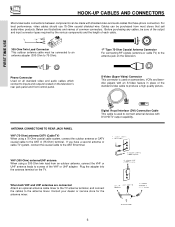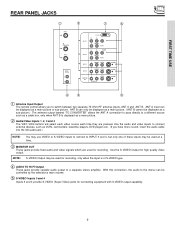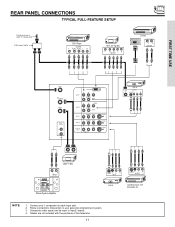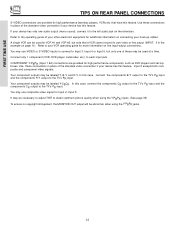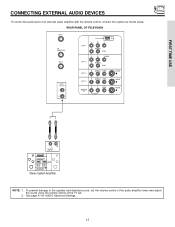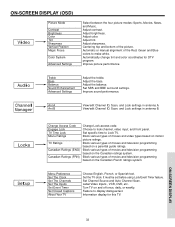Hitachi 46F500 Support Question
Find answers below for this question about Hitachi 46F500.Need a Hitachi 46F500 manual? We have 1 online manual for this item!
Question posted by Gooosssse on March 1st, 2012
Where Do I Find The Ics That Went Bad
The person who posted this question about this Hitachi product did not include a detailed explanation. Please use the "Request More Information" button to the right if more details would help you to answer this question.
Current Answers
Related Hitachi 46F500 Manual Pages
Similar Questions
Tengo Problemas Con Mi Tv Modelo 46f500
Bueno la tv haces unos dias estaba funcionando bien luego que la apague no quiso prender cuando la d...
Bueno la tv haces unos dias estaba funcionando bien luego que la apague no quiso prender cuando la d...
(Posted by algeny525 2 years ago)
Hitachi '46f500' Tv
How Do I Remove hitachi "46F500" Tv From stand Base
How Do I Remove hitachi "46F500" Tv From stand Base
(Posted by dauger09 3 years ago)
What Is The Ballast. What Can I Do To Fix It If It Has Went Bad
(Posted by Anonymous-133399 10 years ago)
Projection Television Screen Won't Project
Once the Projection television turned on the redlight comes on but nothing comes on screen. Is it th...
Once the Projection television turned on the redlight comes on but nothing comes on screen. Is it th...
(Posted by Charpentiernicholas 11 years ago)