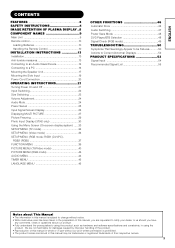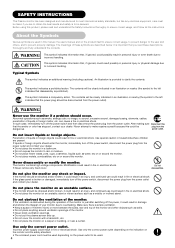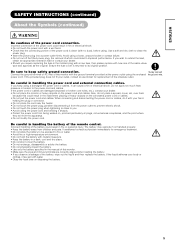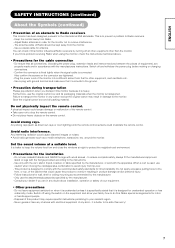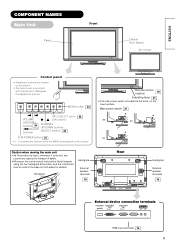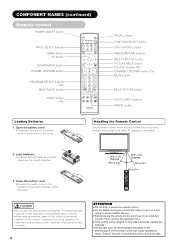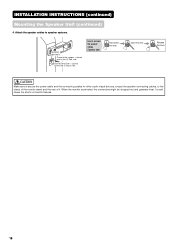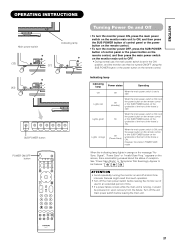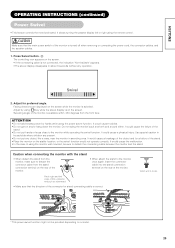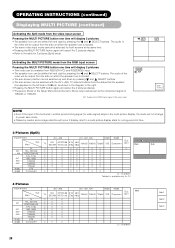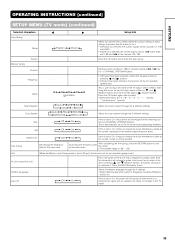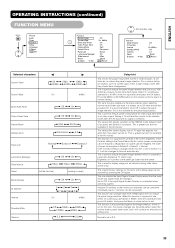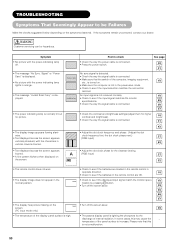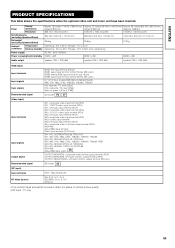Hitachi 42PD7800 Support Question
Find answers below for this question about Hitachi 42PD7800.Need a Hitachi 42PD7800 manual? We have 1 online manual for this item!
Question posted by michaellucas on May 12th, 2012
No Power
Two nights ago the TV failed to turn on. Cable box uses the same outlet and has power, but the TV gives no indication of any power.
Current Answers
Related Hitachi 42PD7800 Manual Pages
Similar Questions
No Video First Thing In The Morning On Our Hitachi Plasma 42hdt20 -a
When we turn on our TV in the morning we have sound but no video. After several attempts unplugging,...
When we turn on our TV in the morning we have sound but no video. After several attempts unplugging,...
(Posted by denisestrongmedia 6 years ago)
No Picture 42edt41
I'm not sure why my screen on 42EDT41 (I have original remote model #CLU-W900) went blank even thoug...
I'm not sure why my screen on 42EDT41 (I have original remote model #CLU-W900) went blank even thoug...
(Posted by Eliberkley 9 years ago)
Can't Get Screen To Come On
On my Hitachi 42HDT79 tv i cant get the tv to go from the RED standby light to the BLUE light and ha...
On my Hitachi 42HDT79 tv i cant get the tv to go from the RED standby light to the BLUE light and ha...
(Posted by drycleaningguru 10 years ago)
Problems Turning On Tv, Power Ok, Remote New Batteries, Hooked To Cable Box. Att
(Posted by CourtneyCooper 12 years ago)
I Need A Table Stand For The Hitachi P55h4011 Tv
(Posted by dtcookconsultant 12 years ago)