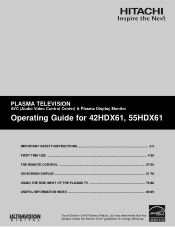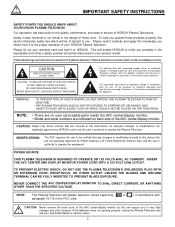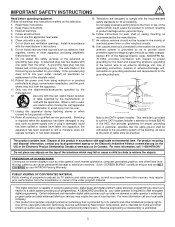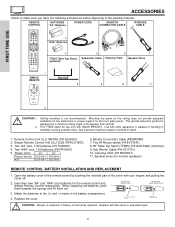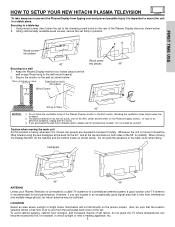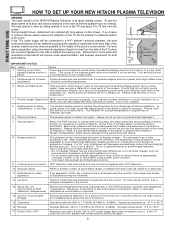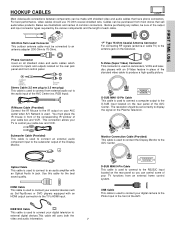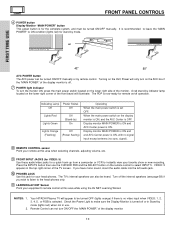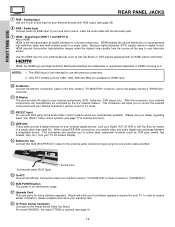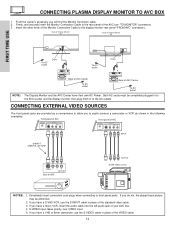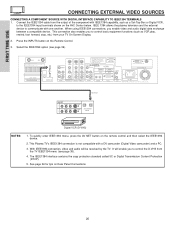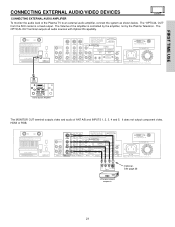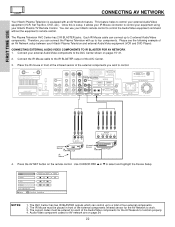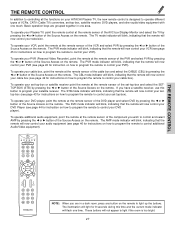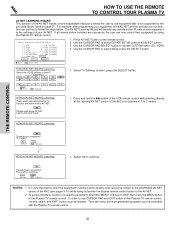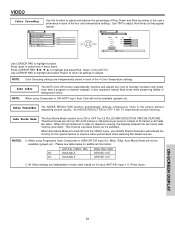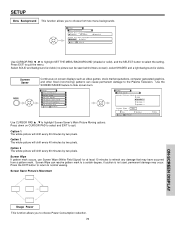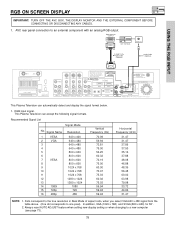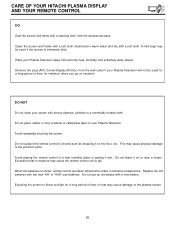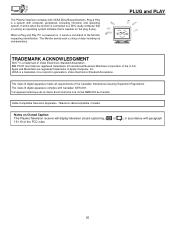Hitachi 42HDX61 Support Question
Find answers below for this question about Hitachi 42HDX61.Need a Hitachi 42HDX61 manual? We have 1 online manual for this item!
Question posted by raminh2000 on January 2nd, 2015
Power Rating
I have a Hitachi 42HDX61 that I used in the US (110 V). I am now in Europe (220 V). Can I use it for watching DVDs if I use a simple voltage converter, or is the power rating too high for that? thanks Ramin
Current Answers
Answer #1: Posted by hzplj9 on January 2nd, 2015 4:11 PM
Yes you need to purchase a transformer that converts 240v AC to 110v AC. Also be aware that the US uses 60Hz and Europe is 50Hz. This can be a consideration. Testing is the sure method. If it works OK then fine. Do not plug the unit directly into the 240V supply as that is very dangerous and most certainly destroy your kit.
Related Hitachi 42HDX61 Manual Pages
Similar Questions
No Video First Thing In The Morning On Our Hitachi Plasma 42hdt20 -a
When we turn on our TV in the morning we have sound but no video. After several attempts unplugging,...
When we turn on our TV in the morning we have sound but no video. After several attempts unplugging,...
(Posted by denisestrongmedia 6 years ago)
Need Tech Support,or A Service Manual
I have a Hitachi 42HDX61M TV and a AVC 75 .THE CONTROLLER APPEARS to be the problem I need a service...
I have a Hitachi 42HDX61M TV and a AVC 75 .THE CONTROLLER APPEARS to be the problem I need a service...
(Posted by whodafnos 11 years ago)
Why Does My 32pd5200 Keep Turning Itself Off, Forcing Us To Restart It???
Our 7 year old plasma television keeps turning itself off and we have to unplug it to get it to work...
Our 7 year old plasma television keeps turning itself off and we have to unplug it to get it to work...
(Posted by danielrose 12 years ago)
I Need A Table Stand For The Hitachi P55h4011 Tv
(Posted by dtcookconsultant 12 years ago)
Hitachi 42' Plasma Will Not Power Up After Being Transported
I transported it in my car, laid on its back for 12 hours. No cracks in the glass, all looks well, a...
I transported it in my car, laid on its back for 12 hours. No cracks in the glass, all looks well, a...
(Posted by westwind1 12 years ago)