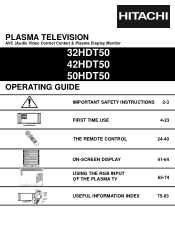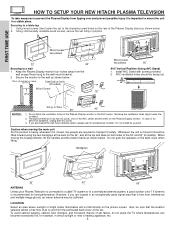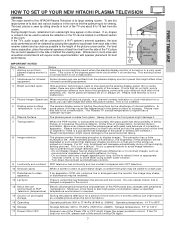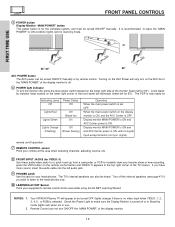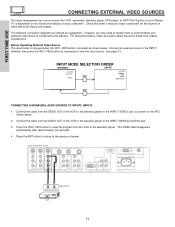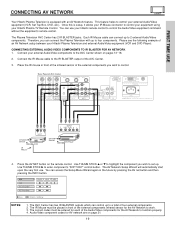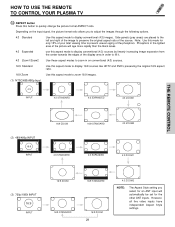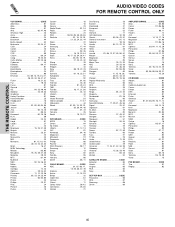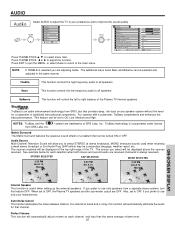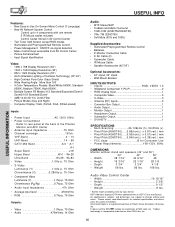Hitachi 42HDT50 Support Question
Find answers below for this question about Hitachi 42HDT50 - 42" 16:9 Plasma HDTV TV Monitor.Need a Hitachi 42HDT50 manual? We have 1 online manual for this item!
Question posted by claydale21 on November 3rd, 2015
I Need Help!
Current Answers
Answer #1: Posted by hzplj9 on November 3rd, 2015 3:32 PM
http://www.amazon.com/HQRP-HITACHI-EV01841-EV00832...
There are other suppliers of the same item if you do a google search.
It is a standard computer IEC lead available everywhere. Ask your friends if they kept one when disposing of old PCs.
The user manual can be obtained here:
http://data.manualslib.com/pdf/7/679/67845-hitachi...
Related Hitachi 42HDT50 Manual Pages
Similar Questions
When I plugged in my hitachi 42hdt50. The screen starts to flash with nothing connected to it
how do i set the tv to regular tv channels without using a cable box?
This board is hard to find at a reasonable price. $100.00 or less is a fair price!
IS A "HITACHI" 52HTD51M CONTROL BOX #AVC76L COMPATIBLE WITH 42HDT50M TV??. THE BOX LOOKS EXACTLY THE...
Member since:February 11, 2006Total points:295 (Level 2) Add Contact Block I have a Hitachi...