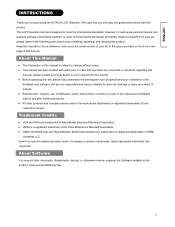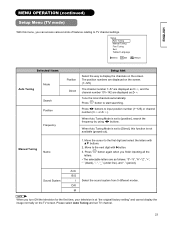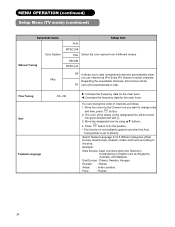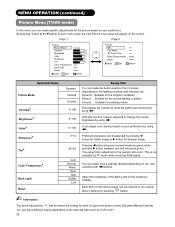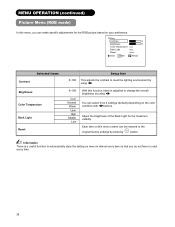Hitachi 32LD9000TA Support Question
Find answers below for this question about Hitachi 32LD9000TA - LCD Direct View TV.Need a Hitachi 32LD9000TA manual? We have 1 online manual for this item!
Question posted by kumargireesh82 on April 9th, 2012
32lcd9000ta2na After One Hour Set Become Dead No Output Powersupply
The person who posted this question about this Hitachi product did not include a detailed explanation. Please use the "Request More Information" button to the right if more details would help you to answer this question.
Current Answers
Related Hitachi 32LD9000TA Manual Pages
Similar Questions
My Hitachi 40 Inch C205 Flat Screen
I have to plug it in and when I plug it in the blue and red light the blue light flashes 4 times and...
I have to plug it in and when I plug it in the blue and red light the blue light flashes 4 times and...
(Posted by cfussell6240 5 years ago)
Channels And Multimedia Menu Option Greyed Out Or Inactive On Hitachi L55s603
I need to toggle from cable to Air (Antenna) input. The channels option on the menu is inactive or g...
I need to toggle from cable to Air (Antenna) input. The channels option on the menu is inactive or g...
(Posted by smainsah 8 years ago)
Hitachi Tv Has A Blue And Yellow Haze
i bought a lamp for my hitachi ultravision 60 inch i bought the lamp cause it wouldnt work at all af...
i bought a lamp for my hitachi ultravision 60 inch i bought the lamp cause it wouldnt work at all af...
(Posted by ilovemaureen4life 12 years ago)
No Power To Set
I have no power to the set I was watching it when it went off no it won't turn on no lights no click...
I have no power to the set I was watching it when it went off no it won't turn on no lights no click...
(Posted by Cmwilliams01 12 years ago)
Hitachi Lcd
my hitachi lcd 32 is in stand by cant open only by pluging the supply it will start again i chekt ...
my hitachi lcd 32 is in stand by cant open only by pluging the supply it will start again i chekt ...
(Posted by sfelect 13 years ago)