HP xw8600 Support Question
Find answers below for this question about HP xw8600 - Workstation.Need a HP xw8600 manual? We have 28 online manuals for this item!
Question posted by sighas on June 17th, 2014
How To Remove Xw8600 Processor
The person who posted this question about this HP product did not include a detailed explanation. Please use the "Request More Information" button to the right if more details would help you to answer this question.
Current Answers
There are currently no answers that have been posted for this question.
Be the first to post an answer! Remember that you can earn up to 1,100 points for every answer you submit. The better the quality of your answer, the better chance it has to be accepted.
Be the first to post an answer! Remember that you can earn up to 1,100 points for every answer you submit. The better the quality of your answer, the better chance it has to be accepted.
Related HP xw8600 Manual Pages
Hardware Support Matrix for Linux - Page 5


...and "HP Installer Kit for Current HP Linux Workstations
HP xw8600 Workstation Red Hat Linux Support First time support begins with... 8888 ELP Hardware Raid Removable CD/DVD Media HP 48x...xw8600 (substitute correct platform name); Hardware RAID is not supported. Localization Kit (See footnote 1) HP localization kit Software Remote Graphics Software All Supported Processors All Supported Processors...
HP xw8600 Workstation Service and Technical Reference Guide - Page 7


... drive 101 Installing a SATA hard drive 102 Installing a fifth hard drive (optional 104 Processor heatsink ...106 Removing the processor heatsink 106 Installing the processor heatsink 107 System processor ...108 Removing a system processor 108 Installing a system processor 109 System board ...110 Removing the system board 111 Installing the system board 112 Product recycling ...112
ENWW...
HP xw8600 Workstation Service and Technical Reference Guide - Page 11


... quad-core processors on page 11 ● HP Cool Tools on page 12
Product features
The following topics: ● Product features on page 1 ● Workstation specifications on page 7 ● ENERGY STAR Qualification on page 10 ● Dual- 1 Product overview
This chapter presents an overview of the hardware components of the HP xw8600 Workstation, including...
HP xw8600 Workstation Service and Technical Reference Guide - Page 17
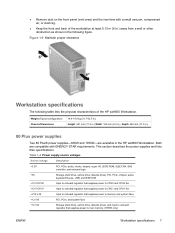
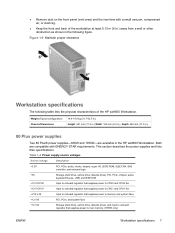
... compressed air, or dust rag.
● Keep the front and back of the HP xw8600 Workstation. This section describes the power supplies and lists their specifications. Both are available in the following table ... regulator that supplies power to riser memory (1050W only)
ENWW
Workstation specifications 7 ● Remove dust on the front panel (vent area) and the rear fans with ENERGY STAR requirements.
HP xw8600 Workstation Service and Technical Reference Guide - Page 43
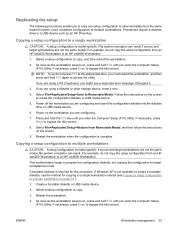
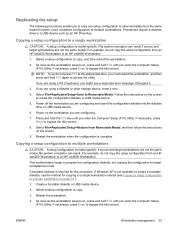
... necessary, press Enter to copy.
3. NOTE: If you do not copy the setup configuration from an HP xw4200 Workstation to an HP xw8600 Workstation.
1. Copying a setup configuration to bypass the title screen. Select File>Replicated Setup>Restore from Removable Media, and then follow the instructions on page 33.)
1.
If necessary, press Enter to multiple...
HP xw8600 Workstation Service and Technical Reference Guide - Page 54
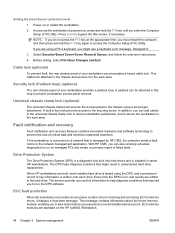
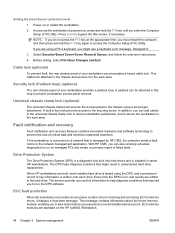
...and a permanent record of your workstation provides a padlock loop. The DPS helps diagnose problems that required you to prevent workstation access panel removal. The service provider can also ... and is run on the HP xw8600 Workstation.
44 Chapter 3 System management
ENWW As soon as the workstation is powered on or restart the workstation.
2.
Fault notification and recovery
Fault...
HP xw8600 Workstation Service and Technical Reference Guide - Page 62
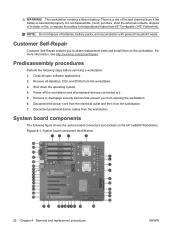
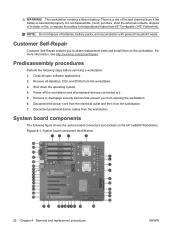
... from the electrical outlet and then from opening the workstation. 6. System board components
The following steps before servicing a workstation: 1. Remove all diskettes, CDs, and DVDs from the workstation.
Close all peripheral devices connected to obtain replacement parts and install them on the HP xw8600 Workstation. Do not disassemble, crush, puncture, short the external contacts...
HP xw8600 Workstation Service and Technical Reference Guide - Page 77


...Removing and replacing components 67 Combined IDE controller-Only SATA ports 0, 1, 2, and 3 are no limitations if your workstation is set to affect optical and hard drives.
In this time. The workstation... available. 7. Figure 4-17 Connecting the optical drive cables
NOTE: The HP xw8600 Workstation BIOS Configuration Mode can be updated from the optical drive. Connect the power ...
HP xw8600 Workstation Service and Technical Reference Guide - Page 79


... 4. Disconnect power supply cables from the system (see Removing the side access panel on page 52). 2. Removing the power supply
To remove the power supply: 1. If your workstation is equipped with high performance heatsinks, they must be removed before you can remove the power supply.
Figure 4-19 Removing the system speaker
To replace the speaker, reverse the...
HP xw8600 Workstation Service and Technical Reference Guide - Page 83


...following sections.
Supported system board DIMM configurations
The HP xw8600 Workstation supports the following Dual Inline Memory Module (DIMM) ...processors ● Cannot be intermixed with DDR2-800 Fully Buffered DIMMs NOTE: The 8-GB DDR2-667 DIMM is not supported on the system board. ENWW
Removing and replacing components 73 DDR2-800 Fully Buffered DIMM support
The HP xw8600 Workstation...
HP xw8600 Workstation Service and Technical Reference Guide - Page 90
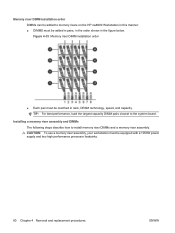
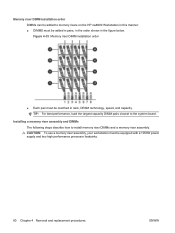
...CAUTION: To use a memory riser assembly, your workstation must be equipped with a 1050W power supply and two high performance processor heatsinks.
80 Chapter 4 Removal and replacement procedures
ENWW Figure 4-33 Memory riser DIMM... DIMM installation order DIMMs can be added to memory risers on the HP xw8600 Workstation in this manner: ● DIMMS must be added in pairs, in the order shown in...
HP xw8600 Workstation Service and Technical Reference Guide - Page 95


... 25W 25W 25W
CAUTION: To prevent damage, the overall power consumption of the system (including I/O cards, processor, and memory) must not exceed the maximum rating of a graphics cable adapter. For power supply information,... x16 card can be plugged into . ENWW
Removing and replacing components 85
PCI card slots
The following figure illustrates the xw8600 Workstation PCI card slots.
HP xw8600 Workstation Service and Technical Reference Guide - Page 102
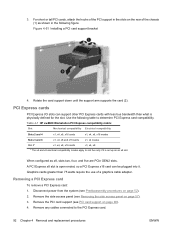
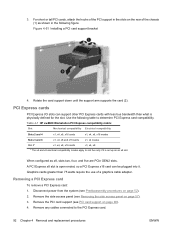
... 75 watts require the use of the chassis (1) as x8, slots two, four, and five are PCIe GEN2 slots. Remove the PCI card support (see Predisassembly procedures on page 90). 4. Table 4-7 HP xw8600 Workstation PCI Express compatibility matrix
Slot
Mechanical compatibility Electrical compatibility
Slots 2 and 4
x1, x4, x8, x16 cards
x1, x4, x8...
HP xw8600 Workstation Service and Technical Reference Guide - Page 104


.../quickspecs to learn which graphics cards are properly seated, and then try again.
94 Chapter 4 Removal and replacement procedures
ENWW Remove the PCI card support (see Removing the side access panel on page 57).
3. If your HP xw8600 Workstation includes dual high performance graphics cards and lacks a front PCI fan, the BIOS detects an illegal...
HP xw8600 Workstation Service and Technical Reference Guide - Page 108


... side access panel (see Predisassembly procedures on page 57).
98 Chapter 4 Removal and replacement procedures
ENWW Figure 4-58 Removing a SAS hard drive
Installing a SAS hard drive
NOTE: The HP xw8600 Workstation chassis hard drive bays can be configured to HP xw Workstation series - Figure 4-57 Disconnecting SAS hard drive cables
4. Press the green drive-lock...
HP xw8600 Workstation Service and Technical Reference Guide - Page 116


..., ensuring that include a memory riser or 120-watt or greater processors. To remove a heatsink: 1. If a memory riser assembly is an example of diagonally opposite screws from the processor until the screw
shanks disengage from the workstation (see Removing a memory
riser assembly on page 78). 5.
Processor heatsink
This section describes how to the figure below illustrates a high...
HP xw8600 Workstation Service and Technical Reference Guide - Page 117


... positioned toward the front. 6. Before lifting the heatsink, gently twist the heatsink to dry completely. Lift the processor heatsink out of the new heatsink.
5. Remove the side access panel (see Removing the processor heatsink on the processor. Align the four mounting screws with the standoffs under the board.
Use alcohol and a soft cloth to the...
HP xw8600 Workstation Service and Technical Reference Guide - Page 118


...riser duct, if necessary, and then replace the side access cover.
Instead, tighten all screws partially so the processor heatsink remains level.
7. Connect the processor heatsink fan connector to remove and install a system processor. Remove the processor heatsink (see Removing the side access panel on page 52). 2.
Figure 4-72 Identifying the proper screw tightening sequence
8. If you...
HP xw8600 Workstation Service and Technical Reference Guide - Page 119


... the gold pads underneath the processor. Using extreme care, fully raise the processor socket lever and cover. CAUTION: The processor socket contacts are adding a second processor to a single-processor system: ● Remove the plastic cover from the system (see Removing the processor heatsink on page 52). 2. If you are delicate. Remove the processor (see Removing the side access panel...
HP xw8600 Workstation Service and Technical Reference Guide - Page 121


... (see System and memory fan assembly on page 71.
6. Lift the system board out of the cable connections before disconnecting them from the system (see Removing the processor heatsink on page 57).
3. TIP: Make a note of the chassis, being careful not to system components on page 71). If an airflow duct is...
Similar Questions
How To Remove A P6000 Series Desktop Hard Drive
(Posted by azozpee 9 years ago)
How To Install Snow Leopard On Hp Workstation Xw8600
(Posted by mrbobWiggy2 10 years ago)
Cannot Install Windows 7 Hp Xw8600 Workstation
(Posted by bobhoru 10 years ago)
Download Pdf Second Xeon Processor Installation On Hp Xw8400 Desktop Workstation
Where do I Download pdf Second Xeon processor installation on HP xw8400 Desktop Workstation
Where do I Download pdf Second Xeon processor installation on HP xw8400 Desktop Workstation
(Posted by jc1148 13 years ago)

