HP t5740e Support Question
Find answers below for this question about HP t5740e - Thin Client.Need a HP t5740e manual? We have 6 online manuals for this item!
Question posted by patw on July 3rd, 2012
How Do I Disable The Keyboard Shortcuts On The T5740e?
This is a preventing me from using some of our software.
Current Answers
There are currently no answers that have been posted for this question.
Be the first to post an answer! Remember that you can earn up to 1,100 points for every answer you submit. The better the quality of your answer, the better chance it has to be accepted.
Be the first to post an answer! Remember that you can earn up to 1,100 points for every answer you submit. The better the quality of your answer, the better chance it has to be accepted.
Related HP t5740e Manual Pages
HP Image Manager 5.0: Quick Setup Guide - Page 3


... Variable 19
3 Installing and Configuring Image Manager Desktop Management Web Console Introduction ...20 Installing the Desktop Manager Console 20 Configuring Image Manager for use with the Desktop Manager Console 22 Modifying the client image to support Desktop Manager Console 23 Supported browsers for the Desktop Manager Console 24
4 Enabling Clients to Access Images TFTP and DHCP Server...
HP Image Manager 5.0: Quick Setup Guide - Page 5


... a graphical interface representing client desktops, groups of a tftp server. their personal configurations and settings; The DHCP server receives the request and responds with a DHCP response, indicating an IP
address and the address of desktops and their related hard disk images (volumes). 1 Introduction
What is HP Image Manager? 1 The boot process is used as follows...
HP Image Manager 5.0: Quick Setup Guide - Page 23


... shortcut specification, @host, if the license file SERVER line uses a default TCP/IP port or specifies a port in the default port range (27000-27009). ● A comma-separated list of the client partition from the
SERVER line in Normal mode, then the CVOL files will be the size of three port@host specifiers identifying...
HP Image Manager 5.0: Quick Setup Guide - Page 24


... HP Image Manager Installer Wizard.
20 Chapter 3 Installing and Configuring Image Manager Desktop Management Web Console The Desktop Manager Console is implemented as changing the image streamed to Thin Clients, rebooting Thin Clients, and viewing activity information about the Thin Clients (who is used to provide the functions required in , IP address, computer name). In that...
HP Image Manager 5.0: Quick Setup Guide - Page 26


The Desktop Manager Console lets you would want to serve a selected image from the selected image. Configuring Image Manager for use with Image Manager, and the configuration file supplied as thin clients. The access devices will then boot from a predefined group of images to a set of identical access devices, such as part of the...
HP Image Manager 5.0: Quick Setup Guide - Page 27


...-in dialog is displayed. You can be 30 and 90 respectively. The client image also requires the NIMCltSvc service to be permanently incorporated into the client image, you should create a Client Sign-in desktop icon that opens a browser with the URL /client. Check the Enable the Service check-box, set the two polling interval to...
HP Image Manager 5.0: Quick Setup Guide - Page 29


... and TFTP server which can serve the file mPXELdr.bin and the optional associated .ini files. Disable the PXEServer in the Server directory of this tool is usually /tftpboot or /tftproot. NOTE: ...Image Manager, but only for more details about how to your TFTP Server. Before clients can be used . Linux
The directory where files served by modifying the config file for more details...
HP Image Manager 5.0: Quick Setup Guide - Page 31


..., followed by a screen showing the HP logo. The client's PXE PROM will be used when remote booted. The client then executes HP Primary Bootstrap Loader. Introduction 27 The kit ordering information, restrictions on the hard disk-booted client can actually boot a Thin Client, however, we have either disable the disk or physically remove it will display...
HP Image Manager 5.0: Quick Setup Guide - Page 32


... kit. Insert the DVD into Admin mode, and boot a 5730 from the server. When you have any additional software you may also join the image to a domain using the tool included in the client installation and described in an internal format that the Image Manager service is set your Image Manager server is...
HP Image Manager 5.0: Quick Setup Guide - Page 34


... this element (the DHCP Server), and set the state to either Manual or Disabled, so that includes the Thin Clients to include: DHCP Tag 066 (Boot Server Host Name) should be set to...a conflict between the HP IM PXE Server and the existing DHCP services on the local host. Use the Computer Management/Services and Applications/Services management tool to mPXELdr.bin.
30 Appendix A Appendix A: Troubleshooting...
HP Image Manager 5.0: Quick Setup Guide - Page 35


...3. Check that there is a DHCP scope setup for troubleshooting: ● If your installation is using the HP IM PXE Server and you have a PXEServer.ini file, then the
server will advertise... PXE Server has been deliberately disabled, then check that there isn't a Flash boot device connected to the Thin Client 2.
Make sure that the DHCP scope serving the Thin Clients has Tag 066 set to the...
HP t5740/t5745 Thin Clients Hardware Reference Guide - Page 5


...
1 Product Features ...1 Standard Features ...1 Thin Client Management Solutions ...2 Front Panel Components ...2 Top Components ...3 Rear Panel Components ...4 Installing the Antenna (Wireless Models 5 Installing the Rubber Feet ...5 Installing the Stand ...5 Removing the Stand ...6 Using the Power Cord Retention Slot 7 Using the Keyboard ...7 Windows Logo Key ...9 Additional Function Keys...
HP t5740/t5745 Thin Clients Hardware Reference Guide - Page 35


... the finish. D Thin Client Operation
Routine Thin Client Care
Use the following orientations for the thin client. CAUTION: You must adhere to HP-supported orientations to properly care for your thin clients function properly. ● You can lay the thin client horizontally on page 22. ● Keep liquids away from the thin client and keyboard. ● Turn off...
HP t5740/t5745 Thin Clients Hardware Reference Guide - Page 40
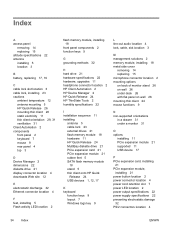
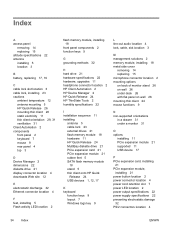
...
ambient temperature 12 antenna mounting 5 HP Quick Release 26 mounting thin client 28 static electricity 11 thin client orientation 29, 31 ventilation 31 Client Automation 2 components front panel 2 keyboard 7 mouse 9 rear panel 4 top 3
D Device Manager 2 ...2 power output specifications 22 power supply specifications 22 preventing electrostatic damage
32 PS/2 connectors location 4
34 Index
ENWW
HP t5740e Thin Client Data Sheet - Page 1


...t5740e delivers true PC performance, flexible expansion and reliability in client virtualization environments.
Use the standard Gigabit Ethernet or choose the integrated wireless. Trusted partner
With the HP t5740e thin client at the desktop...write filter, support for HP Remote Graphics Software,. HP t5740e Thin Client PC performance, Thin Client reliability
Packed with eight USB 2.0 (including ...
HP t5740e Thin Client Data Sheet - Page 2


...keyboard and 2-button optical scroll mouse included (USB or PS/2)
65W worldwide auto-sensing 100-240 VAC 50-60Hz surge-tolerant power supply
ENERGY STAR® qualified; Available from vendors website: VMware View Manager 4.0, Leostream Desktop...(COA) which gives you the right to disable ports, secure compartment with 2 USB 2.0 ...t5740e Thin Client
SPECIFICATIONS
Operating system
Client software...
HP t5740e Thin Client Data Sheet - Page 3


HP t5740e Thin Client
Optional WIFI antennae
Can be placed vertically on the desktop or horizontally using (4) mounting feet
Secure USB compartment includes two USB connectors for a total of (8)
Optional Expansion Module adds second serial connector, PCIe x4/PCI slot access and ...
HP t5740e Thin Client Data Sheet - Page 4


... as a primary boot drive for HP Care Pack Services may manage content on your HP product, use the HP Care Pack Services Lookup Tool at www.hp.com/hps/carepack. 5. HP t5740e Thin Client
1. The Altiris Deployment Solution software is not supported as constituting an additional warranty. graphic location. and other countries. Pagefiles are...
Using Microsoft® Baseline Security Analyzer 2.2 and Windows® Update - Page 20


...not install QFEs for vulnerabilities, if they don't want to (disable WU or change in behavior in the Microsoft QFE strategy for...team.
The client pull servicing schema that would prevent the QFE from creating a backup folder on thin clients from filling up...customers from using Windows Update because of the client pull servicing scenario, risks are still involved with the way thin clients are ...
Using Microsoft® Baseline Security Analyzer 2.2 and Windows® Update - Page 21


... the client system.
How to Enable Windows Update
The following section explains how to enable.
HKEY Current User
HKEY_CURRENT_USER\Software\Microsoft\Windows...use the Microsoft Base Line Security Analyzers to identify needed QFEs, and then utilize a server push model to deliver QFEs and updates to disable. 3. Change DWORD to 0 to deployed units. HP recommends that needs to prevent...
Similar Questions
What Is The Default Administrator Password For Hp Thin Client T5740e
(Posted by crensiv 9 years ago)
Which Icon Display On Default Hp T5740 Thin Client Desktop After Log On
(Posted by pusmo 10 years ago)
How Do I Recover Rom On An Aahd3-hb Motherboard (hp Pavilion P7-1126s?
While upgrading the BIOS using HP software my Pavilion p7-1126s stalled. After waiting for 10 minute...
While upgrading the BIOS using HP software my Pavilion p7-1126s stalled. After waiting for 10 minute...
(Posted by media20073 11 years ago)
Installing Softwares On Os Hp T5740e
Hi all, can we install other softwares on hp t5740e by ex. Netopschool ?
Hi all, can we install other softwares on hp t5740e by ex. Netopschool ?
(Posted by Chargelegue 12 years ago)

