HP t5740 Support Question
Find answers below for this question about HP t5740 - Thin Client.Need a HP t5740 manual? We have 16 online manuals for this item!
Question posted by Heaadri on April 27th, 2014
Can You Reset A T5740 To Brand New Factory Settings
The person who posted this question about this HP product did not include a detailed explanation. Please use the "Request More Information" button to the right if more details would help you to answer this question.
Current Answers
There are currently no answers that have been posted for this question.
Be the first to post an answer! Remember that you can earn up to 1,100 points for every answer you submit. The better the quality of your answer, the better chance it has to be accepted.
Be the first to post an answer! Remember that you can earn up to 1,100 points for every answer you submit. The better the quality of your answer, the better chance it has to be accepted.
Related HP t5740 Manual Pages
HP Image Manager 5.0: Quick Setup Guide - Page 3


... 19 Configuring the License Server 19 Set The License Search Path Using An Environment Variable 19
3 Installing and Configuring Image Manager Desktop Management Web Console Introduction ...20 Installing the Desktop Manager Console 20 Configuring Image Manager for use with the Desktop Manager Console 22 Modifying the client image to support Desktop Manager Console 23 Supported browsers...
HP Image Manager 5.0: Quick Setup Guide - Page 5


..., indicating an IP
address and the address of desktops and their personal configurations and settings;
All application processing is HP Image Manager? 1 PC and thin client users keep their related hard disk images (volumes). their data remains unique and secure on -demand from a graphical interface representing client desktops, groups of a tftp server. The server is...
HP Image Manager 5.0: Quick Setup Guide - Page 24


... to Thin Clients, rebooting Thin Clients, and viewing activity information about the Thin Clients (who is logged in the most modern routers and switches provide for using the Desktop Manager Console ... does not provide the more complex settings of the full Image Manager console, but there are preconditions for their administration. In that the Desktop Manager Console be used to configure the...
HP Image Manager 5.0: Quick Setup Guide - Page 26


...22 Chapter 3 Installing and Configuring Image Manager Desktop Management Web Console Configuring Image Manager for use with the Desktop Manager Console
The Desktop Manager Console is named nvdd.conf. ●...file that you quickly select a new image and simultaneously restart the access devices using it. The Desktop Manager Console lets you would want to a set of images to switch between ...
HP Image Manager 5.0: Quick Setup Guide - Page 27


... timeout would be running and enabled to support Desktop Manager Console 23 To manually install and configure this image. Check the Enable the Service check-box, set the two polling interval to 30, set the Warning timeout to Volatile mode. Modifying the client image to control the client. NOTE: Experience has shown that opens a browser...
HP Image Manager 5.0: Quick Setup Guide - Page 31


...disk sharing, and (if required) enabled the desktop manager console to easily manage the Image Manager operation. The client's PXE PROM will be displayed. If a ...client. Once you may be prompted to enter your new image. Make sure the client is booted and you have any problems booting your login and password. The client then executes HP Primary Bootstrap Loader. 5 Initial Client...
Microsoft Windows Embedded Standard 2009 (WES) v. 5.1.810 and later Quick Reference Guide - Page 6


... Language Options ...15 Administrative Tools ...16
4 Applications ...17 Symantec Endpoint Protection Firewall 18 About the Agent ...18 New Features and Functionality 19 Citrix Program Neighborhood and PN Agent 19 Remote Desktop Connection ...20 HP Remote Desktop Protocol (RDP) Multimedia and USB Enhancements 21 Configuring USB Drives for Redirection 21 HP Remote Graphics Software...
Microsoft Windows Embedded Standard 2009 (WES) v. 5.1.810 and later Quick Reference Guide - Page 11
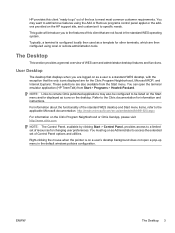
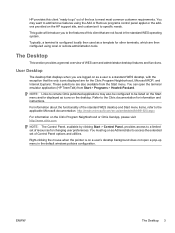
..., available by clicking Start > Control Panel, provides access to a limited set of the box to the Citrix documentation for the Citrix Program Neighborhood, Microsoft RDP, and Internet Explorer.
ENWW
The Desktop 3
User Desktop
The desktop that displays when you to the features of this client "ready to be configured to go" out of Control Panel...
Microsoft Windows Embedded Standard 2009 (WES) v. 5.1.810 and later Quick Reference Guide - Page 17


... Write Filter Manager on page 38. Otherwise, the new settings will be lost when you log off or shut down using the Windows Security dialog box.
You may also log off (without shutting down), the thin client immediately logs on the pre-defined User account set up in Windows Login Configuration. The write filter...
Microsoft Windows Embedded Standard 2009 (WES) v. 5.1.810 and later Quick Reference Guide - Page 18
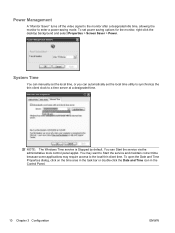
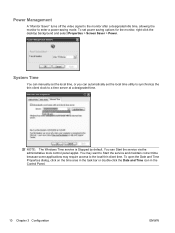
... off the video signal to the monitor after a designated idle time, allowing the monitor to the local thin client time. System Time
You can manually set power saving options for the monitor, right-click the desktop background and select Properties > Screen Saver > Power. To open the Date and Time Properties dialog, click on...
Microsoft Windows Embedded Standard 2009 (WES) v. 5.1.810 and later Quick Reference Guide - Page 20
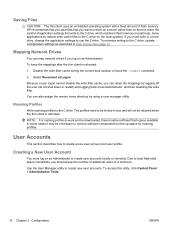
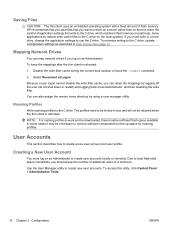
... than on the thin client. If you log on as Administrator. Mapping Network Drives
You can map network drives if you must write to a local drive, change the application settings to use the Z ... -commit command.
2. User Accounts
This section describes how to create a new user account and user profile. Creating a New User Account
You must be necessary to remove software components to free up space...
Microsoft Windows Embedded Standard 2009 (WES) v. 5.1.810 and later Quick Reference Guide - Page 21


... Tools. ENWW
User Accounts 13 If the Default User profile settings are changed from those set at the factory, the changed settings are still limited while the user is based on the Default...exercise extreme care when changing configuration settings of the pre-defined User account, the Administrator must add the new user to the Power Users group; This new account will not be able to ...
Microsoft Windows Embedded Standard 2009 (WES) v. 5.1.810 and later Quick Reference Guide - Page 27


...agent interface then exported/imported using new command line options. Additional information about the Symantec SEP Firewall is a feature of seamless desktop integration. Program Neighborhood allows complete...19
security settings, as well as a secure computing environment. Previously the Sygate Agent only granted the Administrator account this ability. Type the thin client model in ...
Microsoft Windows Embedded Standard 2009 (WES) v. 5.1.810 and later Quick Reference Guide - Page 39
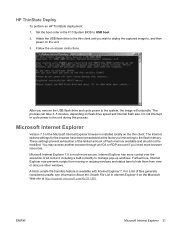
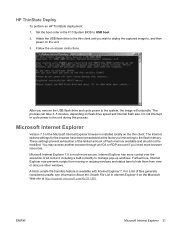
...file transfers feature is installed locally on the Microsoft Web site at the factory to limit writing to manage pop-up windows. These settings prevent exhaustion of the limited amount of all content, including a built-... BIOS to the unit during this process. Attach the USB flash drive to the thin client unit you remove the USB flash drive and cycle power to hide them from moving or...
Microsoft Windows Embedded Standard 2009 (WES) v. 5.1.810 and later Quick Reference Guide - Page 52
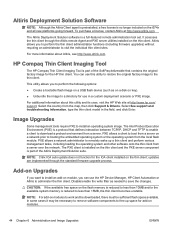
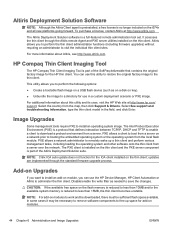
...set.
PXE allows a network administrator to download a preboot environment from the local flash module. The PXE client is installed on the flash memory is reduced to less than 10MB and/or the available system memory is a protocol that contains the original factory... PXE allows a client to boot from a...client; This utility allows you to perform the thin client...the Altiris Client agent is ...
Managing File-Based Write Filter Images on HP Thin Clients - Page 4


... thin client being used if you access the desktop of the...client from the Computers section of the deployed image. Nothing herein should be construed as HP does not support having both the EWF and FBWF enabled.
This is currently being managed and choose properties. To use either FBWF or EWF. Microsoft and Windows are set...on the t574x and all new platforms going forward.
The ...
Thin Client Printing with the HP Universal Print Driver - Page 2


... supported is turned into Multifunction or All-in the factory image) • After completing the installation and finishing... This document describes the new solution that enhances Thin Client local printing support through the use ...some modifications to improve compatibility with terminal sessions using Microsoft Remote Desktop Protocol (RDP). • For use with the Microsoft&#...
Safety and Regulatory Information Desktops, Thin Clients, and Personal Workstations - Page 9
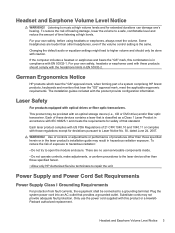
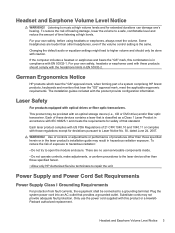
...the applicable ergonomic requirements. Changing the default audio or equalizer settings might lead to music at high levels. WARNING!
Headset ... To reduce the risk of a system comprising HP brand products, keyboards and monitors that standard. Plug the system...For your own safety, before using headsets or earphones, always reset the volume.
Each of time listening at high volume levels ...
Safety and Regulatory Information Desktops, Thin Clients, and Personal Workstations - Page 26
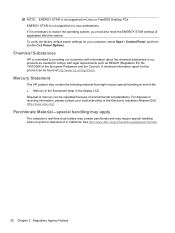
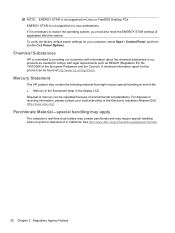
... needed to restore the operating system, you must also reset the ENERGY STAR settings (if applicable) after the restore.
For disposal or ..., and then double-click Power Options.
To verify the factory default power settings for this product can be regulated because of mercury can...ENERGY STAR is not supported on Linux or FreeDOS Desktop PCs. If it is necessary to comply with information...
Troubleshooting Guide: HP t5740/t5745 Thin Clients and HP st5742/st5747 Streaming Thin Clients - Page 32


...saving the Setup (F10) changes because the CMOS could become corrupted. To reset to turn the thin client power Off while the ROM is divided into five menu headings and five task... Utility-Advanced BIOS Features on or restart the thin client.
2.
When the F10 POST Screen display is safe to original factory settings, select Load Factory Defaults.
NOTE: If you do not want applied,...
Similar Questions
How To Resethp T5740e Thin Client To Factory Setting
(Posted by kidsHo 9 years ago)
How To Reset Bios Password On Hp Thin Client T5740
(Posted by randrur 10 years ago)
Hewlett Packard Dc5100 Factory Settings
My computer does not go pass the "start windows normally" start-up. It keeps circling and does not s...
My computer does not go pass the "start windows normally" start-up. It keeps circling and does not s...
(Posted by amartzzmartinez7 10 years ago)
How Do I Restore Factory Settings To A Hp Pavillion S5120y? K
(Posted by stevallow 10 years ago)

