HP t5740 Support Question
Find answers below for this question about HP t5740 - Thin Client.Need a HP t5740 manual? We have 16 online manuals for this item!
Question posted by BLastri on December 3rd, 2013
How To Reset Reset Lost Password On Hp T5740
The person who posted this question about this HP product did not include a detailed explanation. Please use the "Request More Information" button to the right if more details would help you to answer this question.
Current Answers
There are currently no answers that have been posted for this question.
Be the first to post an answer! Remember that you can earn up to 1,100 points for every answer you submit. The better the quality of your answer, the better chance it has to be accepted.
Be the first to post an answer! Remember that you can earn up to 1,100 points for every answer you submit. The better the quality of your answer, the better chance it has to be accepted.
Related HP t5740 Manual Pages
HP Image Manager 5.0: Quick Setup Guide - Page 5


... on the server. You centrally manage images and define each client's virtual drives in and out quickly ● Desktops can be streamed on the server. Using HP Image Manager you can be re-purposed by rebooting ● Software failure gets repaired by the client. A single software image containing the operating system, application and hardware...
Microsoft Windows Embedded Standard 2009 (WES) v. 5.1.810 and later Quick Reference Guide - Page 12


... is a standard Windows XP desktop. Thin clients require the following: ● Session services ● Support services
4 Chapter 2 Introduction
ENWW
Icons present on the administrator's desktop background opens a pop-up menu. Server Environment Requirements
HP thin clients use a variety of services accessed through a network. Administrator Desktop
The desktop that displays when you are...
Microsoft Windows Embedded Standard 2009 (WES) v. 5.1.810 and later Quick Reference Guide - Page 19


... security and to disable the cache. Drive C and Flash
Drive C is reduced to the thin client configuration are lost when the thin client is restarted unless the write filter is disabled or a -commit command is volatile memory, HP recommends that you want permanent changes. Changes to below 15MB. See the write filter topics in...
Microsoft Windows Embedded Standard 2009 (WES) v. 5.1.810 and later Quick Reference Guide - Page 31


... applications just as if they were physically interacting with the computing platform. The receiver uses their keyboard, mouse, and USB devices to a window on a local client (a receiver) using advanced image compression technology specifically designed for instructions. HP RGS captures the desktop of the sending system.
Microsoft Windows Embedded Standard 2009 (WES) v. 5.1.810 and later Quick Reference Guide - Page 42
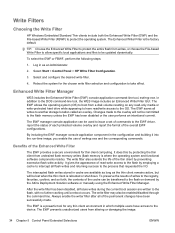
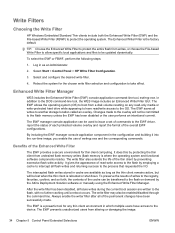
... process that requested the I/O.
The write filter may also be lost when the thin client is a powerful tool for thin client computing. The Enhanced Writer Filter is where the operating system and...or the user performs an intentional commit. Write Filters
Choosing the Write Filter
HP Windows Embedded Standard Thin clients include both the Enhanced Write Filter (EWF) and the File-based Write ...
Microsoft Windows Embedded Standard 2009 (WES) v. 5.1.810 and later Quick Reference Guide - Page 51
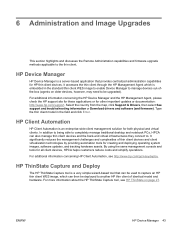
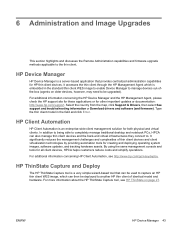
... operating system images, software updates, and tracking hardware assets. In addition to being able to completely manage traditional desktop and notebook PCs, HPCA can then be deployed to be used to capture an HP thin client WES image, which is a very simple wizard-based tool that provides centralized administration capabilities for both physical...
Creating and Restoring Images on the HP Thin Client with Altiris Deployment Server v6.5 - Page 3


...no write filter at all or using Altiris Deployment Server or locally on HP thin clients. Creating an Altiris backup image remotely using deployment server
To create an Altiris...The Schedule Computers for executing jobs and tasks on the thin client. You can install an Altiris BootWorks Partition on the HP t5740/t5745 thin client. 5.
Select one of the following section. method to ...
Creating and Restoring Images on the HP Thin Client with Altiris Deployment Server v6.5 - Page 4
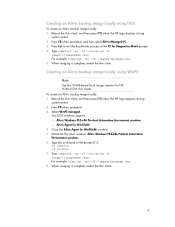
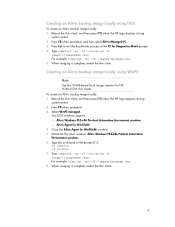
... Pre-boot Automation Environment windows Altiris Agent for WinPEx86 window. 5. Close the Altiris Agent for WinPEx86 4. Type this WinPE-based local image creation for HP t5740/t5745 thin clients. When imaging is complete, restart the thin client. Select WinPE managed. Press F8 when prompted, and then select Altiris Managed PC. 3. Reboot the thin...
Creating and Restoring Images on the HP Thin Client with Altiris Deployment Server v6.5 - Page 5
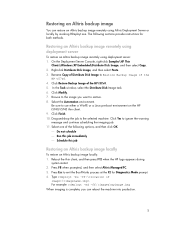
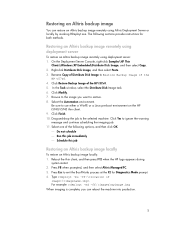
... an Altiris backup image locally: 1. On the Deployment Server Console, right-click Samples\HP Thin
Clients\Windows XP Embedded\Distribute Disk Image, and then select Copy. 2. Click Restore Backup... a WinPE or a Linux pre-boot environment on the HP t5740/t5745 thin client. 9.
Reboot the thin client, and then press F12 when the HP logo appears during
system restart. 2. For example: rdeployt ...
Creating and Restoring Images on the HP Thin Client with Altiris Deployment Server v6.5 - Page 6
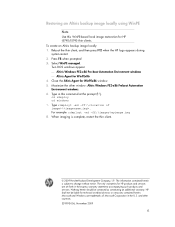
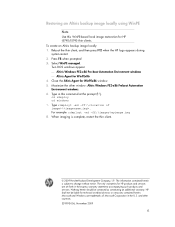
... windows appear: Altiris Windows PE2-x86 Pre-boot Automation Environment windows Altiris Agent for HP products and services are trademarks of Microsoft Corporation in this WinPE-based local image restoration for HP t5740/t5745 thin clients. Maximize the other countries. 339993-006, November 2009
6 The only warranties for WinPEx86 4. and other window...
Thin Client Printing with the HP Universal Print Driver - Page 1


...Driver
Introduction ...2 Pre-requisites ...2 Printing with HP Thin Clients ...3
The HP Universal Print Driver for Thin Clients add-on 3 Installing the add-on ... Support for specific environments 6 Support for VDI/CCI environments 6 Support for HP Remote Graphics Software (RGS 7 ThinPrint .print Desktop Engine 7 Appendix A: Supported printers ...8 Appendix B: Manual plug-and-play installation...
Thin Client Printing with the HP Universal Print Driver - Page 2


...; Smaller installed disk space footprint • Available only as "original UPD". Introduction
Thin clients are primarily designed: • For use with terminal sessions using Microsoft Remote Desktop Protocol (RDP). • For use of HP Universal Print Driver for Thin Client add-on, from now on referred on this document as green screen terminal replacements...
Quick Setup and Getting Started Guide - Page 3
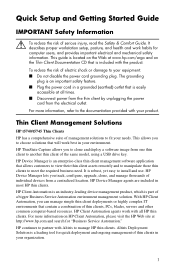
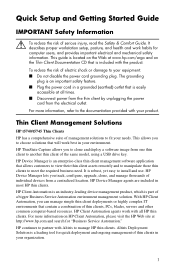
... and search for computer users, and provides important electrical and mechanical safety information. Thin Client Management Solutions
HP t5740/t5745 Thin Clients HP has a comprehensive suite of individual devices from a centralized location. This allows you track, configure, upgrade, clone, and manage thousands of management solutions to your equipment: &#...
Quick Setup and Getting Started Guide - Page 51
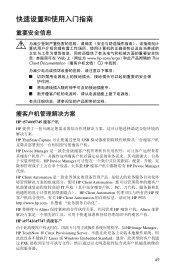
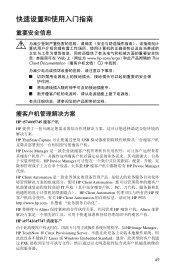
....hp.com/ergo Thin Client Documentation CD
HP t5740/t5745 HP HP ThinState Capture USB HP Device Manager HP Device Manager HP HP Device Manager 代理。 HP Client Automation HP Client Automation IT PC HP Client Automation HP HP Client Automation HP 网站 http://www.hp.com HP Altiris HP Altiris HP st5742/st5747 HP Image Manager、 HP...
Quick Setup and Getting Started Guide - Page 53
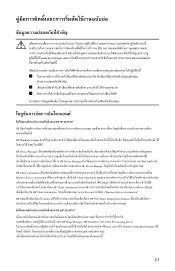
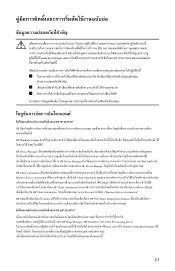
www.hp.com/ergo Thin Client Documentation
HP t5740/t5745 HP HP ThinState Capture USB HP Device Manager HP Device Manager HP Device Manager HP HP Client Automation Business Service Automation HP Client Automation Blade HP Client Automation HP HP Client Automation http://www.hp.com Business Service Automation" HP Altiris HP Altiris Deployment Solution HP st5742/st5747 HP ...
Quick Setup and Getting Started Guide - Page 55
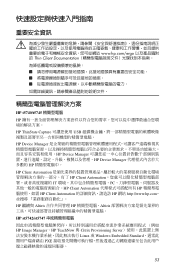
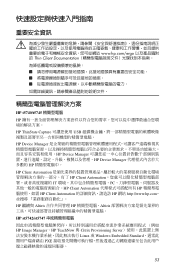
www.hp.com/ergo Thin Client Documentation
HP t5740/t5745 HP HP ThinState Capture USB HP Device Manager HP Device Manager HP Device Manager HP HP Client Automation HP Client Automation IT PC HP Client Automation HP HP Client Automation HP 網站 http://www.hp.com HP 繼續與 Altiris HP Altiris
HP st5742/st5747 HP Image Manager、HP ...
Troubleshooting Guide: HP t5740/t5745 Thin Clients and HP st5742/st5747 Streaming Thin Clients - Page 1
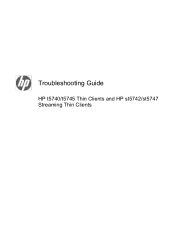
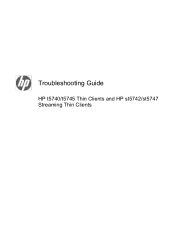
Troubleshooting Guide
HP t5740/t5745 Thin Clients and HP st5742/st5747 Streaming Thin Clients
Troubleshooting Guide: HP t5740/t5745 Thin Clients and HP st5742/st5747 Streaming Thin Clients - Page 2


..., or translated to change without the prior written consent of this document may be construed as constituting an additional warranty. Troubleshooting Guide
HP t5740/t5745 Thin Clients and HP st5742/st5747 Streaming Thin Clients
First Edition (November 2009)
Document Part Number: 599219-001 and other countries. The only warranties for technical or editorial errors or...
Troubleshooting Guide: HP t5740/t5745 Thin Clients and HP st5742/st5747 Streaming Thin Clients - Page 5


Table of contents
1 Product Description ...1 Thin Client Management Solutions ...1 HP t5740/t5750 Thin Clients 1 HP st5742/st5747 Streaming Thin Clients 2 Product features ...2 Front Panel Components ...2 Top Components ...3 Rear Panel Components ...4 Installing the Antenna (Wireless Models 4 Installing the Rubber Feet ...5 Installing the Stand ...5 Removing the Stand ...6 ...
Troubleshooting Guide: HP t5740/t5745 Thin Clients and HP st5742/st5747 Streaming Thin Clients - Page 31
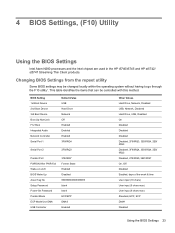
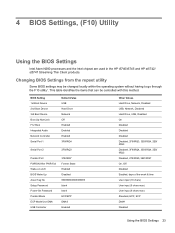
...BIOS Settings
Intel Atom N280 processors and the Intel chipset are used in the HP t5740/t5745 and HP st5742/ st5747 Streaming Thin Client products. BIOS Setting 1st Boot Device 2nd Boot Device 3rd Boot Device Boot Up...Port PWRON After PWR-Fail Wake-on-LAN BIOS Wake Up Asset Tag No Setup Password Power-On Password Parallel Mode ECP Mode Use DMA USB Controller
378/IRQ7 Former State Enabled Disabled ...
Similar Questions
How To Reset Bios Password Hp Dc7900 Small Factor
(Posted by faheerawbai 9 years ago)
How To Reset Bios Password On Hp Thin Client T5740
(Posted by randrur 10 years ago)
How To Reset Hp T5740 Thin Client To Factory Default
(Posted by scoorsopah 10 years ago)
How To Reset Bios Password Hp Compaq Dc5800 Microtower
(Posted by Sakthoga 10 years ago)
What Is Administrative Password Hp Thin Client T5740
(Posted by Patmey 10 years ago)

