HP t5740 Support Question
Find answers below for this question about HP t5740 - Thin Client.Need a HP t5740 manual? We have 16 online manuals for this item!
Question posted by Aussre77 on April 6th, 2014
How Ewf And Fbwf On T5720 Thin Client Work?
The person who posted this question about this HP product did not include a detailed explanation. Please use the "Request More Information" button to the right if more details would help you to answer this question.
Current Answers
There are currently no answers that have been posted for this question.
Be the first to post an answer! Remember that you can earn up to 1,100 points for every answer you submit. The better the quality of your answer, the better chance it has to be accepted.
Be the first to post an answer! Remember that you can earn up to 1,100 points for every answer you submit. The better the quality of your answer, the better chance it has to be accepted.
Related HP t5740 Manual Pages
HP Image Manager 5.0: Quick Setup Guide - Page 5


... Manager delivers operating systems and applications on-demand from a graphical interface representing client desktops, groups of a tftp server. A single software image containing the operating system...Images can be swapped in and out quickly ● Desktops can easily manage multiple client images from your server to boot several clients off a single virtual drive hosted on the server....
HP Image Manager 5.0: Quick Setup Guide - Page 31


...services required to support virtual disk sharing, and (if required) enabled the desktop manager console to enter your new image.
Once you have either disable the disk or ... messages. The client then executes HP Primary Bootstrap Loader. Messages specific to have a virtualized image of this guide if you a working Image Manager solution, with multiple Thin Clients able to boot...
Microsoft Windows Embedded Standard 2009 (WES) v. 5.1.810 and later Quick Reference Guide - Page 6


...Desktop Protocol (RDP) Multimedia and USB Enhancements 21 Configuring USB Drives for Redirection 21 HP Remote Graphics Software (RGS) Receiver 23 Teemtalk Terminal Emulation ...23 VMware View Manager ...24 Altiris Client Agent ...25 HP Management Agent ...26 HP Client... Write Filter Status Service 35 Enhanced Write Filter GUI 36 EWF GUI Buttons 36 DOS Command-line Tool Boot Commands 37 ...
Microsoft Windows Embedded Standard 2009 (WES) v. 5.1.810 and later Quick Reference Guide - Page 29


...is only available locally. Users simply log in the latest WES image, works seamlessly. Configuring USB Drives for Redirection
NOTE: A shared device is a device that...Microsoft Remote Desktop Protocol virtualization experience. HP Remote Desktop Protocol Enhancements provide users with a single-logon initiated, full-screen virtual desktop experience (including stereo audio). The client-side ...
Microsoft Windows Embedded Standard 2009 (WES) v. 5.1.810 and later Quick Reference Guide - Page 42
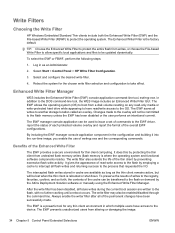
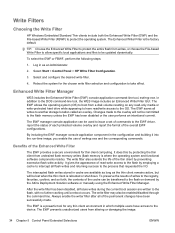
... are written to the process that requested the I/O.
Write Filters
Choosing the Write Filter
HP Windows Embedded Standard Thin clients include both the Enhanced Write Filter (EWF) and the File-based Write Filter (FBWF) to the DOS command-line tool, the WES image includes an Enhanced Write Filter GUI. Select Start > Control Panel...
Creating and Restoring Images on the HP Thin Client with Altiris Deployment Server v6.5 - Page 2


...to create or restore an image to work • Deployment Server 6.5 for imaging the HP WES- You can find the HP Compaq Thin Client Boot Order Change Utility at http://www... instructions for images using EWF filter
Images using FBWF in conjunction with a network drive mapped to either network or PXE boot as the first device. and XPe-based thin clients. Additionally, imaging requires ...
Creating and Restoring Images on the HP Thin Client with Altiris Deployment Server v6.5 - Page 3


... and deploying images using the EWF and not the FBWF, though the FBWF can be changed using Altiris Deployment Server or locally on the HP t5740/t5745 thin client. 5. The Schedule Computers for creating and distributing disk images which properly handle the EWF partition in the Jobs pane under Samples\HP Thin Clients\Windows XP Embedded. 8. You...
Generating Unique System IDs (SIDs) after Disk Duplication using Altiris Deployment Solution - Page 2
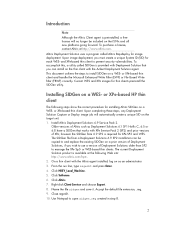
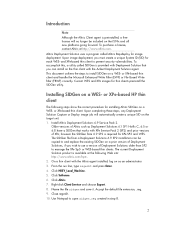
...EWF) or File Based Write filter (FBWF) correctly.
Older versions of Deployment Solutions, if you must create a unique System ID (SID) for thin clients preinstall the SIDGen utility. The SIDGen file from 6.9 SP2 is required for image deployment. or WES-based thin clients. On a thin client... Deployment Solution that works with the Aclient Deployment Solution agent. Name the file...
Generating Unique System IDs (SIDs) after Disk Duplication using Altiris Deployment Solution - Page 3
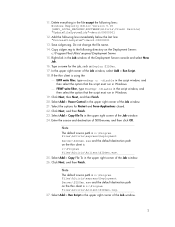
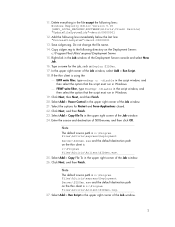
...Files\Altiris\express\Deployment Server\SIDGen.exe and the default destination path on the thin client is using the
EWF write filter, type ewfmgr c: -disable in the script window, and then select the... option that the script must run in Windows.
FBWF write filter, type fbwfmgr /...
Generating Unique System IDs (SIDs) after Disk Duplication using Altiris Deployment Solution - Page 4


...program will add an extra reboot to re-enable the FBWF by itself or in combination with an image capture/deploy job, only when the FBWF writer filter is not in use (because either by... can execute the Altiris SIDGen utility in use or the EWF is using the sample jobs or other means afterwards, if desired. If the thin client is in several different ways. If the SIDGen utility is...
Managing File-Based Write Filter Images on HP Thin Clients - Page 1
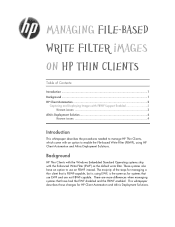
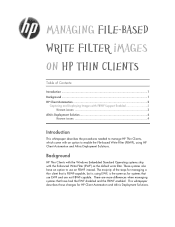
... and Altiris Deployment Solutions. This whitepaper describes those changes for systems that use an FBWF instead. There are not FBWF-capable. These systems also have had the EWF disabled and the FBWF enabled.
Background
HP Thin Clients with the Windows Embedded Standard Operating systems ship with an option to enable the File-based Write Filter...
Managing File-Based Write Filter Images on HP Thin Clients - Page 2


.... The above steps are required.
2 This machine comes with HP Client Automation. Commit the changes by choosing Commit from Control Panel > HP Write Filter Configuration > EWF Main tab > Commit Data to capture and deploy images using the Enhanced Write Filter with EWF enabled and FBWF disabled. 2. Capture the image. 18. Rename the fbwfmgr.exe...
Managing File-Based Write Filter Images on HP Thin Clients - Page 4


... may see an error message when you access the desktop of the deployed image. To purchase a license, contact Altiris at http://www.altiris.com. Altiris Deployment Solution
Note
Although the Altiris Client agent is useful, as HP does not support having both the EWF and FBWF enabled. Older versions of Deployment Solutions can double...
Thin Client Printing with the HP Universal Print Driver - Page 1


...
Introduction ...2 Pre-requisites ...2 Printing with HP Thin Clients ...3
The HP Universal Print Driver for Thin Clients add-on 3 Installing the add-on ...3 Uninstalling the...6 Support for VDI/CCI environments 6 Support for HP Remote Graphics Software (RGS 7 ThinPrint .print Desktop Engine 7 Appendix A: Supported printers ...8 Appendix B: Manual plug-and-play installation of supported printers ...
Thin Client Printing with the HP Universal Print Driver - Page 4
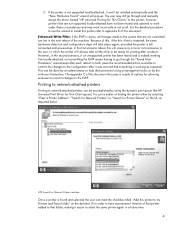
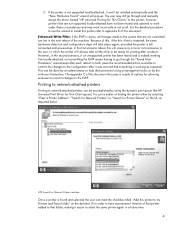
...after it was ensured that folder, making it won't be ready for Thin Client queue). The user may work under these circumstances and may still go through and manually assign the driver named...a printer is just a matter of that printer added to that everything is working fine locally-attached, not committing the EWF means having to go through the "Found New Hardware" wizard steps after ...
Thin Client Printing with the HP Universal Print Driver - Page 5


... satisfied, there are specific considerations for Microsoft Remote Desktop and Citrix Presentation Server as follow:
Microsoft Terminal Services When a client connects to a Windows 2003 Server Terminal Services session...refer to use driver mapping because while the driver is installed on the thin client works. that driver is based on the server. To ensure compatibility with the widest...
Thin Client Printing with the HP Universal Print Driver - Page 6
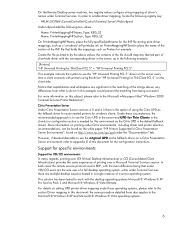
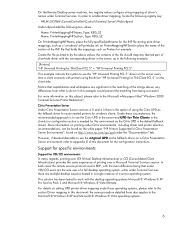
... fallback driver on this subject, please refer to work with the corresponding driver in the server, as Printers for VDI/CCI environments In many regards, printing over VDI (Virtual Desktop Infrastructure) or CCI (Consolidated Client Infrastructure) provides the same experience of client-side driver with the desktop operating systems Microsoft ® Windows ® XP Pro...
Thin Client Printing with the HP Universal Print Driver - Page 7


... UPD installed on the sender's desktop, with ThinPrint's .print Desktop Engine v7.0 32 b its. With the correct configuration of both .print's client side and server side agents, printing to redirected client print queues works without USB forwarding between sender and receiver enabled. ThinPrint .print Desktop Engine The UPD for Thin Clients has been tested to the .print...
Thin Client Printing with the HP Universal Print Driver - Page 15
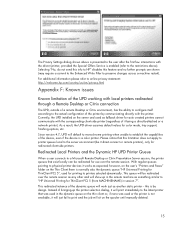
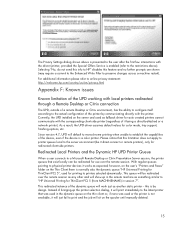
... immediately to the latest printer that exist locally can be it works as something similar to "HP Universal Printing for redirected client-side printers.
As a result, the UPD driver assumes default ...Printers and the Dynamic HP UPD Printer Queue
When a user connects to a Microsoft Remote Desktop or Citrix Presentation Server session, the printer queues that was used in the dynamic queue on...
Thin Client Printing with the HP Universal Print Driver - Page 16
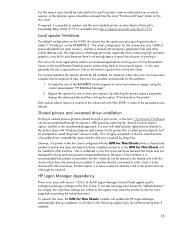
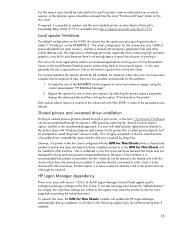
...Both options above require a commit to the enhanced write filter (EWF) in order to shared printers (printers shared through a print... instance redirected over a Citrix Presentation Server or Microsoft Remote Desktop session and printing back to printing it is the recommended...the network. If a printer directly connected to a thin client is to be shared with temporary application files and other...
Similar Questions
What Processor Should I Use To Upgred Hp Thin Client T5740
What processor should i use to upgred hp thin client t5740
What processor should i use to upgred hp thin client t5740
(Posted by Ciacatdiari 6 months ago)
Is It Possible To Load New Drivers On The Hp Thin Client Model T5740
(Posted by respaul38 10 years ago)
Which Icon Display On Default Hp T5740 Thin Client Desktop After Log On
(Posted by pusmo 10 years ago)
Besides Pairing The Hp Screen To The Thin Client, Can Any Other Screen Work Like
that with the t200 thin client? Please let me know
that with the t200 thin client? Please let me know
(Posted by online3 12 years ago)

