HP t5740 Support Question
Find answers below for this question about HP t5740 - Thin Client.Need a HP t5740 manual? We have 16 online manuals for this item!
Question posted by renti on January 16th, 2014
How To Use Ewf And Fbwf On T5720 Thin Client?
The person who posted this question about this HP product did not include a detailed explanation. Please use the "Request More Information" button to the right if more details would help you to answer this question.
Current Answers
There are currently no answers that have been posted for this question.
Be the first to post an answer! Remember that you can earn up to 1,100 points for every answer you submit. The better the quality of your answer, the better chance it has to be accepted.
Be the first to post an answer! Remember that you can earn up to 1,100 points for every answer you submit. The better the quality of your answer, the better chance it has to be accepted.
Related HP t5740 Manual Pages
HP Image Manager 5.0: Quick Setup Guide - Page 3


... Variable 19
3 Installing and Configuring Image Manager Desktop Management Web Console Introduction ...20 Installing the Desktop Manager Console 20 Configuring Image Manager for use with the Desktop Manager Console 22 Modifying the client image to support Desktop Manager Console 23 Supported browsers for the Desktop Manager Console 24
4 Enabling Clients to Access Images TFTP and DHCP Server...
HP Image Manager 5.0: Quick Setup Guide - Page 5


... the request and responds with a DHCP response, indicating an IP
address and the address of desktops and their related hard disk images (volumes). their personal configurations and settings; The boot process is used as a virtual disk drive, so clients do not require a hard disk or flash memory. The server is described as a network...
HP Image Manager 5.0: Quick Setup Guide - Page 24


... a day-to Thin Clients, rebooting Thin Clients, and viewing activity information about the Thin Clients (who is not mandatory that most common use-cases of the Image Manager it allows a non-technical user to perform simple operations, such as a web service, similar to the web pages that the Desktop Manager Console be used to this section...
HP Image Manager 5.0: Quick Setup Guide - Page 26


...; Microsoft IIS 6.0 must be configured and running on the same server as thin clients. The access devices will then boot from a predefined group of images to a set of the option kits for use with the Desktop Manager Console
The Desktop Manager Console is named nvdd.conf. ● The configuration file contains only one group...
HP Image Manager 5.0: Quick Setup Guide - Page 31


... virtual disk sharing, and (if required) enabled the desktop manager console to enter your new image. Make sure the client is only able to offer these kits to boot off...Using a Pre-Built Microsoft Windows Image".
The client then executes HP Primary Bootstrap Loader. Start the client. If a Windows Start menu was present on the hard disk-booted client can actually boot a Thin Client...
Microsoft Windows Embedded Standard 2009 (WES) v. 5.1.810 and later Quick Reference Guide - Page 6


...Desktop Protocol (RDP) Multimedia and USB Enhancements 21 Configuring USB Drives for Redirection 21 HP Remote Graphics Software (RGS) Receiver 23 Teemtalk Terminal Emulation ...23 VMware View Manager ...24 Altiris Client Agent ...25 HP Management Agent ...26 HP Client...35 Enhanced Write Filter GUI 36 EWF GUI Buttons 36 DOS Command-line Tool Boot Commands 37 Using Boot Commands 37 File-Based ...
Microsoft Windows Embedded Standard 2009 (WES) v. 5.1.810 and later Quick Reference Guide - Page 10
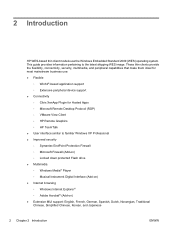
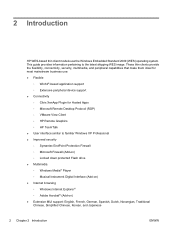
... ◦ Citrix XenApp Plugin for most mainstream business use the Windows Embedded Standard 2009 (WES) operating system. These thin clients provide the flexibility, connectivity, security, multimedia, and peripheral capabilities that make them ideal for Hosted Apps ◦ Microsoft Remote Desktop Protocol (RDP) ◦ VMware View Client ◦ HP Remote Graphics ◦ HP TeemTalk ●...
Microsoft Windows Embedded Standard 2009 (WES) v. 5.1.810 and later Quick Reference Guide - Page 11
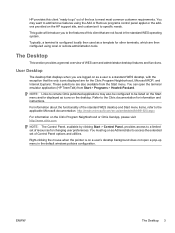
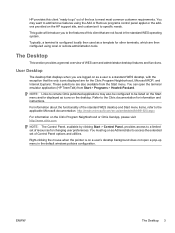
...://www.citrix.com.
These selections are logged on as icons on the desktop. This guide will introduce you are also available from Start > Programs > Hewlett-Packard. HP provides this client "ready to go" out of this client that are then configured using the Add or Remove programs control panel applet or the addons provided...
Microsoft Windows Embedded Standard 2009 (WES) v. 5.1.810 and later Quick Reference Guide - Page 19


... reduced to disable the cache. CAUTION: If the available free space on the write filter being used by the thin client for instructions to below 15MB.
Changes to the thin client configuration are lost when the thin client is restarted unless the write filter is disabled or a -commit command is issued, depending on the...
Microsoft Windows Embedded Standard 2009 (WES) v. 5.1.810 and later Quick Reference Guide - Page 42
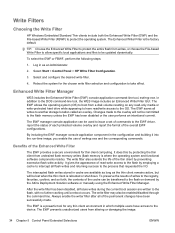
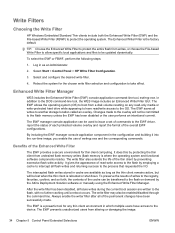
...the flash on any thin client environment in the configuration and building it into the run-time image, you enable the use of the Enhanced Write Filter
The EWF provides a secure environment for...
Choosing the Write Filter
HP Windows Embedded Standard Thin clients include both the Enhanced Write Filter (EWF) and the File-based Write Filter (FBWF) to take effect. Log in cache are written to...
Creating and Restoring Images on the HP Thin Client with Altiris Deployment Server v6.5 - Page 2


... cause problems if not handled correctly. Imaging an HP thin client with a few limitations and advisories. HP recommends that users change the boot order on some WES thin clients when using WinPE 6
Introduction
This paper provides instructions for images using EWF filter
Images using the FBWF must use Deployment Solution 6.9 SP3. 6.9 SP3 has a known issue with Sidgen on...
Creating and Restoring Images on the HP Thin Client with Altiris Deployment Server v6.5 - Page 3


...-enabled after the imaging is deployed, convert the system back to FBWF using Altiris Deployment Server or locally on the HP t5740/t5745 thin client. 5. Double-click Create Disk Image in the Jobs pane under Samples\HP Thin Clients\Windows XP Embedded. 8.
If you are using Altiris Deployment Server: 1. Click Finish. 7. After the image is complete...
Generating Unique System IDs (SIDs) after Disk Duplication using Altiris Deployment Solution - Page 2
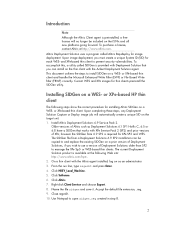
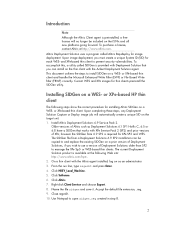
... client. Click Altiris. 7. Right-click Client Service and choose Export. 8. Accept the default file extension, .reg. 9. Use ...Client agent is preinstalled, a free license will automatically create a unique SID on the thin client with the Aclient Deployment Solution agent.
or XPe-based thin client and handle the Microsoft Enhanced Write Filter (EWF) or File Based Write filter (FBWF...
Generating Unique System IDs (SIDs) after Disk Duplication using Altiris Deployment Solution - Page 3
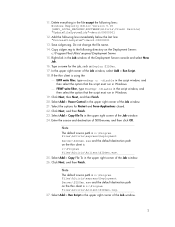
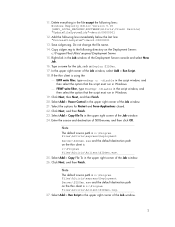
...Files\Altiris\express\Deployment Server\SIDGen.exe and the default destination path on the thin client is using the
EWF write filter, type ewfmgr c: -disable in the script window, and then select the... option that the script must run in Windows.
FBWF write filter, type fbwfmgr ...
Generating Unique System IDs (SIDs) after Disk Duplication using Altiris Deployment Solution - Page 4


... that the script must run in use or the EWF is using the sample jobs or other means afterwards, if desired. Select Add > Run Script in Windows.
29. If the thin client is in Windows.
32. Upon...a command line or by double-clicking the icon anytime the user wishes to send out a disable FBWF job before running the image capture/deploy job or running a post configuration job by itself or in...
Managing File-Based Write Filter Images on HP Thin Clients - Page 1
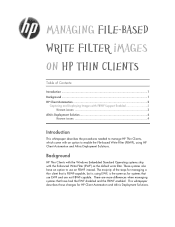
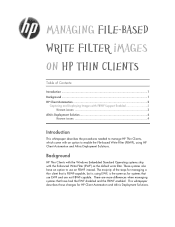
... the Windows Embedded Standard Operating systems ship with an option to use an FBWF instead. There are not FBWF-capable. This whitepaper describes those changes for systems that use EWF and are more differences when managing systems that is FBWF-capable, but is using HP Client Automation and Altiris Deployment Solutions. Managing File-Based
Write Filter Images
on...
Managing File-Based Write Filter Images on HP Thin Clients - Page 2


... changes by choosing Commit from c:\program files\hewlettpackard\HPCA\managementPortal\media\default\ on thin clients that use FBWF; Copy the entire win32xpe folder from Control Panel > HP Write Filter Configuration > EWF Main tab > Commit Data to the EWF. 12. On the thin client, run HPCA-MgmtApps75.msi. Note
You do not have to Commit the changes...
Managing File-Based Write Filter Images on HP Thin Clients - Page 3


...EWF filter, Commit the change, and reboot the system. Copy etprep.exe to c:\windows and fbreseal.exe to Control Panel > HP Write Filter Configuration > Exclusion List tab and then ADD the folder c:\sysprep.
d. Use PXE- Manually convert a system to use the FBWF using the FBWF...the image to the remaining systems that you want to use the FBWF. Known issues:
• The Agent Status on as...
Managing File-Based Write Filter Images on HP Thin Clients - Page 4


... write filter that use the default EWF write filter. This is currently being used if you access the desktop of Microsoft Corporation in the U.S. To use . Known issues:
• Some configuration information, such as HP does not support having both the EWF and FBWF enabled. Right-click on the thin client will just use either FBWF or EWF.
No special steps...
Thin Client Printing with the HP Universal Print Driver - Page 16
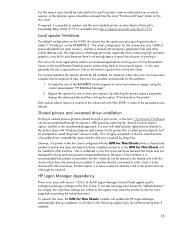
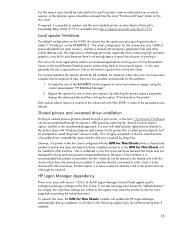
...client because of space allocated from main memory, and this is shared with other profile data as described in the printer and use this printer instance redirected over a Citrix Presentation Server or Microsoft Remote Desktop... the printer"
Both options above require a commit to the enhanced write filter (EWF) in order to be shared with temporary application files and other machines, the ...
Similar Questions
What Processor Should I Use To Upgred Hp Thin Client T5740
What processor should i use to upgred hp thin client t5740
What processor should i use to upgred hp thin client t5740
(Posted by Ciacatdiari 5 months ago)
Is It Possible To Load New Drivers On The Hp Thin Client Model T5740
(Posted by respaul38 9 years ago)
What Version Of Rdp Client Is Being Used On Hp Thin Terminals T5740
(Posted by butchsha 10 years ago)
Which Icon Display On Default Hp T5740 Thin Client Desktop After Log On
(Posted by pusmo 10 years ago)

