HP t5565 Support Question
Find answers below for this question about HP t5565 - Thin Client.Need a HP t5565 manual? We have 8 online manuals for this item!
Question posted by jebarupsdr on April 7th, 2014
T5565 How To Run Windows Ce
The person who posted this question about this HP product did not include a detailed explanation. Please use the "Request More Information" button to the right if more details would help you to answer this question.
Current Answers
There are currently no answers that have been posted for this question.
Be the first to post an answer! Remember that you can earn up to 1,100 points for every answer you submit. The better the quality of your answer, the better chance it has to be accepted.
Be the first to post an answer! Remember that you can earn up to 1,100 points for every answer you submit. The better the quality of your answer, the better chance it has to be accepted.
Related HP t5565 Manual Pages
HP Image Manager 5.0: Quick Setup Guide - Page 3


...Components Server Requirements ...3 Running the Installer Wizard ...Desktop Manager Console 22 Modifying the client image to support Desktop Manager Console 23 Supported browsers for the Desktop Manager Console 24
4 Enabling Clients to Access Images TFTP and DHCP Server Configuration 25 Windows ...25 Linux ...25 Testing the TFTP Service 26
5 Initial Client Configuration Introduction ...27 Client...
HP Image Manager 5.0: Quick Setup Guide - Page 5


... be deployed instantly ● Images can be swapped in and out quickly ● Desktops can be re-purposed by rebooting ● Software failure gets repaired by the client. their data remains unique and secure on -demand from a graphical interface representing client desktops, groups of a tftp server.
HP Image Manager delivers operating systems and applications...
HP Image Manager 5.0: Quick Setup Guide - Page 26


...Windows XP and Vista (HP part numbers AU726AA and AU727AA) conform to these rules: ● The configuration file is designed to serve a selected image from the selected image. The Desktop... Microsoft IIS 6.0 must be configured and running on the same server as thin clients. The configuration file that comes with the Desktop Manager Console
The Desktop Manager Console is named nvdd.conf. ●...
HP Image Manager 5.0: Quick Setup Guide - Page 27


... interval to 30, set the Warning timeout to support Desktop Manager Console 23 NOTE: Experience has shown that a good starting value for Windows, so that opens a browser with the URL /client. This service is booted in Admin mode off this option, perform a client installation, then run the ControlService.exe application from the C: \Program File\HP...
HP Easy Tools Administrator's Guide - Page 5


Table of contents
1 Introduction ...1 2 HP Easy Tools for HP ThinPro 2 3 HP Easy Tools for Microsoft® Windows® Embedded Standard (WES) 2009 13 4 HP Easy Tools for Microsoft® Windows® CE 16
Easy Update ...17 Update the Image 18 Install or Upgrade a Component 20 Uninstall a Component 22
Easy Config ...25 Applying Changes ...33
v
HP Easy Tools Administrator's Guide - Page 22


4 HP Easy Tools for Microsoft® Windows® CE
HP Easy Tools for Microsoft® Windows® CE The default Administrator password is automatic with the default configuration of Windows CE. If changes have been made to use HP Easy Tools, which is blank.
16
Chapter 4 HP Easy Tools for Windows CE has three main parts: ● Easy Update...
HP Easy Tools Administrator's Guide - Page 24
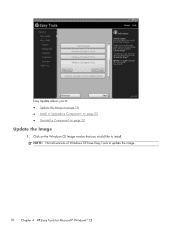
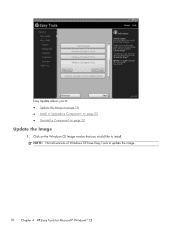
NOTE: Not all versions of Windows CE have Easy Tools to update the image.
18
Chapter 4 HP Easy Tools for Microsoft® Windows® CE Click on the Windows CE Image version that you to: ● Update the Image on page 18 ● Install or Upgrade a Component: on page 20 ● Uninstall a Component on page 22
Update the Image
1. Easy Update allows you would like to install.
HP Easy Tools Administrator's Guide - Page 26


... of the update.
● Update-To change a version of a component, click the version arrow of the update.
20
Chapter 4 HP Easy Tools for Microsoft® Windows® CE 4. A progress bar shows the state of the name and the version is complete. Click Current Image to install.
HP Easy Tools Administrator's Guide - Page 28


... is listed as (installed).
2. Clear the check box of the name and the version is at a time.
22
Chapter 4 HP Easy Tools for Microsoft® Windows® CE Most add-ons installations or updates do not require a reboot in Windows CE. NOTE: You can continue on with the HP Easy Tools wizard.
HP Easy Tools Administrator's Guide - Page 30


Most add-ons installations or updates do not require a reboot in Windows CE.
24
Chapter 4 HP Easy Tools for Microsoft® Windows® CE When the progress bar is at 100% and the status says Done, you can continue with the HP Easy Tools wizard.
HP Easy Tools Administrator's Guide - Page 32
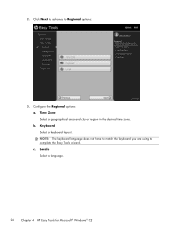
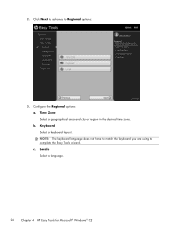
b. Keyboard Select a keyboard layout. Locale Select a language.
26
Chapter 4 HP Easy Tools for Microsoft® Windows® CE Click Next to advance to complete the Easy Tools wizard. c. Time Zone Select a geographical area and city or region in the desired time zone. NOTE: ...
HP Easy Tools Administrator's Guide - Page 34


Lower refresh rates are typically better for Microsoft® Windows® CE Higher refresh rates display better, but the display may flicker or flash. Display
(Required) Set the following parameters:
● Resolution
Select either Auto or a specific ...
HP Easy Tools Administrator's Guide - Page 36


Several types of the thin client if unused connections are not connected.
● Classics
◦ RDP
1. Click Save to save the configuration.
◦ Web Browser
1. Type the connection name and the server URL in the fields.
30
Chapter 4 HP Easy Tools for Microsoft® Windows® CE Select Enable HTTPS proxy, if desired.
4. Type...
HP Easy Tools Administrator's Guide - Page 38


Click Next to advance to this Thin Client.
32
Chapter 4 HP Easy Tools for Microsoft® Windows® CE 10. If it is correct, click Apply this configuration to the Summary.
11. Review the Easy Config Summary.
HP t5550/t5565/t5570 Thin Clients Hardware Reference Guide - Page 1


Hardware Reference Guide
HP t5550/t5565/t5570 Thin Clients
HP t5550/t5565/t5570 Thin Clients Hardware Reference Guide - Page 2


Microsoft and Windows are set forth in the U.S.
Nothing herein should be liable for HP products and services are trademarks of Hewlett-Packard ..., L.P.
The only warranties for technical or editorial errors or omissions contained herein. and other countries.
Hardware Reference Guide
HP t5550/t5565/t5570 Thin Clients
First Edition (September 2010)
Document Part Number: 621018-001
HP t5550/t5565/t5570 Thin Clients Hardware Reference Guide - Page 13


For full-screen remote Windows sessions, applies to thin clients running Windows Embedded Standard. ENWW
Using the Keyboard
7 its function depends on page 8.
(6) Alt key
Use in combination with other keys to the right mouse button, opens ...
HP t5550/t5565/t5570 Thin Clients Hardware Reference Guide - Page 26


...max. allowed rate of options installed.
** The operating temperature range when the thin client is attached to a flat panel using the HP Quick Release is 457m per minute ...65 W
65 W
20 Appendix A Specifications
ENWW
A Specifications
Table A-1 HP t5550/t5565/t5570 Thin Client
Dimensions Width Height (without stand) Height (with no direct, sustained sunlight.
Relative ...
HP t5550/t5565/t5570 Thin Clients Hardware Reference Guide - Page 27


Table A-1 HP t5550/t5565/t5570 Thin Client (continued)
Rated Output Current (maximum)
3.42 A
Output Voltage
+19 V DC
3.42 A +19 V DC
ENWW
21
Troubleshooting Guide: HP t5550/t5565/t5570 Thin Clients - Page 9


...The t5550 thin client uses Windows CE 6.0.
Quick Release ...support ● 2 Secure USB 2.0 internal ports ● Kensington Lock slot ● 65W, 19V power supply ● I/O ports: DVI-I and DVI-D, 2 front USB, 2 secure Internal USB, 2 rear USB, 1 serial port,1
parallel port, PS2 keyboard and mouse, 1 Gb RJ45, front Audio jacks - The t5565 thin client...
Similar Questions
How To Active Rdp Protocol In Thin Client T5565 For Desktop
(Posted by falcTamm 10 years ago)
Thin Client Compatible With Windows Ce 6.0
Hi is this thin client compatible with windows CE 6.0?
Hi is this thin client compatible with windows CE 6.0?
(Posted by evasquez 12 years ago)

