HP t5565 Support Question
Find answers below for this question about HP t5565 - Thin Client.Need a HP t5565 manual? We have 8 online manuals for this item!
Question posted by hebigmac on December 15th, 2013
T5565 How To Access Admin Mode
The person who posted this question about this HP product did not include a detailed explanation. Please use the "Request More Information" button to the right if more details would help you to answer this question.
Current Answers
There are currently no answers that have been posted for this question.
Be the first to post an answer! Remember that you can earn up to 1,100 points for every answer you submit. The better the quality of your answer, the better chance it has to be accepted.
Be the first to post an answer! Remember that you can earn up to 1,100 points for every answer you submit. The better the quality of your answer, the better chance it has to be accepted.
Related HP t5565 Manual Pages
HP Image Manager 5.0: Quick Setup Guide - Page 3


...
3 Installing and Configuring Image Manager Desktop Management Web Console Introduction ...20 Installing the Desktop Manager Console 20 Configuring Image Manager for use with the Desktop Manager Console 22 Modifying the client image to support Desktop Manager Console 23 Supported browsers for the Desktop Manager Console 24
4 Enabling Clients to Access Images TFTP and DHCP Server Configuration...
HP Image Manager 5.0: Quick Setup Guide - Page 5


... be re-purposed by rebooting ● Software failure gets repaired by the client. 1 Introduction
What is HP Image Manager? 1
HP Image Manager delivers operating systems and applications on-demand from a graphical interface representing client desktops, groups of HP Image Manager as a network storage product (a SAN product) that makes it possible to boot several...
HP Image Manager 5.0: Quick Setup Guide - Page 26


...component.
22 Chapter 3 Installing and Configuring Image Manager Desktop Management Web Console The configuration file that you quickly select a new image and simultaneously restart the access devices using it. The access devices will then boot from a predefined group of ... with Image Manager, and the configuration file supplied as part of identical access devices, such as thin clients.
HP Image Manager 5.0: Quick Setup Guide - Page 27


... is booted in Admin mode off this image. Once the changes are made and saved, the client can then drag this icon also to Volatile mode.
You can be closed down and the image returned to the Startup folder for Windows, so that each time the client machine(s) power on, the desktop sign-in dialog is...
HP Image Manager 5.0: Quick Setup Guide - Page 32


...Client Configuration The instructions given below , but the kit directions are authoritative, and take precedence where there is a discrepancy.
At this step is set a computer name that the customer have a volume licensing key (available from the server. Insert the DVD into Admin mode... is stopped using the tool included in the client installation and described in Appendix A of these ...
HP Image Manager 5.0: Quick Setup Guide - Page 39
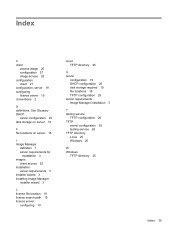
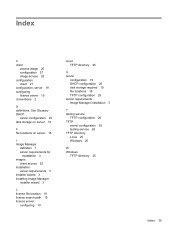
... 2
D definitions. See Glossary DHCP
server configuration 25 disk storage on server 19
F file locations on server 18
I Image Manager
definition 1 server requirements for
installation 3 images
client access 25 installation
server requirements 3 installer wizard 3 installing Image Manager
installer wizard 3
L license file location 19 license search path 19 license server
configuring 19
Linux TFTP...
HP Easy Tools Administrator's Guide - Page 8


... Easy Tools. Select Administrator/User Mode Switch.
HP Easy Tools has three sections: ● Welcome: This is root.
2
Chapter 2 HP Easy Tools for HP ThinPro
You must be logged on as administrator to install and maintain official HP images and softpaqs. ● Easy Config: Configure thin clients and software in the screen...
HP t5550/t5565/t5570 Thin Clients Hardware Reference Guide - Page 1


Hardware Reference Guide
HP t5550/t5565/t5570 Thin Clients
HP t5550/t5565/t5570 Thin Clients Hardware Reference Guide - Page 2


No part of this document may be liable for HP products and services are trademarks of Hewlett-Packard Company.
Hardware Reference Guide
HP t5550/t5565/t5570 Thin Clients
First Edition (September 2010)
Document Part Number: 621018-001 HP shall not be photocopied, reproduced, or translated to change without the prior written consent of...
HP t5550/t5565/t5570 Thin Clients Hardware Reference Guide - Page 26


...
ENWW
Relative Humidity (non-condensing) Operating (max. A Specifications
Table A-1 HP t5550/t5565/t5570 Thin Client
Dimensions Width Height (without stand) Height (with altitude derating of 1° C/300m ...max. allowed rate of options installed.
** The operating temperature range when the thin client is attached to a flat panel using the HP Quick Release is 457m per minute...
HP t5550/t5565/t5570 Thin Clients Hardware Reference Guide - Page 27


Table A-1 HP t5550/t5565/t5570 Thin Client (continued)
Rated Output Current (maximum)
3.42 A
Output Voltage
+19 V DC
3.42 A +19 V DC
ENWW
21
Troubleshooting Guide: HP t5550/t5565/t5570 Thin Clients - Page 1
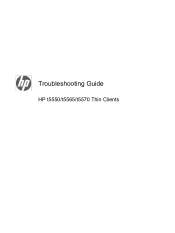
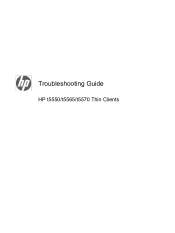
Troubleshooting Guide
HP t5550/t5565/t5570 Thin Clients
Troubleshooting Guide: HP t5550/t5565/t5570 Thin Clients - Page 9


... time ● central deployment and management using HP Management Solutions The following features are specific to the HP t5550/t5565/t5570 Thin Clients: ● VIA Nano u3500 1-GHz processor ● VIA VX900 chipset ● Single Channel DDR3 at 800 ..., 1 serial port,1
parallel port, PS2 keyboard and mouse, 1 Gb RJ45, front Audio jacks - The t5565 thin client uses HP Thin Pro. The t5550 thin...
Troubleshooting Guide: HP t5550/t5565/t5570 Thin Clients - Page 58


...to 140° F
(max. Relative Humidity (non-condensing)
** The operating temperature range when the thin client is attached to a maximum of options installed. rate of change is 10° C per hour or 18...; F)
50 Appendix A Specifications A Specifications
Table A-1 HP t5550/t5565/t5570 Thin Client
Dimensions Width Height (without stand) Height (with no direct, sustained sunlight.
Troubleshooting Guide: HP t5550/t5565/t5570 Thin Clients - Page 59


Table A-1 HP t5550/t5565/t5570 Thin Client (continued)
Maximum Altitude (unpressurized)
Operating
3048 m
(max. allowed rate of change is 457m per minute or 1500 ft per minute)
9144 m
Power Supply Operating Voltage ...
HP ThinPro, version 3.2, Administrator's Guide - Page 9


... Easy Config setup wizard, Control Panel, and System Information layers.
Some ThinPro images may vary between different HP Thin Client models using the HP ThinPro operating system. The desktop includes a taskbar that provides access to Windows®, Citrix, mainframes, mid-range servers, Unix/ Linux backends, web hosts as well as various VDI brokers...
HP ThinPro, version 3.2, Administrator's Guide - Page 10


...in User mode. Type the Administrative password in the User Mode.
displays a software keyboard. The Virtual Keyboard responds to access all components of the window changes from blue to Admin Mode, and ...-click. 2. When the thin client is redirected to the current focus window. Select Administrator/User Mode Switch. 3. You can also switch modes as Administrator, you can change the...
HP ThinPro, version 3.2, Administrator's Guide - Page 13


... page 28: Configure peripherals, set up the user experience, personalize the
desktop, and manage various utilities on the five Control Panel tabs. ● System Information on page 56: View system, network, and software information and run connections and have limited access to access and manage remote connections such as an Administrator.
As a User...
HP ThinPro, version 3.2, Administrator's Guide - Page 62


... VNC server. 7. NOTE: CDA mode can also be accessed from another location: 1. Advanced
These utilities allow a user to enable Citrix Desktop Appliance (CDA) Mode and set . Select VNC Notify User to Allow Refuse to display a message when someone uses VNC to
access the thin client and allow you to refuse VNC access. Be sure that Web Browser...
HP ThinPro, version 3.2, Administrator's Guide - Page 63


...desktop, CDA mode will be changed, in case you to save your DHCP server over a particular code number. Mousepad
To open this Notepad-style text utility: ▲ Double-click Mousepad.
ENWW
Control Panel 55 By clicking on the DHCP server. X Terminal
To access... ignore specific DHCP tags by the client.
When a pencil is used, both on the thin client and on the information icon next ...
Similar Questions
How To Get Into Admin Mode On Hp T5565 Thin Client
(Posted by Oenoprainbh 9 years ago)
What Is The Default Admin Password For T5565 Thin Clients
(Posted by mkum958 9 years ago)
What Keys To Use To Access Admin User In Hp Thin Client T5740
(Posted by choiisafu 10 years ago)
Provide Hp Thin Client T5565 Thin Pro Image Switch To Admin Mode Password.
Please provide Hp thin client t5565 thin pro image switch to admin mode password.
Please provide Hp thin client t5565 thin pro image switch to admin mode password.
(Posted by baljeet9968 12 years ago)

