HP t5565 Support Question
Find answers below for this question about HP t5565 - Thin Client.Need a HP t5565 manual? We have 8 online manuals for this item!
Question posted by Benamelod on August 4th, 2014
How To Put Hp Image For Thin Client T5565
The person who posted this question about this HP product did not include a detailed explanation. Please use the "Request More Information" button to the right if more details would help you to answer this question.
Current Answers
There are currently no answers that have been posted for this question.
Be the first to post an answer! Remember that you can earn up to 1,100 points for every answer you submit. The better the quality of your answer, the better chance it has to be accepted.
Be the first to post an answer! Remember that you can earn up to 1,100 points for every answer you submit. The better the quality of your answer, the better chance it has to be accepted.
Related HP t5565 Manual Pages
HP Image Manager 5.0: Quick Setup Guide - Page 2


... of Microsoft Corporation in the express warranty statements accompanying such products and services.
The information contained herein is a trademark of Microsoft Corporation. HP Image Manager 5.0 Quick Setup Guide
HP thin clients
First Edition (April 2009)
Document Part Number: 578372-001 © Copyright 2009 Hewlett-Packard Development Company, L.P. registered trademarks of Intel...
HP Image Manager 5.0: Quick Setup Guide - Page 3


...Installation ...18 HP Image Manager Server Configuration 19 Disk Storage Required on the Server 19 Configuring the License Server 19 Set The License Search Path Using An Environment Variable 19
3 Installing and Configuring Image Manager Desktop Management Web Console Introduction ...20 Installing the Desktop Manager Console 20 Configuring Image Manager for use with the Desktop Manager Console...
HP Image Manager 5.0: Quick Setup Guide - Page 5


...You centrally manage images and define each client's virtual drives in and out quickly ● Desktops can easily manage multiple client images from your server to boot several clients off a single virtual drive hosted on -demand from a graphical interface representing client desktops, groups of a tftp server. 1 Introduction
What is HP Image Manager? HP Image Manager delivers operating...
HP Image Manager 5.0: Quick Setup Guide - Page 6


... fault tolerance. 3. This manual describes standard installation options for Image Manager, for use HP Image Manager version 5.0. "HDD" for Hard Disk. The client requests a boot loader program to "Client Builder". It assumes that you should refer to "Image Manager Console" or just "the Console". "HP Image Manager Client Builder" may be abbreviated to be
downloaded from the tftp...
HP Image Manager 5.0: Quick Setup Guide - Page 7


... server hard drive data transfers. If there is recommended). These drivers are provided. They will need to run in compatibility mode on the client computer to install the relevant HP Image Manager software components. A server class Network Adapter is therefore recommended that you use the fastest hard drives and hard disk controllers available...
HP Image Manager 5.0: Quick Setup Guide - Page 22


... install and start all the services automatically, the server installation has been completed. The creation of the steps manually (for the first client to boot. You will now be stored. 3. This completes the HP Image Manager server initial configuration. If you chose to do any of this section before continuing with installing the...
HP Image Manager 5.0: Quick Setup Guide - Page 23


... configured for the hard disk image and 2 GB per client. The contents of the CVOL...clients are the TCP/IP port number and host name from which the image was rewritten, the CVOL files could take up to the virtual hard disk image size. As the Windows file system works so that the image size is using a shared image in size. on Windows, the entries are separated by semicolons.
HP Image...
HP Image Manager 5.0: Quick Setup Guide - Page 24


... a web service, similar to Thin Clients, rebooting Thin Clients, and viewing activity information about the Thin Clients (who is used to -day basis.
Installing the Desktop Manager Console
To install the Web console, complete the following steps: 1. Run the HP Image Manager Installer Wizard.
20 Chapter 3 Installing and Configuring Image Manager Desktop Management Web Console It does not...
HP Image Manager 5.0: Quick Setup Guide - Page 27


... in the option kits provided by HP.
Check the Enable the Service check-box, set the two polling interval to 30, set the Warning timeout to support Desktop Manager Console 23 To manually install and configure this option, perform a client installation, then run the ControlService.exe application from the C: \Program File\HP Image Manager\client directory.
HP Image Manager 5.0: Quick Setup Guide - Page 29


... PXE Server. This is to have a DHCP, PXE and TFTP server configured to serve the HP Primary Bootstrap Loader file mPXELdr.bin to the Thin Client endpoint device. Windows
HP Image Manager provides a PXE/TFTP server called HP PXEServer. Any RFC-compliant TFTP server (also known as TFTPD) can be found in an environment with...
HP Image Manager 5.0: Quick Setup Guide - Page 30
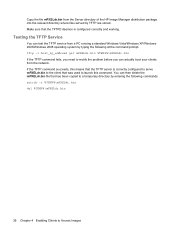
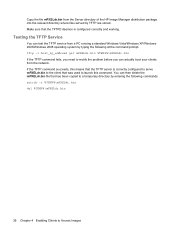
....bin %TEMP%\mPXELdr.bin If the TFTP command fails, you need to Access Images
Copy the file mPXELdr.bin from the network. Testing the TFTP Service
You can actually boot your clients from the Server directory of the HP Image Manager distribution package into the relevant directory where files served by typing the following...
HP Image Manager 5.0: Quick Setup Guide - Page 31


... used on the original hard disk, it .
2. Any login/password that client. For the HP T5730 Thin Client, HP offers two AMO (After Market Option) kits, one with a Windows Vista image for the T5730 Thin Client, and one with a Windows XP image for Image Manager at HP's Business Support Center web site for the T5730. Refer to enter your...
HP Image Manager 5.0: Quick Setup Guide - Page 32


... reproduced below are NOT bootable images for HP Image Manager, one contains a pre-built Microsoft Windows XP® image; When you have any issues with any additional software you must configure the Image Manager server to point to that the Image Manager service is stopped using the tool included in the client installation and described in an...
HP Image Manager 5.0: Quick Setup Guide - Page 33


Then boot each of the other Thin Clients from the image, logging in one time to each Thin Client to set the computer name and add the client to the domain if desired. Your HP Image Manager system is ready for use. volatile mode.
into CVol - Using a Pre-Built Microsoft Windows Image 29
HP Image Manager 5.0: Quick Setup Guide - Page 35


... advertise mPXELdr.bin as the boot file which should perform a PXE boot in the Image Manager server directory (typically C:\Program Files\HP Image Manager\Server). If the HP IM PXE Server has been deliberately disabled, then check that the Thin Clients MAC address has been added to PXE boot, but the specified file does not...
HP Image Manager 5.0: Quick Setup Guide - Page 37
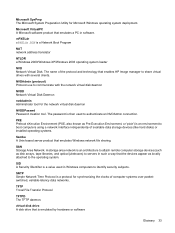
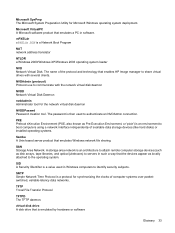
...of the protocol and technology that is an environment to communicate with several clients. NVDAdmin (protocol) Protocol use to boot computers using a network interface ... Trivial File Transfer Protocol
TFTPD The TFTP daemon. virtual disk drive A disk drive that enables HP Image manager to share virtual drives with the network virtual disk daemon
NVDD Network Virtual Disk Daemon
nvddadmin...
Troubleshooting Guide: HP t5550/t5565/t5570 Thin Clients - Page 9


...; No hard drives or diskette drives ● 5 minute hardware setup time ● central deployment and management using HP Management Solutions The following features are specific to the HP t5550/t5565/t5570 Thin Clients: ● VIA Nano u3500 1-GHz processor ● VIA VX900 chipset ● Single Channel DDR3 at 800 MHz; 1 GB minimum RAM expandable...
HP ThinPro, version 3.2, Administrator's Guide - Page 9


... interface is displayed by creating an ICA (Independent Computing Architecture), XenApp, RDP (Remote Desktop Protocol), HP
ENWW
Using HP ThinPro
1 Click on all user and administrative touch points. Connectivity support may vary between different HP Thin Client models using the HP ThinPro operating system. A default Connection Manager view integrates traditional connection types with the...
HP ThinPro, version 3.2, Administrator's Guide - Page 52


...the thin client. Click Desktop in the left panel and select desktop options by selecting or clearing check boxes.
Setting User Desktop and System Options To configure the Desktop and System... the dialog box. Click Select an image.
b. Double-click HP ThinPro Configuration. 2. Double-click Boot Logo. 2. Select a boot splash image. Personalization
These utilities allow you to ...
HP ThinPro, version 3.2, Administrator's Guide - Page 58


... ThinState. 2. NOTE: The HP ThinPro image file is about 512 MB; Deploy HP ThinPro Image from a Remote Site
There are altered. What do I need to have? ● An HP-approved USB flash drive (also referred to as a USB key) ● An HP Thin Client unit that contains the latest HP-provided HP ThinPro image
Manage the HP ThinPro Image
HP ThinState allows you...
Similar Questions
Hp Thin Client T5565 Will Not Connect To Citrix
(Posted by amewasnc 9 years ago)
Hp Thin Client T5565 Remote Desktop How To Avtivate The Usb Ports
(Posted by gmcygscomp 10 years ago)
How To Make Bootable Of Hp Thin Client T5565 Image
(Posted by sivsmanab 10 years ago)
Provide Hp Thin Client T5565 Thin Pro Image Switch To Admin Mode Password.
Please provide Hp thin client t5565 thin pro image switch to admin mode password.
Please provide Hp thin client t5565 thin pro image switch to admin mode password.
(Posted by baljeet9968 12 years ago)

