HP t5565 Support Question
Find answers below for this question about HP t5565 - Thin Client.Need a HP t5565 manual? We have 8 online manuals for this item!
Question posted by jj728ezeq on June 24th, 2014
How To Complete Printer Mapping In Hp T5565
The person who posted this question about this HP product did not include a detailed explanation. Please use the "Request More Information" button to the right if more details would help you to answer this question.
Current Answers
There are currently no answers that have been posted for this question.
Be the first to post an answer! Remember that you can earn up to 1,100 points for every answer you submit. The better the quality of your answer, the better chance it has to be accepted.
Be the first to post an answer! Remember that you can earn up to 1,100 points for every answer you submit. The better the quality of your answer, the better chance it has to be accepted.
Related HP t5565 Manual Pages
HP Image Manager 5.0: Quick Setup Guide - Page 2


© Copyright 2009 Hewlett-Packard Development Company, L.P.
Internet Explorer is either a registered trademark or trademark of Intel Corporation in the U.S. HP Image Manager 5.0 Quick Setup Guide
HP thin clients
First Edition (April 2009)
Document Part Number: 578372-001 Microsoft and Windows are set forth in the United States and/or other countries. The information...
HP Image Manager 5.0: Quick Setup Guide - Page 3


... Components Server Requirements ...3 Running the Installer Wizard ...3 Completing the Server Installation ...18 HP Image Manager Server Configuration 19 Disk Storage Required on the Server 19 Configuring the License Server 19 Set The License Search Path Using An Environment Variable 19
3 Installing and Configuring Image Manager Desktop Management Web Console Introduction ...20 Installing the...
HP Image Manager 5.0: Quick Setup Guide - Page 5


... a PXE boot request over the network. 2.
Using HP Image Manager you can easily manage multiple client images from your server to a single image on -demand from a graphical interface representing client desktops, groups of HP Image Manager as a virtual disk drive, so clients do not require a hard disk or flash memory. The boot process is done by...
HP Easy Tools Administrator's Guide - Page 7


... by a gray check mark. Click on one to use on page 13 ● NOTE: On all platforms, if either HP Client Automation (HPCA) or HP Device Manager (HPDM) is a wizard that helps you create a complete configuration to open the configuration work area. ● Right Pane As you select a category and a specific setting, descriptions of...
HP t5550/t5565/t5570 Thin Clients Hardware Reference Guide - Page 7


... Features
Standard Features
Thank you have years of use from our thin clients. For a complete list of the thin client. The next sections describe the features of the hardware and software installed on a specific model, visit http://www.hp.com and search for your thin client.
Our goal is to provide you with award-winning...
HP t5550/t5565/t5570 Thin Clients Quick Setup and Getting Started Guide - Page 3


... solutions to partner with the product. HP Client Automation agents work with your environment. HP Device Manager is an enterprise-class thin client management software application that is located on the Web at www.hp.com/ergo and on HP Client Automation, please visit the HP Web site at all HP thin clients. HP Device Manager lets you to another thin...
HP t5550/t5565/t5570 Thin Clients Quick Setup and Getting Started Guide - Page 5


... information needed to connect your computer. Started Guide
Hardware Reference Guide
Provides basic hardware setup and upgrade information for the HP thin client. If you must have comments, feedback, or questions about this series of thin clients. Warranty
Provides the warranty terms and conditions, warranty period, and types of the documentation available for...
Troubleshooting Guide: HP t5550/t5565/t5570 Thin Clients - Page 9


... ● 5 minute hardware setup time ● central deployment and management using HP Management Solutions The following features are specific to the HP t5550/t5565/t5570 Thin Clients: ● VIA Nano u3500 1-GHz processor ● VIA VX900 chipset ●... PCI-E Internal Wireless LAN (option) with external antenna (Atheros a/b/g/n) ● VESA mounts - The t5565 thin client uses HP Thin Pro.
Troubleshooting Guide: HP t5550/t5565/t5570 Thin Clients - Page 64


... the features provided in the same folder on the t5570 WES image. For FTP Image Update to an HP thin client system running the Windows Embedded Standard (WES) operating system. D FTP Update
HP FTP Image Update Client is a utility that allows image update from an FTP share to function properly, it requires the following...
Troubleshooting Guide: HP t5550/t5565/t5570 Thin Clients - Page 65
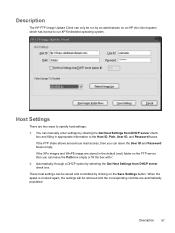
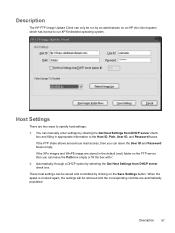
... stored in appropriate information to specify host settings: 1. When the applet is invoked again, the settings will be saved and committed by clicking on an HP thin client system which has license to run XP Embedded operating system. If the XPe images and WinPE image are automatically populated. Description
The...
HP ThinPro, version 3.2, Administrator's Guide - Page 9


... Computing Architecture), XenApp, RDP (Remote Desktop Protocol), HP
ENWW
Using HP ThinPro
1 The desktop includes a taskbar that provides access to all features are only one click away from the Easy Config setup wizard, Control Panel, and System Information layers. Some ThinPro images may vary between different HP Thin Client models using the HP ThinPro operating system. 1 Introduction...
HP ThinPro, version 3.2, Administrator's Guide - Page 19


...
Password
Logon password
Domain
Logon domain
Allow Smart Card Logon
Allow logon using a client-connected Smart Card. Click Next to be used.
The Use default allows you .... Valid options are : Auto, On and Off.
Select Citrix ICA. Enable Drive Mapping
Enable thin client drive mapping. Select the approriate values for this connection. ENWW
Connections 11 To add a Citrix ...
HP ThinPro, version 3.2, Administrator's Guide - Page 23


... it across the desktop.
Bitmap caching
Enable bitmap caching.
System beep
Enable the system beep. Use private colormap
Use a local private colormap. Click Next to continue.
6. Enable port mapping
Enable port mapping
Enable printer mapping
Enable printer mapping
Click Next to continue.
5. Devices mapping
Enable USB storage mapping
Enable USB storage mapping.
Hostname to...
HP ThinPro, version 3.2, Administrator's Guide - Page 27


... > Add. 2.
Set the appropriate advanced options (refer to continue.
3. To add a SAM connection, click Connections > Add. 2. HP Session Allocation Manager (SAM)
1. Select XenAPP and set the appropriate HP SAM Client options:
Table 3-28 New HP SAM Connection HP SAM Client Settings
Option
Description
Connection Name
The connection name
Server Hostname
The hostname of performance.
HP ThinPro, version 3.2, Administrator's Guide - Page 30


... updates
Force bitmap updates.
Hostname to send
The hostname to send to continue.
6. Click Next to the remote system.
Enable printer mapping
Enable the mapping of a window while you drag it around the desktop.
Enable encryption
Use data encryption for connection communications.
System beep
Enable the system beep sound. Valid options are : Bring to...
HP ThinPro, version 3.2, Administrator's Guide - Page 32


... name of IP address of RDP:
1. NOTE: To set PCoIP as Linux, Berkeley Software Distribution (BSD), and Hewlett Packard UniX (HP-UX).
24 Chapter 3 Reference
ENWW
Enable printer mapping
Allow the mapping of the Desktop pool. Click Next to continue.
4. Click Connections > Add. 2. Click the arrow on page 38 for instructions. See USB Manager on...
HP ThinPro, version 3.2, Administrator's Guide - Page 57


... static custom groups. 4. Double-click SSHD Manager. 2. Synaptic Package Manager
NOTE: This feature is more complicated than 1GB flash, such as the HP t5145, t5545, and t5325 Thin Clients.
Mark packages for installation, upgrade, or removal in one of the following ways.
● Select the package and choose the action from the...
HP ThinPro, version 3.2, Administrator's Guide - Page 58


... not exist on the FTP server. The uncompressed size is complete. The HP ThinPro image capture is about 512 MB; Select the HP ThinPro image, and then click Next.
50 Chapter 3 Reference... without add-ons is a simple disk dump. The desktop reappears after settings are two ways to deploy an HP ThinPro image from within the thin client image. Use the captured images and settings to replicate ...
HP ThinPro, version 3.2, Administrator's Guide - Page 60


... From a Remote Server on page 52 ● Capture an HP ThinPro Configuration to boot from the bootable USB flash drive.
Select the HP ThinPro configuration, and then click Next. 3. NOTE: If the thin client fails to a given version of HP ThinPro. A configuration file is complete. The HP ThinPro configuration capture is specific to boot from a bootable...
HP ThinPro, version 3.2, Administrator's Guide - Page 61


... HP ThinPro Configuration From a USB Key 1. Attach a USB key to see the desktop of a remote machine and control it with your local mouse and keyboard, just as if you were sitting in the fields.
Attach a USB key containing the profile you are not required if you want to copy to the thin client...
Similar Questions
How To Get Into Admin Mode On Hp T5565 Thin Client
(Posted by Oenoprainbh 9 years ago)
How To Enable Automatic Logon Hp T5565 Thin Clients
(Posted by seVasant 10 years ago)
How To Configure Hp T5565 Thin Client For Rdp
(Posted by huEblair 10 years ago)
How To Connect Usb Printer To Hp T5335z Thin Client
hai i am connect the hp 1007 usb printer to hp t5335z thin client install the drivers from server i ...
hai i am connect the hp 1007 usb printer to hp t5335z thin client install the drivers from server i ...
(Posted by suriya5100 11 years ago)
Hp T5565 Thin Client Administrator Password Reset
HP T5565 thin client administrator password reset
HP T5565 thin client administrator password reset
(Posted by paramarajan 11 years ago)

