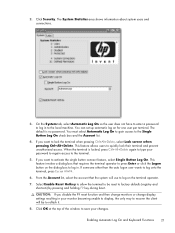HP t5550 Support Question
Find answers below for this question about HP t5550 - Thin Client.Need a HP t5550 manual? We have 8 online manuals for this item!
Question posted by guedesg on March 11th, 2017
Startup Screen Appearing Log On To Terminal Do not Know The User And Not Them
QWhen I connect mini cpu appears the screen asked for the user name and password Hp invent Terminal hp.
Current Answers
Answer #1: Posted by hzplj9 on March 13th, 2017 1:54 PM
This device is not designed to be used as a standalone. It has no hard drive, only a USB. It requires connecting to a network. It is asking for a network logon. If this was purchased for use in the home I think you will be dis-appointed. Hardware information is available here:
http://h20566.www2.hp.com/hpsc/doc/public/display?sp4ts.oid=4306185&docLocale=en_US&docId=emr_na-c02478674
Good luck.
Related HP t5550 Manual Pages
Similar Questions
Cant Get Passed User Name Code That I Dont Know
(Posted by bryanabey9 9 years ago)
Which Icon Display On Default Hp T5740 Thin Client Desktop After Log On
(Posted by pusmo 10 years ago)
How Do I Change The Default Admin Username And Password Of Hp Thin Client
(Posted by rmawbYISHAY 10 years ago)
How To Create An Image With Hp Thin Client T5550
(Posted by covisha 10 years ago)