HP t5550 Support Question
Find answers below for this question about HP t5550 - Thin Client.Need a HP t5550 manual? We have 8 online manuals for this item!
Question posted by covisha on September 17th, 2013
How To Create An Image With Hp Thin Client T5550
The person who posted this question about this HP product did not include a detailed explanation. Please use the "Request More Information" button to the right if more details would help you to answer this question.
Current Answers
There are currently no answers that have been posted for this question.
Be the first to post an answer! Remember that you can earn up to 1,100 points for every answer you submit. The better the quality of your answer, the better chance it has to be accepted.
Be the first to post an answer! Remember that you can earn up to 1,100 points for every answer you submit. The better the quality of your answer, the better chance it has to be accepted.
Related HP t5550 Manual Pages
HP Image Manager 5.0: Quick Setup Guide - Page 3


... Variable 19
3 Installing and Configuring Image Manager Desktop Management Web Console Introduction ...20 Installing the Desktop Manager Console 20 Configuring Image Manager for use with the Desktop Manager Console 22 Modifying the client image to support Desktop Manager Console 23 Supported browsers for the Desktop Manager Console 24
4 Enabling Clients to Access Images TFTP and DHCP Server...
HP Image Manager 5.0: Quick Setup Guide - Page 5


... disk images (volumes). The server is HP Image Manager? Using HP Image Manager you can easily manage multiple client images from your server to a single image on the server ● Applications can be deployed instantly ● Images can be swapped in and out quickly ● Desktops can be re-purposed by rebooting ● Software failure gets repaired by the client. HP Image Manager...
HP Image Manager 5.0: Quick Setup Guide - Page 6


...to "Active Cloner". Conventions
The following abbreviations are familiar with multiple services distributed over multiple platforms for use HP Image Manager version 5.0. 3. The client requests a boot loader program to "Client Builder". All of this manual: "HP Image Manager" may be abbreviated to be provided by a single server hardware platform, multiple server platforms with a single...
HP Image Manager 5.0: Quick Setup Guide - Page 23


... comma-separated list of operation. The contents of a hard disk image file plus a CVOL (Client Volume Overlay) write cache file that the image size is 2 GB. Let us assume that will be written ...http://www.acresso.com.
HP Image Manager Server Configuration 19 If every sector was created. The environment variable can utilize less than 2 GB. The hard disk image will contain all the ...
HP Image Manager 5.0: Quick Setup Guide - Page 27


... from the C: \Program File\HP Image Manager\client directory. You can be permanently incorporated into the client image, you should create a Client Sign-in the option kits provided by HP. Check the Enable the Service check-box, set the two polling interval to 30, set the Warning timeout to support Desktop Manager Console 23 The client image also requires the NIMCltSvc...
HP Image Manager 5.0: Quick Setup Guide - Page 31


... Microsoft Windows Image". Start the client.
If a Windows Start menu was present on the original hard disk, it .
2. Customers in other network services required to support virtual disk sharing, and (if required) enabled the desktop manager console to HP Primary Bootstrap Loader are described later in this chapter, in the white paper Creating a Shareable Image at...
HP Easy Tools Administrator's Guide - Page 7


...work area. ● Right Pane As you create a complete configuration to use on page 13 ● NOTE: On all platforms, if either HP Client Automation (HPCA) or HP Device Manager (HPDM) is a wizard that...category and the specific setting appear in the left pane. 1 Introduction
HP Easy Tools is active in the thin client network, HP recommends that you advance to or select a category in the left...
HP Easy Tools Administrator's Guide - Page 13


... Regional options: a. NOTE: The keyboard language does not have to match the keyboard you are using to Management options.
12. Enable one is requested. ● HP Device Manager ● HP Client Automation ● Automatic Updates ● Remote Assistance
7 c.
HP Easy Tools Administrator's Guide - Page 33


Enable one or more of the Management options. Click Next to advance to Management options.
5. Supply a file server URL and path or password, if requested. ● HP Device Manager ● HP Client Automation ● Automatic Updates ● Remote Assistance
Easy Config
27 4.
Windows CE 6.0 Administrator's Guide HP Thin Client t5540 and t5550 Build 6.05.651 or higher - Page 5


...
1 Introduction ...1 Image Updates ...2 Setup Wizard ...2
2 The Desktop ...3 Display ...4 Taskbar ...4 Start Menu ...5 Icons ...5
3 HP ThinConnect ...6 Advanced Window ...7 Creating User Accounts ...8 Connections...HP ThinConnect 18 Setting the Terminal to Kiosk Mode 19 Enabling Automatic Log On and Keyboard Functions 20 Switching to a Different User 22
4 Control Panel ...23 802.1x Wired Client...
Windows CE 6.0 Administrator's Guide HP Thin Client t5540 and t5550 Build 6.05.651 or higher - Page 11


NOTE: The taskbar and the Start menu are hidden by default.
3 2 The Desktop
The t5540 and t5550 thin clients with Microsoft Windows CE use an Explorer shell (desktop) that resembles the typical Windows desktop to make it look familiar and easy to use. The desktop includes a taskbar, Start menu, shortcut icons, and a background image.
Windows CE 6.0 Administrator's Guide HP Thin Client t5540 and t5550 Build 6.05.651 or higher - Page 21


... connections that you want to other users in HP ThinConnect. Similarly, connections created in HP ThinConnect are also displayed in HP ThinConnect: ▲ Select the connection, and then click Edit. Connections
13 Editing Connections
To edit a connection in HP Connections for an RDP connection. NOTE: The following image illustrates the Edit Connection window for Citrix Software...
Windows CE 6.0 Administrator's Guide HP Thin Client t5540 and t5550 Build 6.05.651 or higher - Page 47


... by selecting Use alternate address through firewalls. HP Easy Tools
The HP Easy Tools wizard helps you must configure the client to use this configuration on a single thin client or deploy it to create a thin client configuration.
For more information, see the HP Easy Tools Administrator's Guide at http://www.hp.com/support. In the Proxy section, select...
Windows CE 6.0 Administrator's Guide HP Thin Client t5540 and t5550 Build 6.05.651 or higher - Page 73


... allows you to automatically update the image by manually entering HP FTP file server information for image deployment. ● Directly from HP by having the DHCP server provide the location of the following: ● You receive a new client, perform updates to the client image, and decide you want the newest available stable image. System Update
The System Update...
Windows CE 6.0 Administrator's Guide HP Thin Client t5540 and t5550 Build 6.05.651 or higher - Page 92


...column 16 auto starting HP ThinConnect 18 auto updating clients white paper 66 automatic log on enabling 20
B background image 33 Based on box 11
C call waiting 32 capturing images 41 Certificates 29 ...primary 15 primary or secondary 16 Control Panel 23 copying registry settings 64 country code 32 creating desktop shortcut 78 new ICA connection 77 one-time TEC 80 user account 8 user accounts ...
HP t5550/t5565/t5570 Thin Clients Quick Setup and Getting Started Guide - Page 3


... application that is easily accessible at all HP thin clients. HP Client Automation is an industry-leading device management product, which is robust, yet easy to fit your needs. This allows you to clone and deploy a software image from a centralized location. HP ThinState Capture allows you to manage HP thin clients. HP Device Manager lets you can manage simple...
HP t5550/t5565/t5570 Thin Clients Quick Setup and Getting Started Guide - Page 57


Å
HP
HP ThinState Capture
USB
HP Device Manager
HP Device Manager
Device Manager HP Client Automation
HP Client Automation IT
HP Client Automation HP Client Automation
HP
HP
PC HP
HP (http://www.hp.com)
HP
Altiris
HP
Altiris
55
Troubleshooting Guide: HP t5550/t5565/t5570 Thin Clients - Page 64


...; Approximately 200MB of flash ● Approximately 250MB of RAM FTP Image Update over wireless is not supported For greater usage flexibility and to an HP thin client system running the Windows Embedded Standard (WES) operating system. FTP Image Update is a utility that allows image update from an FTP share to take advantage of all the...
Troubleshooting Guide: HP t5550/t5565/t5570 Thin Clients - Page 65
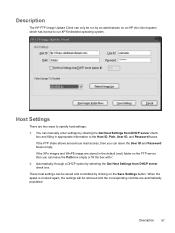
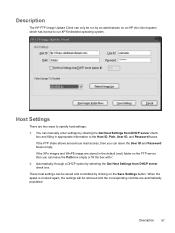
..., the settings will be retrieved and the corresponding controls are two ways to run by an administrator on the Save Settings button.
Description
The HP FTP Image Update Client can only be run XP Embedded operating system. If the FTP share allows anonymous read access, then you can manually enter settings by clearing...
Troubleshooting Guide: HP t5550/t5565/t5570 Thin Clients - Page 66


When ready, you click Yes, the HP FTP Image Update Client confirms that the flash drive has at least 200MB free to host the WinPE image.
Click No to enter the FBA phase.
58 Appendix D FTP Update If the flash device has enough memory, the update client starts the download of the button. A confirmation dialog similar...
Similar Questions
Hp T5550 Thin Client Cannot Connect To Easy Update
(Posted by sgarGl 9 years ago)
How To Change The Environmental Variables On An Hp T5550 Thin Client
(Posted by vlakabb 9 years ago)
What Is The Hp Thin Client T5550 Administrator Default Password
(Posted by surgnMARIO 10 years ago)
Is There A Slot For Modem Card In Hp Envy 700-230qe Desktop Pc?
is there a slot for modem card in HP ENVY 700-230qe Desktop PC?
is there a slot for modem card in HP ENVY 700-230qe Desktop PC?
(Posted by associatedsvc 10 years ago)

