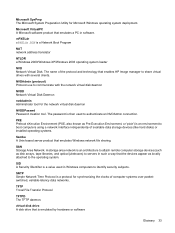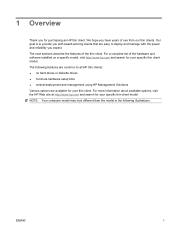HP t5335z Support Question
Find answers below for this question about HP t5335z.Need a HP t5335z manual? We have 4 online manuals for this item!
Question posted by ednampofu on June 20th, 2012
Hp T5335 Zero Client,do They Have Hard Drives Or They Dump Terminals?
The person who posted this question about this HP product did not include a detailed explanation. Please use the "Request More Information" button to the right if more details would help you to answer this question.
Current Answers
Related HP t5335z Manual Pages
Similar Questions
How To Replace Hp Pavillion Elite M9150f Hard Drive
(Posted by binpcahi 9 years ago)
How To Remove Hp Pavilion P6000 Series Hard Drive
(Posted by manloi 10 years ago)
How To Connect Usb Printer To Hp T5335z Thin Client
hai i am connect the hp 1007 usb printer to hp t5335z thin client install the drivers from server i ...
hai i am connect the hp 1007 usb printer to hp t5335z thin client install the drivers from server i ...
(Posted by suriya5100 11 years ago)
Hw Factory Reset Hp T5335z
hello i locked down my hp t5335z by disabling almost all configuration buttons for the user. unfort...
hello i locked down my hp t5335z by disabling almost all configuration buttons for the user. unfort...
(Posted by peter85118 11 years ago)