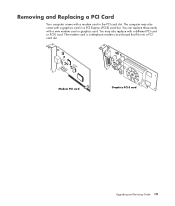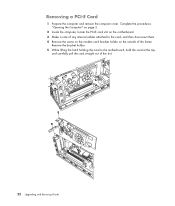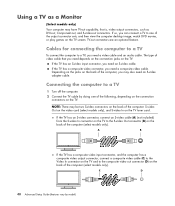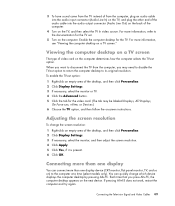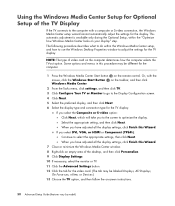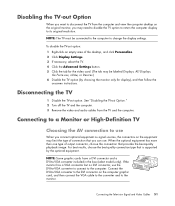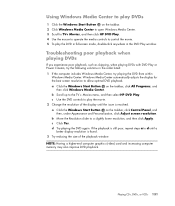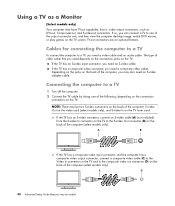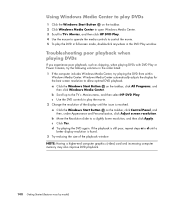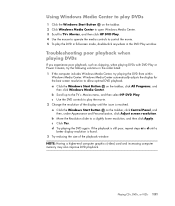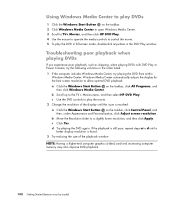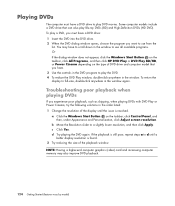HP s3712f Support Question
Find answers below for this question about HP s3712f - Pavilion - Slimline.Need a HP s3712f manual? We have 39 online manuals for this item!
Question posted by scottgraver on July 16th, 2014
Can I Upgrade To A Video Card With Pci Express
onboard failing
Current Answers
Related HP s3712f Manual Pages
Similar Questions
Video Card For Hp Pavilion Media Centre Pc M800
The video card is failing, I.e producing a very blurred screen. Which video card is most suitable to...
The video card is failing, I.e producing a very blurred screen. Which video card is most suitable to...
(Posted by brianworsfold 3 years ago)
How Do I Unplug My Front Usb Ports On My Hp Pavilion Slimline S3712f Pc?
(Posted by wiley355 10 years ago)
Video Card
can I input my own additional video card? If so, where does that occur on the motherboard
can I input my own additional video card? If so, where does that occur on the motherboard
(Posted by eggersbrendan 12 years ago)
Video Card
what video card can replace my dead s5160f vid card, prefer not to get another power supply, but dep...
what video card can replace my dead s5160f vid card, prefer not to get another power supply, but dep...
(Posted by christopherbreweresquire 12 years ago)
Add On Video Card
What add on video cards are available for the HP Pavilion Slimline s5120f computer?
What add on video cards are available for the HP Pavilion Slimline s5120f computer?
(Posted by bcinkoske 13 years ago)