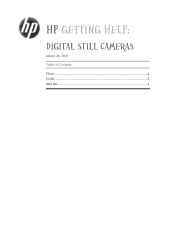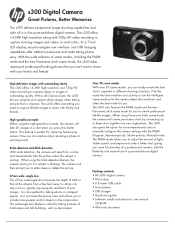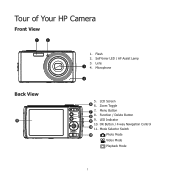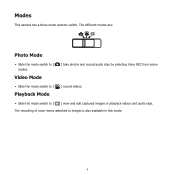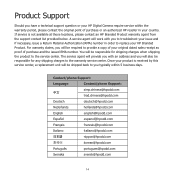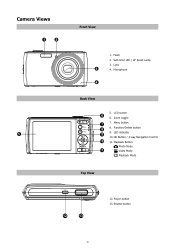HP s300 Support Question
Find answers below for this question about HP s300.Need a HP s300 manual? We have 4 online manuals for this item!
Question posted by mechillestarpc on December 19th, 2011
Why I Cant View The Pictures In My Laptop?
The person who posted this question about this HP product did not include a detailed explanation. Please use the "Request More Information" button to the right if more details would help you to answer this question.
Current Answers
Related HP s300 Manual Pages
Similar Questions
Software For Camera Hp E427 6mp Digital Camera To Install In Windows Xp
Sofware for camera HP E427 6MP digital camera to install in windows XP, Computer: Sony 2000
Sofware for camera HP E427 6MP digital camera to install in windows XP, Computer: Sony 2000
(Posted by arquihorsee93 12 years ago)
Battery Not Charging
my hp digital camera battery is not getting charged ...according to manual indicator should lit but ...
my hp digital camera battery is not getting charged ...according to manual indicator should lit but ...
(Posted by abidk74 12 years ago)
Hello, My Hp E330 Series 5.0 Mp.photosmart E337 Digital Camera Shuts
Down When
when I try to take a picture,I've changed the batterys twice I can view pictures but I cannot take ...
when I try to take a picture,I've changed the batterys twice I can view pictures but I cannot take ...
(Posted by oegouchie 13 years ago)