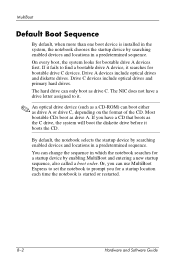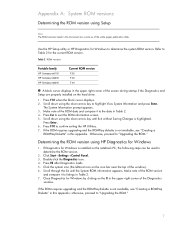HP nx6120 Support Question
Find answers below for this question about HP nx6120 - Notebook PC.Need a HP nx6120 manual? We have 11 online manuals for this item!
Question posted by rblamichhane on December 15th, 2011
Wlan Problem
I had formatted my hard drive and instaled xp service pacek 2 on my compaq nx6120 then my wireless don't work. In device manager there are not installed any WLAN driver . The light of wireless buttom is also off when i installed Wireless assistance it also don't work . Please help me
Current Answers
Related HP nx6120 Manual Pages
Similar Questions
How To Remove Bios Password On Hp Laptop Compaq Nc6120
(Posted by mgowlc 9 years ago)
Hp Pavilion Dv7-1245dx Notebook Instruction Manual How To Replace Hard Drive
(Posted by cassavict 10 years ago)
Is Hp Pavilion Dv6000 Notebook Computer Capable Of Having 2 Hard Drives
(Posted by JimSac0ja 10 years ago)
Windows7 Support
does windows7 support on hpnx6120 laptop? it has 500mb ram and 40gb hdd.
does windows7 support on hpnx6120 laptop? it has 500mb ram and 40gb hdd.
(Posted by prakash143 11 years ago)