HP nx6120 Support Question
Find answers below for this question about HP nx6120 - Notebook PC.Need a HP nx6120 manual? We have 11 online manuals for this item!
Question posted by mgowlc on July 16th, 2014
How To Remove Bios Password On Hp Laptop Compaq Nc6120
The person who posted this question about this HP product did not include a detailed explanation. Please use the "Request More Information" button to the right if more details would help you to answer this question.
Current Answers
There are currently no answers that have been posted for this question.
Be the first to post an answer! Remember that you can earn up to 1,100 points for every answer you submit. The better the quality of your answer, the better chance it has to be accepted.
Be the first to post an answer! Remember that you can earn up to 1,100 points for every answer you submit. The better the quality of your answer, the better chance it has to be accepted.
Related HP nx6120 Manual Pages
Limited Warranty and Technical Support - Page 2
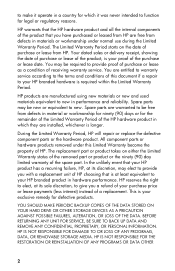
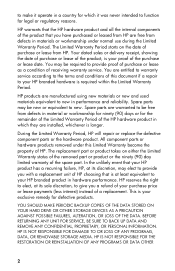
... or equivalent to provide proof of purchase or lease as a condition of receiving warranty service. HP IS NOT RESPONSIBLE FOR DAMAGE TO OR LOSS OF ANY PROGRAMS, DATA, OR REMOVABLE STORAGE MEDIA. During the Limited Warranty Period, HP will repair or replace the defective component parts or the hardware product. In the unlikely...
Hardware and Software Guide - Page 116


... 1. 5. Hardware and Software Guide
5-5 Then shut down the notebook and close the display. 3. Remove the hard drive only after the notebook is on, in standby, or in hibernation, turn the notebook on by pressing the power/standby button.
Do not remove the hard drive while the notebook is properly shut down.
Save your work. 2. Shut down...
Hardware and Software Guide - Page 120


... 4. Pull the tray out 2 until the disc
snaps into position.
5. Press the release button 1 on the notebook. 2. Gently press the disc 3 onto the tray spindle until it into place. Close the media tray.
✎... player. Hardware Components
Inserting and Removing Optical Discs (Select Models Only)
✎ Your notebook may look slightly different from the illustrations in this section.
Hardware and Software Guide - Page 177


... Setup.
■ If you forget the DriveLock user password but know the DriveLock master password, you cannot start up the notebook or restore from the drive. Call Customer Care or your authorized service partner for additional information.
■ If you forget your HP administrator password, you can remove DriveLock protection from hibernation. For example, a device disabled...
Hardware and Software Guide - Page 178


HP Passwords
Function
HP administrator password
Protects access to remove DriveLock protection from standby.
*For information about Windows passwords, such as screen-saver passwords, refer to Start > Help and Support. Smart card PIN
Used for more information.
User password*
Protects access to notebook contents after exit from the drive.
You must enable the smart card ...
Hardware and Software Guide - Page 179


... series of letters or numbers used for an HP password can , however, use an HP password at an HP password prompt and a Windows password at a Windows password prompt.
Even if you must set Windows to prompt for a Windows password, with embedded numeric keypad number keys. You must be entered when the notebook starts up to resume from hibernation.
■ If...
Hardware and Software Guide - Page 181


... is set an HP administrator password, type your password in the New password and Verify new password fields, and then press f10.
❏ To change the language, press f2.
❏ For navigation instructions, press f1.
2.
Security
Setting HP Administrator Passwords
An HP administrator password is displayed in the lower-left corner of keys you must restart the notebook and try...
Hardware and Software Guide - Page 183


...-on the screen. Security
❏ To change a power-on password, type the current password in the Old password field, type the new password in the New password and Verify new password fields, and then press f10.
❏ To delete a power-on password, type the current password in effect when the notebook restarts. To save your password, and then press enter.
Hardware and Software Guide - Page 187


... Computer Setup:
1. When prompted for a DriveLock password, type your user or master password (using the same kind of keys you used to set the password), and then press enter.
✎ After 2 incorrect attempts to enter the password, you are not sure whether the notebook is inserted into the notebook (not into an optional docking device or...
HP Compaq nx6110, nc6110, nx6120 and nc6120 Notebook PCs - Maintenance and Service Guide - Page 1


troubleshooting computer problems; and performing computer disassembly procedures. Maintenance and Service Guide
HP Compaq nx6110/nc6110 and nx6120/nc6120 Notebook PCs
Document Part Number: 373146-002
September 2005
This guide is a troubleshooting reference used for maintaining and servicing the computer. It provides comprehensive information on identifying ...
HP Compaq nx6110, nc6110, nx6120 and nc6120 Notebook PCs - Maintenance and Service Guide - Page 2


... Hewlett-Packard Development Company, L.P. Microsoft and Windows are U.S.
The information contained herein is a trademark of Microsoft Corporation. Maintenance and Service Guide HP Compaq nx6110/nc6110 and nx6120/nc6120 Notebook PCs Second Edition September 2005 First Edition February 2005 Document Part Number: 373146-002 Bluetooth is a trademark owned by its proprietor. Nothing herein...
HP Compaq nx6110, nc6110, nx6120 and nc6120 Notebook PCs - Maintenance and Service Guide - Page 7


HP Compaq nx6110/nc6110 and nx6120/nc6120 Notebook PCs
Maintenance and Service Guide
1-1 1
Product Description
The HP Compaq nx6110/nc6110 and nx6120/nc6120 Notebook PCs offer advanced modularity, Intel® Pentium® M and Celeron® M processors, and extensive multimedia support.
HP Compaq notebook single image white paper - Page 2


... PC
- HP Compaq nc4200 - Microsoft Windows XP Professional CD, Certificate of the currently installed operating system. Introduction
Purpose
This white paper provides instructions on how to installing Microsoft Windows XP Professional. The following items before creating a single image: • All applicable systems
- HP Compaq Business Notebook nc6200 - HP Compaq Business Notebook nc8200...
HP Compaq notebook single image white paper - Page 4


Refer to complete these steps in the proper order can result in the Maintenance and Service Guide: "HP Compaq Business Notebook nc6200 Series."
4. Removal procedures are available in the order provided. Insert the drive removed from the nc8200. - Failure to the documentation included with supported single image systems.
Installing the operating system and system software
Preparing...
HP Compaq notebook single image white paper - Page 5
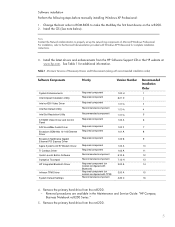
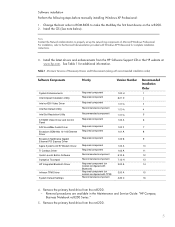
...the OS (See note below).
Remove the primary hard drive from the HP Software Support CD or the HP website at www.hp.com. Remove the primary hard drive from the nc8200. - Removal procedures are available in ROM BIOS to the Microsoft documentation provided with...Windows Professional. Change the boot order in the Maintenance and Service Guide: "HP Compaq Business Notebook nc8200 Series."
5.
HP Compaq notebook single image white paper - Page 6
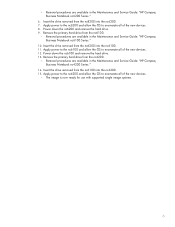
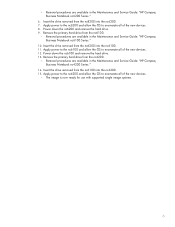
... Series."
6. - Apply power to the nc4200 and allow the OS to enumerate all of the new devices. 8. Removal procedures are available in the Maintenance and Service Guide: "HP Compaq Business Notebook nc6100 Series."
10. Apply power to the nc6200 and allow the OS to enumerate all of the new devices. 12. Power down the...
HP Compaq notebook single image white paper - Page 7
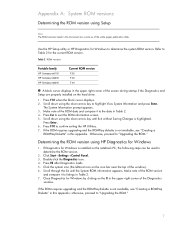
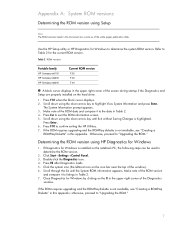
...HP Compaq nc6100 HP Compaq nc6200 HP Compaq nc8200
Current ROM version
F.02 F.03 F.04
„ A block cursor displays in the upper right corner of the screen during startup if the Diagnostics and
Setup are current as of the Diagnostics
window. Scroll down using HP Diagnostics for Windows by clicking on the notebook PC... Panel. 3. Use the HP Setup utility or HP Diagnostics for the current ROM...
HP Compaq notebook single image white paper - Page 9


... build parameters. -f is a run time switch that overrides the default path set at build time. -s instructs the package to match HP defaults System Firmware Enables the Quick Launch Buttons on HP Compaq notebook PCs are listed in silent mode skipping the welcome, license and directory screens. Table 3 SoftPaq descriptions
Name
ADI SoundMax Audio Driver Ethernet...
HP Compaq notebook single image white paper - Page 10
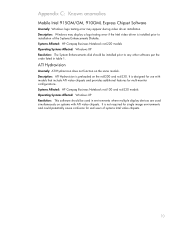
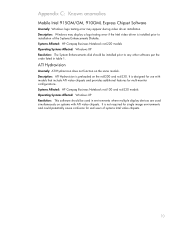
... Operating Systems Affected: Windows XP Resolution: This software should be used in table 1. It is designed for use with ATI video chipsets. Systems Affected: HP Compaq Business Notebook nc6220 models Operating Systems Affected: Windows XP Resolution: The System Enhancements disk should be installed prior to installation of systems Intel video chipsets.
10 ATI...
HP Compaq notebook single image white paper - Page 11
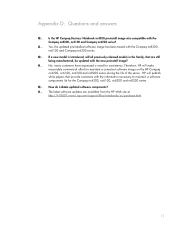
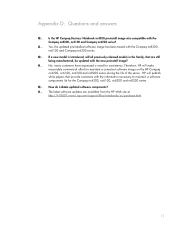
... in the family, that provide customers with the Compaq nc8200, nc6100 and Compaq nc6200 series. No, many customers have expressed a need for the Compaq nc4200, nc6100, nc6200 and nc8200 series.
Q . Is the HP Compaq Business Notebook nc4200 preinstall image also compatible with the new preinstall image? A . A . HP will make reasonable commercial efforts to maintain a software...
Similar Questions
How To Remove Bios Users Hp Laptop 6550b
(Posted by twisharusk 10 years ago)
How Can I Remove Bios Password Hp Probook 4530s Core I 3
(Posted by juanbrasca 10 years ago)

