HP nw8240 Support Question
Find answers below for this question about HP nw8240 - Mobile Workstation.Need a HP nw8240 manual? We have 9 online manuals for this item!
Question posted by bravaboy on October 4th, 2011
Power Up
Hello
My HP NW8240 will not power up there is no attempt to power up there is no lights come on the power supply is working can you point me in the right way where to look
Current Answers
There are currently no answers that have been posted for this question.
Be the first to post an answer! Remember that you can earn up to 1,100 points for every answer you submit. The better the quality of your answer, the better chance it has to be accepted.
Be the first to post an answer! Remember that you can earn up to 1,100 points for every answer you submit. The better the quality of your answer, the better chance it has to be accepted.
Related HP nw8240 Manual Pages
Hardware and Software Guide - Page 7


... with Infrared 11-18 Mobile Printing 11-19
12 Security
Security Features 12-1 Security Preferences in Computer Setup 12-4 Passwords 12-4
HP and Windows Passwords 12-5 HP and Windows Password Guidelines 12-6 HP Administrator Passwords 12-7 Setting HP Administrator Passwords 12-8 Entering HP Administrator Passwords 12-9 Power-On Password 12-9 Setting a Power-On Password 12-9 Entering...
Hardware and Software Guide - Page 32


Task Work in most software applications
Charge or calibrate a battery pack in the notebook
Install or modify system software or write to a CD or DVD
Recommended Power Source
■ Charged battery pack in the notebook
■ External power supplied through one of the following devices: ❐ AC adapter ❐ Optional AC adapter ❐ Optional docking...
Hardware and Software Guide - Page 35


... instantly to the screen when you do not have access to an external power supply. When the Power Supply Is Uncertain
Make sure that you resume from external power for an extended period. If you pause your work when the power supply is uncertain, it is recommended to extend the life of the following sections explain when to...
Hardware and Software Guide - Page 46
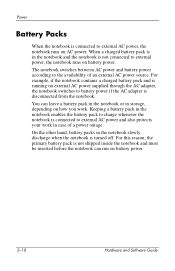
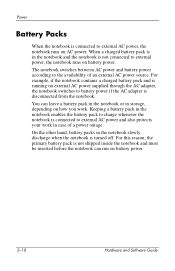
... a charged battery pack and is running on external AC power supplied through the AC adapter, the notebook switches to battery power if the AC adapter is connected to external AC power and also protects your work .
On the other hand, battery packs in storage, depending on battery power.
2-18
Hardware and Software Guide You can run...
Hardware and Software Guide - Page 166


.... Used by DriveLock at startup.
HP Passwords HP administrator password Power-on and HP administrator passwords can be enabled in HP ProtectTools Security Manager (select models only...HP software, and others are also independent of one another .
Used to Start > Help and Support. Security
HP and Windows Passwords
HP security features and Windows operating system security features work...
Getting Started - Page 29


...power consumption, it is available on the Web at http://www.hp.com/ergo, on the notebook hard drive, and on the Notebook Documentation CD and to feel warm or hot when used continuously. Getting Started
3-5 It describes proper workstation setup, and proper posture, health, and work... extended periods.The notebook is designed to your power cord, plug the cord into an electrical outlet...
HP Compaq nc8230, nx8220 and nw8240 Notebook PC - Maintenance and Service Guide - Page 1


...; and performing computer disassembly procedures. It provides comprehensive information on identifying computer features, components, and spare parts; Maintenance and Service Guide
HP Compaq nx8220 Notebook PC HP Compaq nw8240 Notebook PC HP Compaq nc8230 Notebook PC
Document Part Number: 372658-002
October 2005
This guide is a troubleshooting reference used for maintaining and servicing the...
HP Compaq nc8230, nx8220 and nw8240 Notebook PC - Maintenance and Service Guide - Page 2


... under license. The information contained herein is a trademark of Microsoft Corporation. Nothing herein should be liable for HP products and services are U.S. Maintenance and Service Guide HP Compaq nx8220 Notebook PC HP Compaq nw8240 Notebook PC HP Compaq nc8230 Notebook PC Second Edition October 2005 First Edition March 2005 Document Part Number: 372658-002
Microsoft...
HP Compaq nc8230, nx8220 and nw8240 Notebook PC - Maintenance and Service Guide - Page 7


HP Compaq nx8220, nw8240, and nc8230 Notebook PCs
Maintenance and Service Guide
1-1
1
Product Description
The HP Compaq nx8220, nw8240, and nc8230 Notebook PCs offer advanced modularity, Intel® Pentium® M processors, and extensive multimedia support.
HP Compaq nc8230, nx8220 and nw8240 Notebook PC - Maintenance and Service Guide - Page 37


... and Service Guide
2-11 Y
Power on? Y
Go to
another computer, or replacing it to "Flowchart 2.4-No Power,
Part 3."
Done
N
Check battery by recharging it, moving it .
Troubleshooting
Flowchart 2.3-No Power, Part 2
Continued from "Flowchart
2.2-No Power, Part 1." Visually check for debris in battery socket and clean
if necessary. Y
Replace power supply (if applicable).
HP Compaq nc8230, nx8220 and nw8240 Notebook PC - Maintenance and Service Guide - Page 42


...1. Docking device motor mechanism
2-16
Maintenance and Service Guide N
Remove computer, reset all internal parts, and replace any damaged items in docking device and
power outlet.
Power supply
2. Check voltage setting on docking
device.
N
Done
Replace the following docking device compo-
I/O board
3.
Switch box
5.
Reinstall computer into dock- nents one at
docking...
HP Compaq nc8230, nx8220 and nw8240 Notebook PC - Maintenance and Service Guide - Page 71


...-001 382683-001
Switch covers (include LED board and LED board cable)
For use only with HP Compaq nw8240 and nc8230 models
For use only with HP Compaq nx8220 models
382680-001 384133-001
Keyboards, with pointing stick
Belgium Brazil Czech Republic Denmark France French Canada Germany Greece Hungary Iceland International Israel Italy Japan...
HP Compaq nc8230, nx8220 and nw8240 Notebook PC - Maintenance and Service Guide - Page 77


... drive cover (includes 2 captive screws) Not illustrated:
Computer feet
TPM security module
379807-001
Top covers (include speakers)
For use only with HP Compaq nw8240 models
For use only with HP Compaq nc8230 and nx8220 models
382679-001 382678-001
Memory modules
DDR2, PC2-4200, CL3, 533 MHz 1024 MB 512 MB 256...
HP Compaq nc8230, nx8220 and nw8240 Notebook PC - Maintenance and Service Guide - Page 79
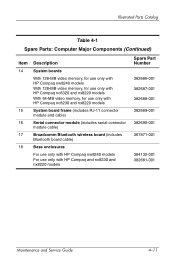
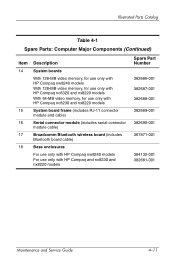
...)
Serial connector module (includes serial connector module cable)
Broadcomm Bluetooth wireless board (includes Bluetooth board cable)
Base enclosures
For use only with HP Compaq nw8240 models For use only with HP Compaq and nc8230 and nx8220 models
Spare Part Number
382686-001 382687-001 382688-001 382689-001 382690-001 367871-001
384132...
HP Compaq nc8230, nx8220 and nw8240 Notebook PC - Maintenance and Service Guide - Page 86


Illustrated Parts Catalog
Table 4-5
Spare Part Information (Continued)
Description Power supply, 90 watt, slim line profile Power cords For use in: Australia and New Zealand Belgium, Europe, Finland, France, Germany, Greece, the Netherlands, Norway, Portugal, Spain, and Sweden Brazil Canada, French Canada, ...
HP Compaq nc8230, nx8220 and nw8240 Notebook PC - Maintenance and Service Guide - Page 89


... Band combination WLAN Mini PCI communications module 90 watt, slim line profile power supply Docking Station Advanced Docking Station DVD+RW/R and CD-RW Combo Drive Keyboard, with pointing stick for use in the United States Keyboard, with pointing stick for use internationally Keyboard, with pointing stick for use in the United Kingdom Keyboard, with...
HP Compaq nc8230, nx8220 and nw8240 Notebook PC - Maintenance and Service Guide - Page 92


... audio board cable and USB board cable)
Top cover for use only with HP Compaq nc8230 and nc8220 models (includes speakers)
Top cover for use only with HP Compaq nw8240 models (includes speakers)
Switch cover for use only with HP Compaq nw8240 and nc8230 models (include LED board and LED board cable)
Base enclosure for...
HP Compaq nc8230, nx8220 and nw8240 Notebook PC - Maintenance and Service Guide - Page 93


... button module Base enclosure for use only with HP Compaq nw8240 models Switch cover for use only with HP Compaq nc8220 models (include LED board and LED board cable) Keyboard, without pointing stick for use in the United States Keyboard, without pointing stick for use internationally Keyboard, without pointing stick for use in the United Kingdom...
HP Compaq nc8230, nx8220 and nw8240 Notebook PC - Maintenance and Service Guide - Page 124


...22
Maintenance and Service Guide Prepare the computer for disassembly (Section 6.3). 2. Turn the computer upside down with HP Compaq nc8220 models
382680-001 384133-001
✎ Both switch cover spare part kits include the LED board...Switch Cover
Switch Cover Spare Part Number Information
For use only with HP Compaq nw8240 and nc8230 models For use only with the rear panel
toward you. 4.
HP Compaq nc8230, nx8220 and nw8240 Notebook PC - Maintenance and Service Guide - Page 244


...21
power, troubleshooting 2-10 presentation mode button 1-15 processor
removal 6-32
spare part numbers 4-5, 4-23, 6-32
product name and number, computer 3-2
push button module removal 6-63
spare part number 4-13, 4-25, 6-63
R
rear components 1-8 reinstalling or repairing
software 3-10, 3-12, 3-14
See also System Restore removal/replacement
preliminaries 5-1 procedures 6-1 restore points 3-8 right...
Similar Questions
Need To Know What Power Supply For Product #h P 15-g019wm
(Posted by towboy1960 9 years ago)
How Do I Turn On The Scroll On My Hp Mobile Workstation Laptop
(Posted by j3sligma 10 years ago)
How To Enable Touchpad On Hp Mobile Workstation Laptop
(Posted by sajowat 10 years ago)
Will Hp Elitebook 8440p Power Cord Work With Hp Pavilion Dv6?
Will HP elitebook 8440p power cord work with HP pavilion dv6?
Will HP elitebook 8440p power cord work with HP pavilion dv6?
(Posted by kirktbaker 11 years ago)
Power Supply; How Do You Change Out The Power Supply In The Laptop
Currently the laptop doesn't power-up/nor will the battery hold a charge. Do you think I need a new ...
Currently the laptop doesn't power-up/nor will the battery hold a charge. Do you think I need a new ...
(Posted by terranceellisctr 12 years ago)

