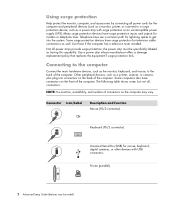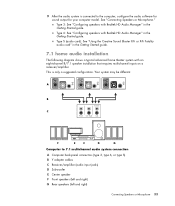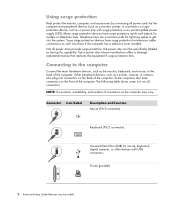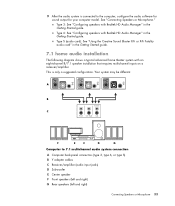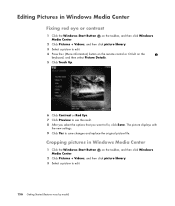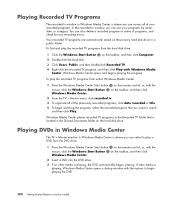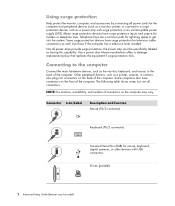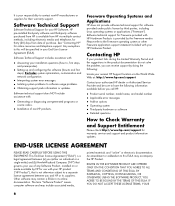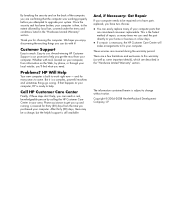HP m9350f Support Question
Find answers below for this question about HP m9350f - Pavilion - Elite.Need a HP m9350f manual? We have 37 online manuals for this item!
Question posted by Anonymous-32665 on July 4th, 2011
Getting Error: Boot Path Not Found: Biodh-2....any Suggestions To Fix It?
The person who posted this question about this HP product did not include a detailed explanation. Please use the "Request More Information" button to the right if more details would help you to answer this question.
Current Answers
Related HP m9350f Manual Pages
Similar Questions
If I Try To Instal Any App I Get Errors So How To Fix This Problem?
(Posted by darshinim360 3 years ago)
Fan System Fail Error On Screen How Do I Fix It?
(Posted by glacierglass 9 years ago)
Need A Copy Pf Wiring Schematic For Hp Pavilion Elite M9350h
(Posted by Taralee4388 11 years ago)
How To Fix? Computer Turn On , However The Display Screen Is Blank, No Video.
i TURN ON THE COMPUTER, YOU CAN HEAR EVERYTHING IS RUNNING, BUT THE SCREEN IS BLANK NO VIDEO COMING ...
i TURN ON THE COMPUTER, YOU CAN HEAR EVERYTHING IS RUNNING, BUT THE SCREEN IS BLANK NO VIDEO COMING ...
(Posted by fritz32 13 years ago)