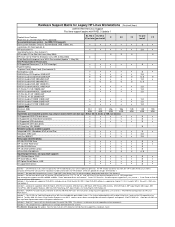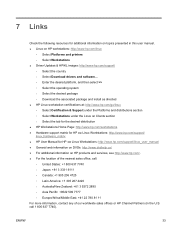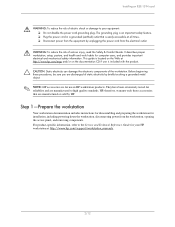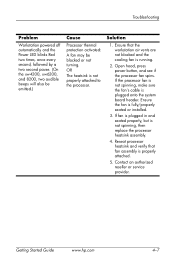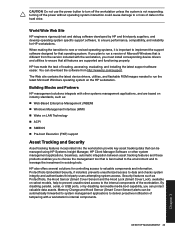HP Xw6200 Support Question
Find answers below for this question about HP Xw6200 - Workstation - 2 GB RAM.Need a HP Xw6200 manual? We have 61 online manuals for this item!
Question posted by darshinim360 on April 24th, 2021
If I Try To Instal Any App I Get Errors So How To Fix This Problem?
Current Answers
Answer #1: Posted by Odin on April 24th, 2021 10:44 AM
If the issue persists or if you require further advice--or if the instructions don't seem to apply--you may want to consult the company: use the contact information at https://www.contacthelp.com/hewlett-packard/customer-service.
Hope this is useful. Please don't forget to click the Accept This Answer button if you do accept it. My aim is to provide reliable helpful answers, not just a lot of them. See https://www.helpowl.com/profile/Odin.
Related HP Xw6200 Manual Pages
Similar Questions
I have a computer workstation which keeps beeping at boot up. Screen shows nothing. Tried cleaning t...
Hello when i push power button of hp workstation xw6200,then only red led blinking many times app. ...
When I boot my HP a1000 my screen shows nothing but static or something along that line. I know it's...
Hi.... My name is Peter am using HP Pavilion a 6119h for three years but now i had a problem becaue...