HP iPAQ h3900 Support Question
Find answers below for this question about HP iPAQ h3900 - Pocket PC.Need a HP iPAQ h3900 manual? We have 1 online manual for this item!
Question posted by srmrimzan on February 16th, 2012
My I Paq Has German Version I Need To Change The Language To English.
The person who posted this question about this HP product did not include a detailed explanation. Please use the "Request More Information" button to the right if more details would help you to answer this question.
Current Answers
There are currently no answers that have been posted for this question.
Be the first to post an answer! Remember that you can earn up to 1,100 points for every answer you submit. The better the quality of your answer, the better chance it has to be accepted.
Be the first to post an answer! Remember that you can earn up to 1,100 points for every answer you submit. The better the quality of your answer, the better chance it has to be accepted.
Related HP iPAQ h3900 Manual Pages
Compaq iPAQ Pocket PC H3900 Series - Getting Started Guide - Page 4


... are set forth in the U.S. and other countries.
Compaq iPAQ Pocket PC H3900 Series Getting Started Guide Second Edition January 2003 Part Number 278847-022
4 This document contains proprietary information that is subject to change without warranty of any kind, including, but not limited to another language without the prior written consent of Hewlett-Packard Development...
Compaq iPAQ Pocket PC H3900 Series - Getting Started Guide - Page 5
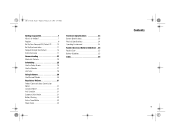
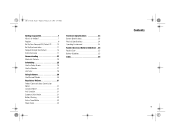
GS 8x5.book Page 5 Friday, February 14, 2003 3:45 PM
Getting Acquainted 7 What Is in the Box 7 Register 9 Set Up Your Compaq iPAQ Pocket PC . . . . . 10 Set Up Synchronization 11 Navigate through the Interface 13 Enter Information 17
Communicating 23 Work with Contacts 23
Scheduling 25 Use the Today Screen ...
Compaq iPAQ Pocket PC H3900 Series - Getting Started Guide - Page 7
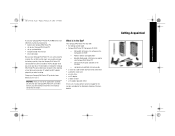
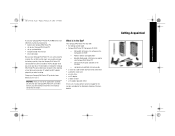
... Started Guide • Compaq iPAQ Pocket PC Companion CD-ROM
-
interactive Flash guide available on your Compaq iPAQ Pocket PC are held in memory, you first use your Compaq iPAQ™ Pocket PC H3900 series most effectively, start by learning how to • register your Compaq iPAQ Pocket PC • set up to four hours before you will need to recharge the battery regularly...
Compaq iPAQ Pocket PC H3900 Series - Getting Started Guide - Page 9
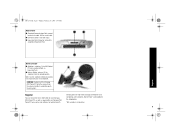
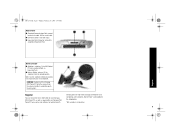
...to the connectors. Register
You can receive the latest information on your Compaq iPAQ Pocket PC, as well as special offers on the universal cradle to avoid damage to
an optional... if an expansion pack is not attached.
CAUTION: Gently insert the Compaq iPAQ Pocket PC onto the connector on Compaq iPAQ Pocket PC accessories and software, by completing and mailing the Register Now* card included ...
Compaq iPAQ Pocket PC H3900 Series - Getting Started Guide - Page 10
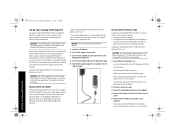
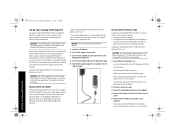
... Packs in your car's cigarette lighter or a 12-volt power outlet. Because your Compaq iPAQ Pocket PC uses some power to maintain RAM and the clock, you first use it. Charge your Compaq iPAQ Pocket PC up to four hours before you need to reinstall those applications if the battery completely discharges.
Follow the instructions in the...
Compaq iPAQ Pocket PC H3900 Series - Getting Started Guide - Page 11
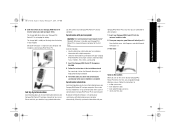
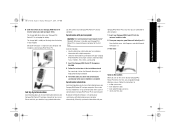
... • learn about the pop-up synchronization when
you first connect your Compaq iPAQ Pocket PC to your computer. Synchronize with information on your computer and recognizes your Compaq iPAQ Pocket PC
Set Up Synchronization
Synchronizing allows you first connected your Compaq iPAQ Pocket PC to your computer for the first time. Follow the instructions to share information between...
Compaq iPAQ Pocket PC H3900 Series - Getting Started Guide - Page 12


...Synchronization
1 Press the Power button to turn on the screen 2 Follow the instructions on the Welcome screens
Change the backlight settings
1 From the Start menu, tap Settings
12
2 Tap System
3 Tap Backlight 4 Select... plug into the DC adapter plug
I cannot keep my battery charged Always keep the Compaq iPAQ Pocket PC connected to a universal cradle or AC adapter when you are not using it In the...
Compaq iPAQ Pocket PC H3900 Series - Getting Started Guide - Page 13
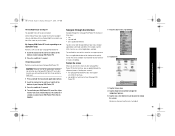
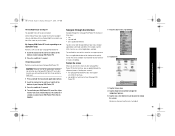
...the Battery Power tab, change the time the backlight stays on and choose to have the backlight turn on when you touch the screen or push a button
My Compaq iPAQ Pocket PC is not responding or ... see a pop-up menu. Realign the screen
When you are guided through the Compaq iPAQ Pocket PC interface in memory, you will need to reinstall them if you perform a hard reset.
1 Press and hold the two ...
Compaq iPAQ Pocket PC H3900 Series - Getting Started Guide - Page 14
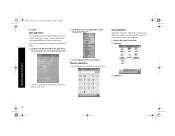
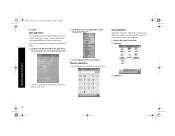
...14, 2003 3:45 PM
6 Tap OK
Open applications
Every application on your Compaq iPAQ Pocket PC from any application by assigning it
Minimize applications
From the application you would like to open... new applications. Open any application on your Compaq iPAQ Pocket PC is running slowly, manually close applications.
1 From the Start menu, tap Settings
2 ...
Compaq iPAQ Pocket PC H3900 Series - Getting Started Guide - Page 15


...again if • the battery completely discharges • you perform a hard reset of your Compaq iPAQ
Pocket PC
Hint: From the Today screen, tap the clock icon to set the time.
1 From the...clock with the stylus to adjust the time
Tap AM or PM to change the time to AM or PM
8 Tap OK
9 Tap Yes to save your Compaq iPAQ Pocket PC for a location you are guided through setting the time.
Hint: From...
Compaq iPAQ Pocket PC H3900 Series - Getting Started Guide - Page 16
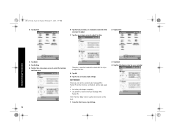
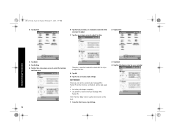
...45 PM 2 Tap System
6 Tap the hour, minutes, or seconds to select the time you turn on the screen of your Compaq iPAQ Pocket PC for the first time, set the date. Set the date again if • the battery discharges completely • you perform a hard... hands of the clock with the stylus to adjust the time
Tap AM or PM to change the time to AM or PM
8 Tap OK
9 Tap Yes to see a calendar
16
Compaq iPAQ Pocket PC H3900 Series - Getting Started Guide - Page 17
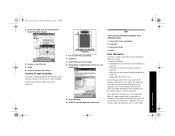
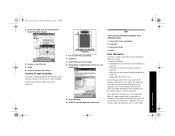
...iPAQ Pocket PC suggests words for example, decide how many letters you in a box above the Keyboard, Letter Recognizer, or Block Recognizer but not in the Calendar, Contacts, and Tasks applications.
Change... Defaults
4 Tap OK
Enter Information
Enter letters, symbols, and numbers on the Compaq iPAQ Pocket PC screen by • tapping the Keyboard • writing with the stylus and using the...
Compaq iPAQ Pocket PC H3900 Series - Getting Started Guide - Page 23


..., ensure that you communicate in the Contacts application.
To take full advantage of contacts
23
Work with your Compaq iPAQ Pocket PC. GS 8x5.book Page 23 Friday, February 14, 2003 3:45 PM
Your Compaq iPAQ Pocket PC H3900 series lets you have installed Microsoft ActiveSync 3.5 on your computer before connecting your contact information and do any...
Compaq iPAQ Pocket PC H3900 Series - Getting Started Guide - Page 25
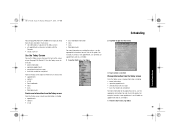
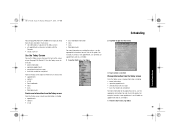
...• unread and unsent messages • tasks that need to be completed
From the Today screen, open the ...changing these items, see the appropriate instructions for each task in many ways: • see the Today screen when you keep track of your Compaq iPAQ Pocket PC. GS 8x5.book Page 25 Friday, February 14, 2003 3:45 PM
Scheduling
Use the Today Screen
Your Compaq iPAQ Pocket PC H3900...
Compaq iPAQ Pocket PC H3900 Series - Getting Started Guide - Page 30


... tap a link. Hint: You may need to finish or select specific topics. Activate Microsoft Reader
Activate Microsoft Reader to copy protected eBooks.
1 Connect your Compaq iPAQ Pocket PC to your computer
2 Open Internet Explorer ...Page 30 Friday, February 14, 2003 3:45 PM
With the applications on your Compaq iPAQ Pocket PC H3900 series, be up to date and organized even away from your computer.
4 Tap...
Compaq iPAQ Pocket PC H3900 Series - Getting Started Guide - Page 31


... regarding your product, contact:
Compaq Computer Corporation P. Electromagnetic Immunity • EN61000-3-3 (IE61000-3-3) - Product Safety
Federal Communications Commission Notice
31 Cables
Connections to this device must accept any changes or modifications made with shielded cables with metallic RFI/EMI connector hoods in order to maintain compliance with FCC Rules and Regulations.
GS...
Compaq iPAQ Pocket PC H3900 Series - Getting Started Guide - Page 32
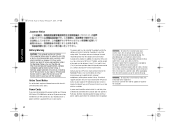
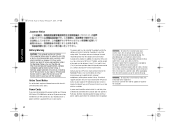
...against it is approved for use converter kits sold for appliances to assist you with your device, you in locating the HP Service Center in your region or HP Authorized Service Center... technical support specialist will assist you were not provided with a power cord for your Compaq iPAQ Pocket PC H3900 series or for an AC power accessory intended for use , contact your local HP service ...
Compaq iPAQ Pocket PC H3900 Series - Getting Started Guide - Page 34
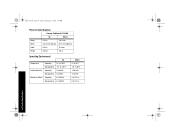
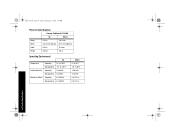
GS 8x5.book Page 34 Friday, February 14, 2003 3:45 PM
Physical Specifications
Compaq iPAQ Pocket PC H3900
US
Metric
Height
5.28 in
134.0 mm
Width
3.3-3.03 in tapering 84-77 mm tapering
Depth
0.63 in
15.9 mm
Weight
6.49 oz
184 g
Operating ...
Compaq iPAQ Pocket PC H3900 Series - Getting Started Guide - Page 35
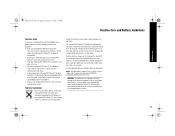
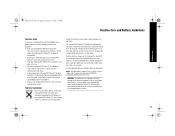
... 8x5.book Page 35 Friday, February 14, 2003 3:45 PM
Routine Care
Routine Care and Battery Guidelines
Routine Care
To keep your Compaq iPAQ Pocket PC H3900 series in good condition and working properly, follow local regulations regarding the safe disposal of them properly, please use the public collection system or return ...
Compaq iPAQ Pocket PC H3900 Series - Getting Started Guide - Page 36
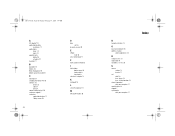
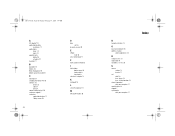
...12 battery 35 Block Recognizer 19 bottom panel illustration 9
C
Calendar 27 charging the Pocket PC 10 contacts 23
create 23 edit 24 view 24 convert writing to text 20 ...K
keyboard 18
L
Letter Recognizer 19
M
Microsoft Reader 30
N
navigate interface 13
O
onscreen keyboard 18 options, change
word suggestions 18
R
realign screen 13 registration 9 reminders, set 27, 28
S
screen realign 13 turn on...
Similar Questions
Changeing Language
hi...I have found one and i need to change the language.can some one help me please ?
hi...I have found one and i need to change the language.can some one help me please ?
(Posted by luviviraj2 2 years ago)
How To Upgrade Firmware And Bios Via Windows 7 On My Comp.
Hi, please I need help with these: I have HP iPAQ h3900 Pocket PC series 3970. Win 2002 When I tur...
Hi, please I need help with these: I have HP iPAQ h3900 Pocket PC series 3970. Win 2002 When I tur...
(Posted by filipmikulenka 11 years ago)
How To Change Language My Ipaq H4100 From Korean To English.
(Posted by oton77 12 years ago)
Changing Language
How do I change the language from Dutch to English?
How do I change the language from Dutch to English?
(Posted by cobbykangah 13 years ago)

