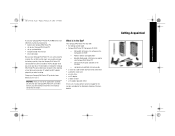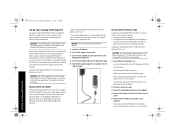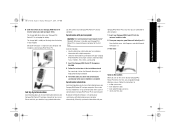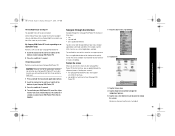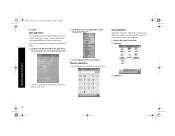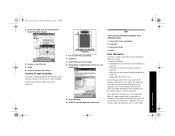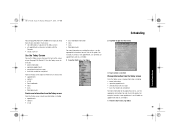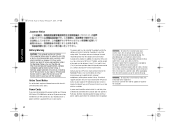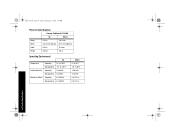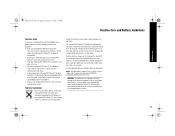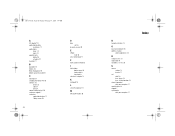HP iPAQ h3900 - Pocket PC Support and Manuals
Get Help and Manuals for this Hewlett-Packard item

View All Support Options Below
Free HP iPAQ h3900 manuals!
Problems with HP iPAQ h3900?
Ask a Question
Free HP iPAQ h3900 manuals!
Problems with HP iPAQ h3900?
Ask a Question
Most Recent HP iPAQ h3900 Questions
How To Upgrade Firmware And Bios Via Windows 7 On My Comp.
Hi, please I need help with these: I have HP iPAQ h3900 Pocket PC series 3970. Win 2002 When I tur...
Hi, please I need help with these: I have HP iPAQ h3900 Pocket PC series 3970. Win 2002 When I tur...
(Posted by filipmikulenka 11 years ago)
My I Paq Has German Version I Need To Change The Language To English.
(Posted by srmrimzan 12 years ago)
HP iPAQ h3900 Videos
Popular HP iPAQ h3900 Manual Pages
HP iPAQ h3900 Reviews
We have not received any reviews for HP yet.