HP iPAQ 614 Support Question
Find answers below for this question about HP iPAQ 614 - Business Navigator.Need a HP iPAQ 614 manual? We have 5 online manuals for this item!
Question posted by olelangfeldt on May 28th, 2012
Windows 7
How can i upgrade the firmvare om a windows 7 computer
Current Answers
There are currently no answers that have been posted for this question.
Be the first to post an answer! Remember that you can earn up to 1,100 points for every answer you submit. The better the quality of your answer, the better chance it has to be accepted.
Be the first to post an answer! Remember that you can earn up to 1,100 points for every answer you submit. The better the quality of your answer, the better chance it has to be accepted.
Related HP iPAQ 614 Manual Pages
HP iPAQ Security Solutions - Page 1


HP iPAQ Handheld Security Solutions
Overview ...2 Security ...2
HP ProtectTools...3 Using HP ProtectTools...3
Odyssey Client...3 Biometric Fingerprint Reader (HP iPAQ hx2700 series only 4 Special issues related to security...4
Recovering from a locked device...5 Passphrases ...5 Performance considerations related to data encryption 5 Network Connections...6 Virtual Private Network and Wired ...
HP iPAQ Security Solutions - Page 2


... probably the best way to start protecting your HP iPAQ. LEAP is important be widely distributed. but, it works on handheld devices.
Odyssey Client supports networks that is a great way to protect information on mobile devices as well as HP iPAQ handhelds. allows users to connect their device (HP iPAQ hw6900 Mobile Messenger series only) to a wireless network...
HP iPAQ Security Solutions - Page 3


...ensure that reduce specific security risks to handheld users. When HP ProtectTools is encrypted.) If you forget your device and the data stored on the device or an external storage card. (By... involves PIN or password access for HP iPAQ devices. These security solutions provide certain advantages that are based on security solutions. If a device is provided by HP ProtectTools, a suite...
HP iPAQ Trip Guide (UK) - Page 12
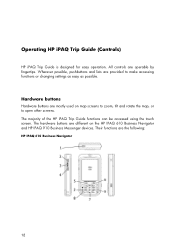
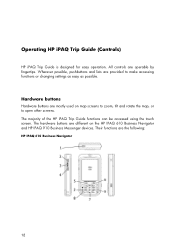
... Guide functions can be accessed using the touch screen. Hardware buttons
Hardware buttons are mostly used on the HP IPAQ 610 Business Navigator and HP IPAQ 910 Business Messenger devices. All controls are different on map screens to zoom, tilt and rotate the map, or to make accessing functions or changing settings as easy as ...
HP iPAQ 600 Business Navigator Series - Product Guide - Page 3


... icons ...10
5 Learn the basics The Today screen ...12 Enter text ...12 Customize your HP iPAQ ...14 Device name ...14 Enter owner information ...14 Change the regional settings 14 Adjust the volume ...15 Change ...View the Operating System (OS) information 18 Lock and unlock your HP iPAQ ...18 Battery saving tips ...19
6 Use your Business Navigator Use the keypad ...20 3-Way Thumb-Wheel ...20
iii
HP iPAQ 600 Business Navigator Series - Product Guide - Page 12
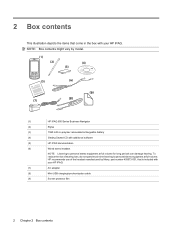
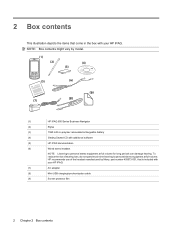
To reduce the risk of the headset manufactured by model.
(1)
HP iPAQ 600 Series Business Navigator
(2)
Stylus
(3)
1590 mAh Li-polymer removable/rechargeable battery
(4)
Getting Started CD with additional software
(5)
HP iPAQ documentation
(6)
Wired stereo headset
NOTE: Listening to personal stereo equipment at full volume for long periods can damage hearing. NOTE: Box contents...
HP iPAQ 600 Business Navigator Series - Product Guide - Page 26


... Thumb-Wheel or the Smart-Touch Navigation wheel to install. 3. Use the WMDC or ActiveSync (WMDC for Windows Vista and ActiveSync for Windows XP) to
connect your HP iPAQ to be re-installed using any ...were installed when you want to increase the available memory.
However, you install on your device to remove, and then tap Remove. To dim the backlight after a certain time: ...
HP iPAQ 600 Business Navigator Series - Product Guide - Page 30
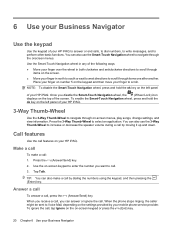
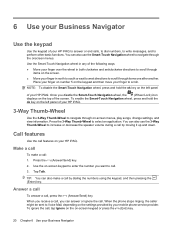
...volume during a call , tap Ignore on the on your Business Navigator Call features
Use the call .
Once you can also use the Smart-Touch Navigation wheel to perform other basic functions. You can answer or ... make a call , press the (Answer/Send) key. 6 Use your Business Navigator
Use the keypad
Use the keypad of your HP iPAQ to answer or end calls, to dial numbers, to write messages, and to...
HP iPAQ 600 Business Navigator Series - Product Guide - Page 32
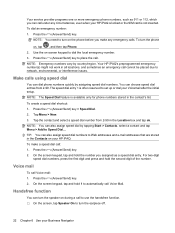
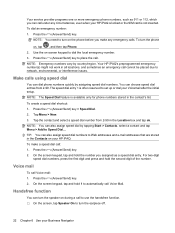
...iPAQ's preprogrammed emergency number(s) might not work in the Contacts on , tap , and then tap Phone. 2.
You can also assign speed dial by tapping Start > Contacts, select a contact and tap Menu > Add to turn the phone
on your Business Navigator...entry. To turn the earpiece off.
22 Chapter 6 Use your HP iPAQ. Make calls using speed dial
You can dial phone numbers quickly by ...
HP iPAQ 600 Business Navigator Series - Product Guide - Page 34
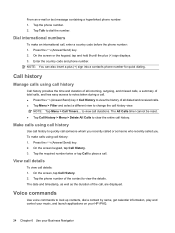
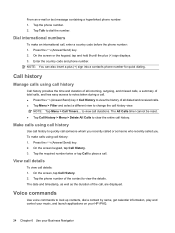
... contact to look up contacts, dial a contact by name, get calendar information, play and control your music, and launch applications on your HP iPAQ.
24 Chapter 6 Use your Business Navigator Press the (Answer/Send) key. 2.
Voice commands
Use voice commands to view the details. View call details
To view call history.
NOTE: You...
HP iPAQ 600 Business Navigator Series - Product Guide - Page 36


...device and information. Make appropriate changes and tap ok. Forward calls
If you do not wish to access your wireless service provider. Press the (Answer/Send) key. 2. Enter your Business Navigator... entering a PIN. Enter and confirm your HP iPAQ. Change the SIM PIN
For security purposes, the SIM PIN protects your HP iPAQ against unauthorized access. To change service settings on...
HP iPAQ 600 Business Navigator Series - Product Guide - Page 38
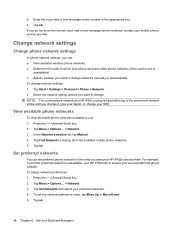
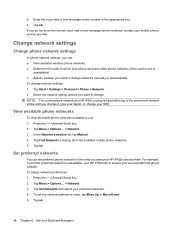
... select your Business Navigator Tap Start > Settings > Personal > Phone > Network. 2. View available phone networks
To view all mobile phone networks available to access your HP iPAQ tries to you...the order you want your mobile phone service provider. NOTE: The current phone network your HP iPAQ is using is unavailable, your second preferred phone network. Tap ok. Press the (Answer/...
HP iPAQ 600 Business Navigator Series - Product Guide - Page 40
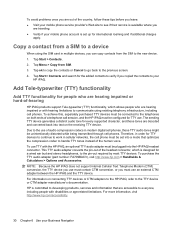
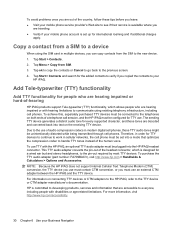
..., in cellular networks, the cell phone must be plugged into text on connecting TTY devices or CTM adapters to the HP iPAQ, refer to your Business Navigator To purchase the TTY audio adapter (part number: FA709BAC3), visit http://www.hp.com > Handhelds & Calculators > Options and Accessories. For more information, visit http://www.hp.com/accessibility...
HP iPAQ 600 Business Navigator Series - Product Guide - Page 42
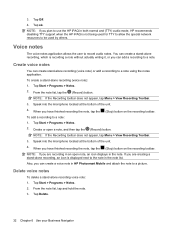
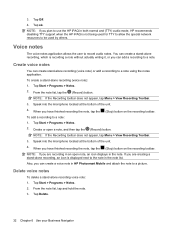
...both normal and (TTY) audio mode, HP recommends disabling TTY support when the HP iPAQ is displayed next to the note in the note. To create a stand-alone ...) button. Create or open note, an icon displays in the note list. Tap Delete.
32 Chapter 6 Use your Business Navigator 3. Tap ok. Speak into the microphone located at the bottom of the unit. 4. Tap Off. 4. Voice notes
The...
HP iPAQ 600 Business Navigator Series - Product Guide - Page 44


... note list or a new note to which the selected content is treated as a drawing rather than text. Tap New. 3. Tap Start > Programs > Notes. Write your Business Navigator If a letter crosses three ruled lines, it is to copy. 3.
Tap the note you paste the contents in a new note, a copy of a note: 1. Tap Menu...
HP iPAQ 600 Business Navigator Series - Product Guide - Page 57
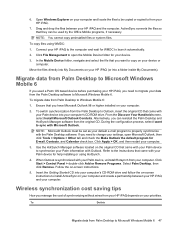
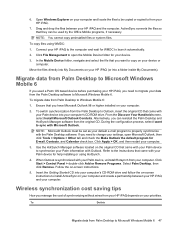
... on your computer.
From the Discover Your Handheld screen, select Install Microsoft Outlook Conduits. During the configuration process, select I want to from your HP iPAQ (or into a folder inside My Documents). When Outlook is synchronized with the Palm Desktop software. In the Mobile Device folder, navigate and select the file that came with Microsoft...
HP iPAQ 600 Business Navigator Series - Product Guide - Page 60
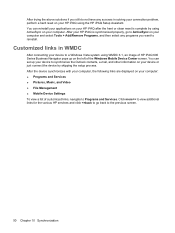
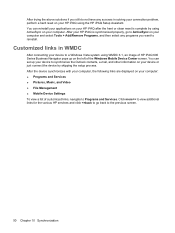
... you want to reinstall. You can set up your device to synchronize the Outlook contacts, e-mail, and other information on your device or just connect the device by using WMDC 6.1, an image of HP iPAQ 600 Series Business Navigator pops up on the left of customized links, navigate to Programs and Services. Customized links in solving your...
HP iPAQ 600 Business Navigator Series - Product Guide - Page 79
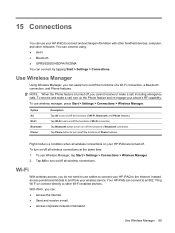
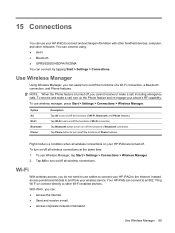
15 Connections
You can use your HP iPAQ to connect and exchange information with other handheld devices, computer, and other Wi-Fi-enabled devices. Use Wireless Manager
Using Wireless Manager, you can connect to an 802.11b/g Wi-Fi or connect directly to turn on /off the functions of ...
HP iPAQ 600 Business Navigator Series - Product Guide - Page 96
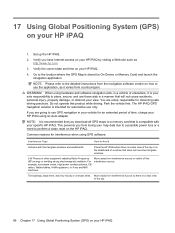
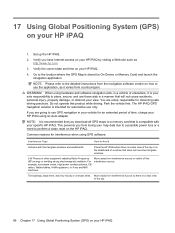
... how to use these aids in your vehicle for automotive use GPS navigation in a manner that does not have Internet access on your HP iPAQ using GPS software:
Interference Type
How to Avoid
Vehicles with thermal glass windows and windshields
Place the HP iPAQ where there is a clear view of time, charge your HP...
HP iPAQ 600 Business Navigator Series - Product Guide - Page 103


...the right panel of its functions. NOTE: Once the device enters standby mode, the keyguard is active, enter the.... To unlock this site for products, support, and other iPAQ information. ● Windows Mobile -
TIP: You can launch the Internet Explorer application ...more information refer Voice commands on your HP iPAQ. Buy HP iPAQ handheld accessories direct from the Start menu. Buy desktops, ...
Similar Questions
No Inicia, Se Queda En La Pantalla Azul De Hp
buenas tardes, tengo un ipaq 610c, en el momento esta bloqueado y no se como repararlo, solo inicia ...
buenas tardes, tengo un ipaq 610c, en el momento esta bloqueado y no se como repararlo, solo inicia ...
(Posted by ricardodiazrod 6 years ago)
I Want A Battery For My Hp Ipaq Business Navigator But I Can't Find These Batter
(Posted by christophermwiya 10 years ago)
My I Paq Business Navigator 612 Is In French. Help How To Set It In English
(Posted by yaone 11 years ago)
Hp Ipaq 614 Business Navigator
i am forgot password access, pls, support for me, thanks
i am forgot password access, pls, support for me, thanks
(Posted by congnghiemthanh 12 years ago)
Please, I Forgot Password
Dear Sirs, I have a HP Ipaq 614 business Navigator, I forgot password. Please support for me. Tha...
Dear Sirs, I have a HP Ipaq 614 business Navigator, I forgot password. Please support for me. Tha...
(Posted by congnghiemthanh 12 years ago)

