HP iPAQ 612c Support Question
Find answers below for this question about HP iPAQ 612c - Business Navigator.Need a HP iPAQ 612c manual? We have 3 online manuals for this item!
Question posted by chiragpisces on May 21st, 2012
Operation
how to operate the hp ipa 612c....i just get it so i don't know how to unlock and start operating the items.....
Current Answers
There are currently no answers that have been posted for this question.
Be the first to post an answer! Remember that you can earn up to 1,100 points for every answer you submit. The better the quality of your answer, the better chance it has to be accepted.
Be the first to post an answer! Remember that you can earn up to 1,100 points for every answer you submit. The better the quality of your answer, the better chance it has to be accepted.
Related HP iPAQ 612c Manual Pages
HP iPAQ Security Solutions - Page 1


HP iPAQ Handheld Security Solutions
Overview ...2 Security ...2
HP ProtectTools...3 Using HP ProtectTools...3
Odyssey Client...3 Biometric Fingerprint Reader (HP iPAQ hx2700 series only 4 Special issues related to security...4
Recovering from a locked device...5 Passphrases ...5 Performance considerations related to data encryption 5 Network Connections...6 Virtual Private Network and Wired ...
HP iPAQ Security Solutions - Page 2


...unauthorized access to protect information on mobile devices as well as HP iPAQ handhelds. A VPN provides enhanced security when ...Client allows easy and secure connection to start protecting your HP iPAQ is important be widely distributed. WEP ... operating system. HP iPAQ devices address these reasons, strong security is an indispensable asset for mobile business computing devices ...
HP iPAQ 600 Business Navigator Series - Product Guide - Page 3


...5 Learn the basics The Today screen ...12 Enter text ...12 Customize your HP iPAQ ...14 Device name ...14 Enter owner information ...14 Change the regional settings 14 Adjust the...Adjust the speed for scrolling through items in a list 18 View the Operating System (OS) information 18 Lock and unlock your HP iPAQ ...18 Battery saving tips ...19
6 Use your Business Navigator Use the keypad ...20 3-...
HP iPAQ 600 Business Navigator Series - Product Guide - Page 7


...end, and accept a Bluetooth partnership 73 Edit a Bluetooth partnership 74 Use your HP iPAQ as a wireless modem with Bluetooth 74 Bluetooth device profiles ...75 Access services ...75 Set a Bluetooth shared folder 75 Set up ... ...83
16 Google Maps™ for mobile Launch and navigate Google Maps ...84 Google Search ...84 Launch Google Search ...85
17 Using Global Positioning System (GPS...
HP iPAQ 600 Business Navigator Series - Product Guide - Page 8


...HP VoiceReply ...87 HP iPAQ Setup Assistant 88 HP Shortcuts ...89
Use HP Shortcuts 89 Edit HP Shortcuts 89 HP iPAQ DataConnect ...89 HP Asset Viewer ...90 HP CertEnroller ...90 HP iPAQ Tips ...91 HP iPAQ Mobile Broadband Connect 91 HP Enterprise Mobility Agent 91 HP iPAQ File Store ...91 HP iPAQ Ring Tone Manager 92 Manage certificates ...92 iPAQ... ...102 Operating environment ...103
viii
HP iPAQ 600 Business Navigator Series - Product Guide - Page 12
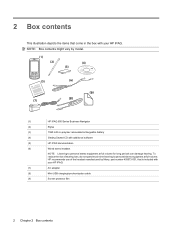
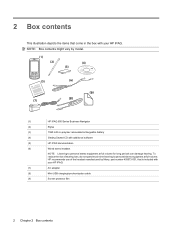
... iPAQ 600 Series Business Navigator
(2)
Stylus
(3)
1590 mAh Li-polymer removable/rechargeable battery
(4)
Getting Started CD with additional software
(5)
HP iPAQ documentation
(6)
Wired stereo headset
NOTE: Listening to personal stereo equipment at full volume for long periods can damage hearing. 2 Box contents
This illustration depicts the items that is included with your HP iPAQ...
HP iPAQ 600 Business Navigator Series - Product Guide - Page 28
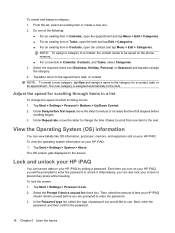
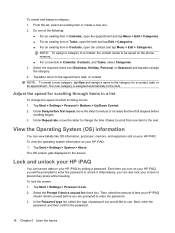
...existing item in Tasks, open the contact and tap Menu > Edit > Categories. Select the required check box (Business, Holiday, Personal, or Seasonal) and tap ok to the item.
Alternatively.... Tap Start > Settings > Personal > Buttons > Up/Down Control. 2. To view the operating system information on the screen. Lock and unlock your HP iPAQ
You can secure data on your HP iPAQ. Each ...
HP iPAQ 600 Business Navigator Series - Product Guide - Page 30
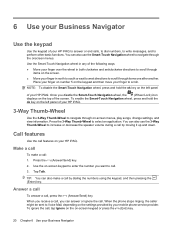
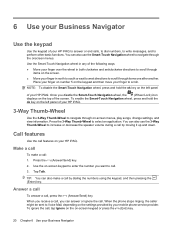
... your Business Navigator
Use the keypad
Use the keypad of your HP iPAQ. You can also use the Smart-Touch Navigation wheel to enter the number you disable the Smart-Touch Navigation wheel, the (Wheel Lock) icon displays on -screen keypad to navigate through items one after another. Use the Smart-Touch Navigation wheel in any of your HP iPAQ to...
HP iPAQ 600 Business Navigator Series - Product Guide - Page 32
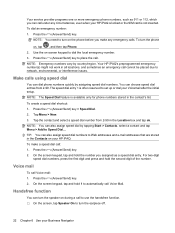
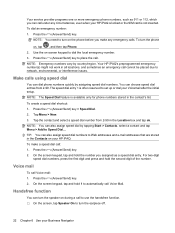
... due to network, environmental, or interference issues.
Your HP iPAQ's preprogrammed emergency number(s) might not work in all locations...You need to Speed Dial... NOTE: Emergency numbers vary by tapping Start > Contacts, select a contact and tap Menu > Add to ...) key to place the call to set up or dial your Business Navigator To create a speed dial shortcut: 1. To dial an emergency ...
HP iPAQ 600 Business Navigator Series - Product Guide - Page 34
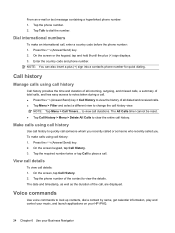
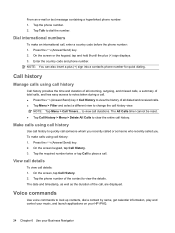
.... Tap Talk to look up contacts, dial a contact by name, get calendar information, play and control your music, and launch applications on your HP iPAQ.
24 Chapter 6 Use your Business Navigator
On the screen or the keypad, tap and hold 0 until the plus (+) sign into a contact's phone number for quick dialing. to clear the...
HP iPAQ 600 Business Navigator Series - Product Guide - Page 36


... from your HP iPAQ against unauthorized access. Tap Menu > Options... 3.
Change service settings
Change phone service settings
Once your phone service is used check box and tap ok. For example, you want to block certain types of incoming calls when you can assign a password to change service settings on your Business Navigator Make appropriate...
HP iPAQ 600 Business Navigator Series - Product Guide - Page 38
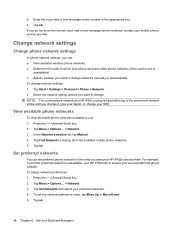
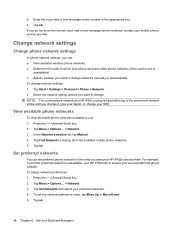
..., your HP iPAQ tries to you: 1. Press the (Answer/Send) key. 2. Tap Find Network to display all mobile phone networks available to access your second preferred phone network. To set preferred phone networks in the order you do not know the correct voice mail or text message phone numbers, contact your Business Navigator If you...
HP iPAQ 600 Business Navigator Series - Product Guide - Page 40
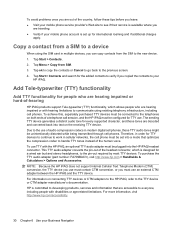
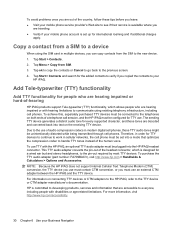
... to your Business Navigator
HP is committed to developing products, services and information that optimizes the compression codec to handle TTY tones instead of the human voice. For more information, visit http://www.hp.com/accessibility.
30 Chapter 6 Use your
HP iPAQ. Tap Start > Contacts and search for TTY use of audio compression codecs in multiple devices, you...
HP iPAQ 600 Business Navigator Series - Product Guide - Page 42
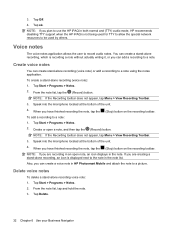
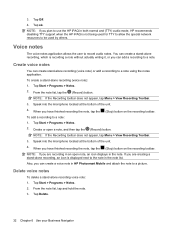
...writing it, or you plan to use the HP iPAQ in both normal and (TTY) audio mode, HP recommends disabling TTY support when the HP iPAQ is displayed next to the note in the note...Use your Business Navigator NOTE: If the Recording toolbar does not appear, tap Menu > View Recording Toolbar. 3. If you can create stand-alone recording (voice note) or add a recording to a picture. Tap Start > Programs...
HP iPAQ 600 Business Navigator Series - Product Guide - Page 60
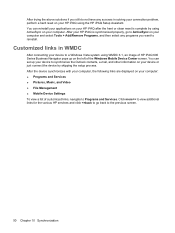
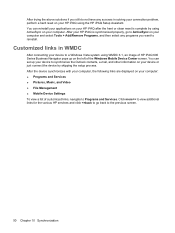
... contacts, e-mail, and other information on your device or just connect the device by using ActiveSync on your device to a Windows Vista system using the HP iPAQ Setup Assistant. Customized links in solving your connection problem, perform a hard reset on your HP iPAQ using WMDC 6.1, an image of HP iPAQ 600 Series Business Navigator pops up on the left of customized links...
HP iPAQ 600 Business Navigator Series - Product Guide - Page 63


...has its own set of folders with five default Messaging folders: ● Inbox ● Outbox ● Deleted Items ● Drafts ● Sent Items The messages you use an Outlook e-mail account, e-mail messages in the Inbox folder in the Inbox folder. ... for each account. Internet e-mail is sent and received through synchronization with your HP iPAQ to an internet connected device.
HP iPAQ 600 Business Navigator Series - Product Guide - Page 79
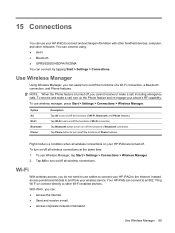
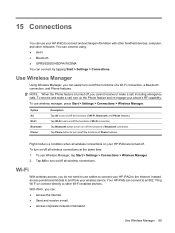
... same time: 1. To receive and make a call , turn on the Phone feature and re-engage your phone's RF capability. To use Wireless Manager, tap Start > Settings > Connections > Wireless Manager. 2. Tap All to connect and exchange information with other handheld devices, computer, and other Wi-Fi-enabled devices. Your HP iPAQ can connect by tapping Start > Settings > Connections.
HP iPAQ 600 Business Navigator Series - Product Guide - Page 99
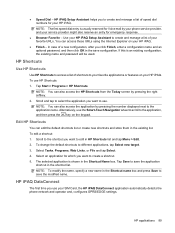
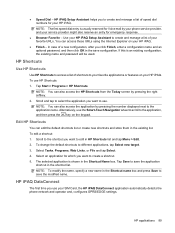
... to save configuration. Tap Save to the application name. HP iPAQ Setup Assistant helps you want to use HP Shortcuts: 1. Use your HP iPAQ. In case of your SIM Card, the HP iPAQ DataConnect application automatically detects the phone network and operator and, configures GPRS/EDGE settings. Tap Start > Programs > HP Shortcuts. NOTE: You can also access the application by...
HP iPAQ 600 Business Navigator Series - Product Guide - Page 101
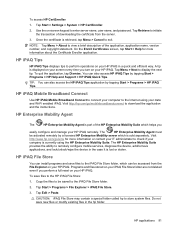
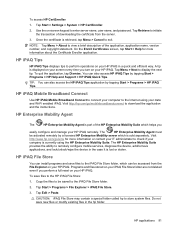
... can also access the HP iPAQ Tips application by tapping Start > Programs > HP Help and Support > HP iPAQ Quick Tips. To save new files or modify existing files in the case it is retrieved, tap Menu > Cancel to remotely configure mobile services, diagnose the device, add/remove
applications, and lock/unlock/wipe the device in the hp folder.
A tip is...
HP iPAQ 600 Business Navigator Series - Product Guide - Page 103


... to unlock the keys.
Tap Start > Settings > System > iPAQ Audio > Mic. 2. Keyguard 93 Select one of its functions. For more about Windows Mobile software ● iPAQ accessories - Buy HP iPAQ handheld accessories direct from the Start menu. On the Microphone screen, clear the Enable AGC check box to adjust the set value of each of your mobile device.
Internet...
Similar Questions
No Inicia, Se Queda En La Pantalla Azul De Hp
buenas tardes, tengo un ipaq 610c, en el momento esta bloqueado y no se como repararlo, solo inicia ...
buenas tardes, tengo un ipaq 610c, en el momento esta bloqueado y no se como repararlo, solo inicia ...
(Posted by ricardodiazrod 6 years ago)
I Want A Battery For My Hp Ipaq Business Navigator But I Can't Find These Batter
(Posted by christophermwiya 10 years ago)
My I Paq Business Navigator 612 Is In French. Help How To Set It In English
(Posted by yaone 11 years ago)
Hp Ipaq 614 Business Navigator
i am forgot password access, pls, support for me, thanks
i am forgot password access, pls, support for me, thanks
(Posted by congnghiemthanh 12 years ago)
Please, I Forgot Password
Dear Sirs, I have a HP Ipaq 614 business Navigator, I forgot password. Please support for me. Tha...
Dear Sirs, I have a HP Ipaq 614 business Navigator, I forgot password. Please support for me. Tha...
(Posted by congnghiemthanh 12 years ago)

